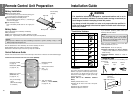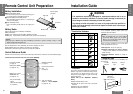E
N
G
L
I
S
H
CQ-DF302W
25
Electrical Connections
E
N
G
L
I
S
H
15
CQ-DF302W
24
Anti-Theft System
E
N
G
L
I
S
H
16
No. Item Q’ty
6 Power connector 1
Recommended external amplifier combination (example)
≥Pre-amp out (rear/front) [CY-M9054 (4 channels system)]
≥Subwoofer out [CY-M9054 (2 channels system) or CY-M7052 (1 channel system)]
Cautions:
≥This product is designed to operate of a 12 V DC, negative ground battery system.
≥To prevent damage to the unit, be sure to follow the wiring diagram on the next page.
≥Remove approx. 5 mm of protective covering from the ends of the leads before connecting.
≥Do not insert the power connector into the unit until the wiring is completed.
≥Be sure to insulate any exposed wires from a possible short-circuit from the car chassis. Bundle all cables
and keep cable terminals free from touching any metal parts.
≥Remember, if your car has a drive computer or a navigation computer, the data of its memory may be
erased when the battery terminals are disconnected.
Accessory used for wiring
Display Security indicator
Blinks
OFF
Security Indicator
The security indicator blinks when the removable
face plate is removed from the unit.
Press and hold [SEL] to turn the security indicator
on or off. (“LED ON” or “LED OFF”).
Install Removable Face Plate
1 Fit the face plate with its left hole on one of the
pins provided on the main unit.
2 Fit the other hold on the other pin applying
slight pressure.
3 Move the face plate up and down a few times to
make sure it is secure. Then close the front
panel and press down the right side of the face
plate until it clicks into plate.
Cautions:
≥This face plate is not water-proof. Do not expose it to water or excessive moisture.
≥Do not remove the face plate while driving your car.
≥Do not place the face plate on the dashboard or nearby areas where the temperature rises to high level.
≥Do not touch the contacts on the face plate or on the main unit, since this may result in poor electrical
contacts.
≥If dirt or other foreign substances get on the contacts, wipe them off with a clean and dry cloth.
≥Do not apply a strong downward force onto the face plate and do not put anything on it while it is open, or
it might be damaged.
This unit is equipped with a removable face plate. Removing this face plate makes the radio totally inoperable.
The security indicator will blink.
Place the Removable Face
Plate into Case
1 Switch off the power of the unit.
2 Remove the removable face plate. (➡ page 23)
3 Gently press the button of the case and open
the cover. Place the face plate into the case and
take it with you when you leave the car.
2
1
3
7 Removable face plate case
Security indicator
Contact
Default
(Continued to the next page.)