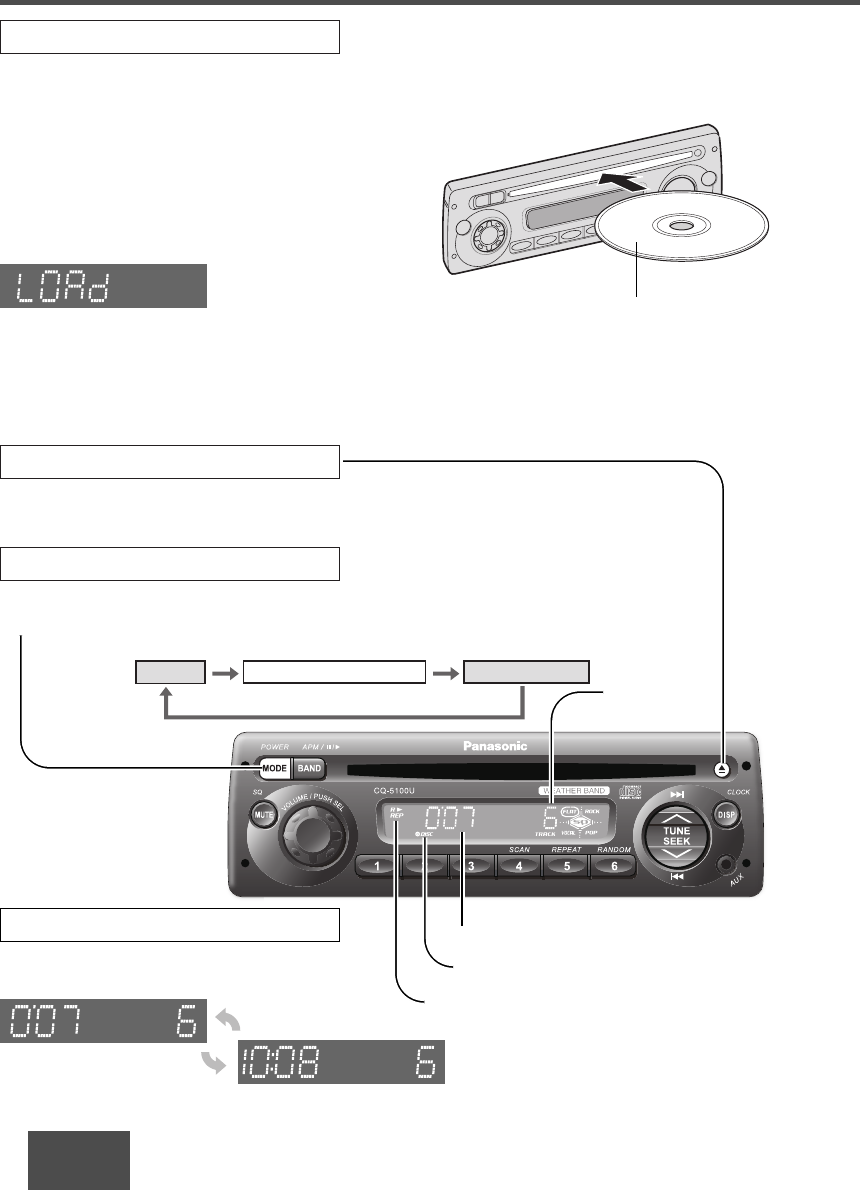
CQ-5100U
14
CD Player
Disc Insert and Playback
Disc insert
Playback will start automatically after the player recognized
the loaded disc as an ordinary music CD. (When a CD-R or
CD-RW which has CD-DA* formatted data as the same as an
ordinary music CD is loaded, this player recognizes it as an
ordinary music CD.)
*CD-DA: A general music CD format.
“LOAd” will be displayed until the disc is loaded.
Notes:
• Do not insert a disc when “DISC” indicator lights.
• The power will be turned on automatically when a disc is
loaded.
Stop and Disc Eject
Press [u] (eject) to stop CD play and eject the disc.
During disc ejection, “EJ” will be displayed.
Listening to a CD
Press [MODE](POWER) to change to the CD player mode.
Playback will start automatically when a disc is loaded.
Radio
CD player AUX Mode
Label Side
( When a CD disc is loaded )
Display change
Press [DISP] to change the display.
CD mode display (default)
Clock display
Random/Repeat indicator
DISC indicator
Play time
Current Track


















