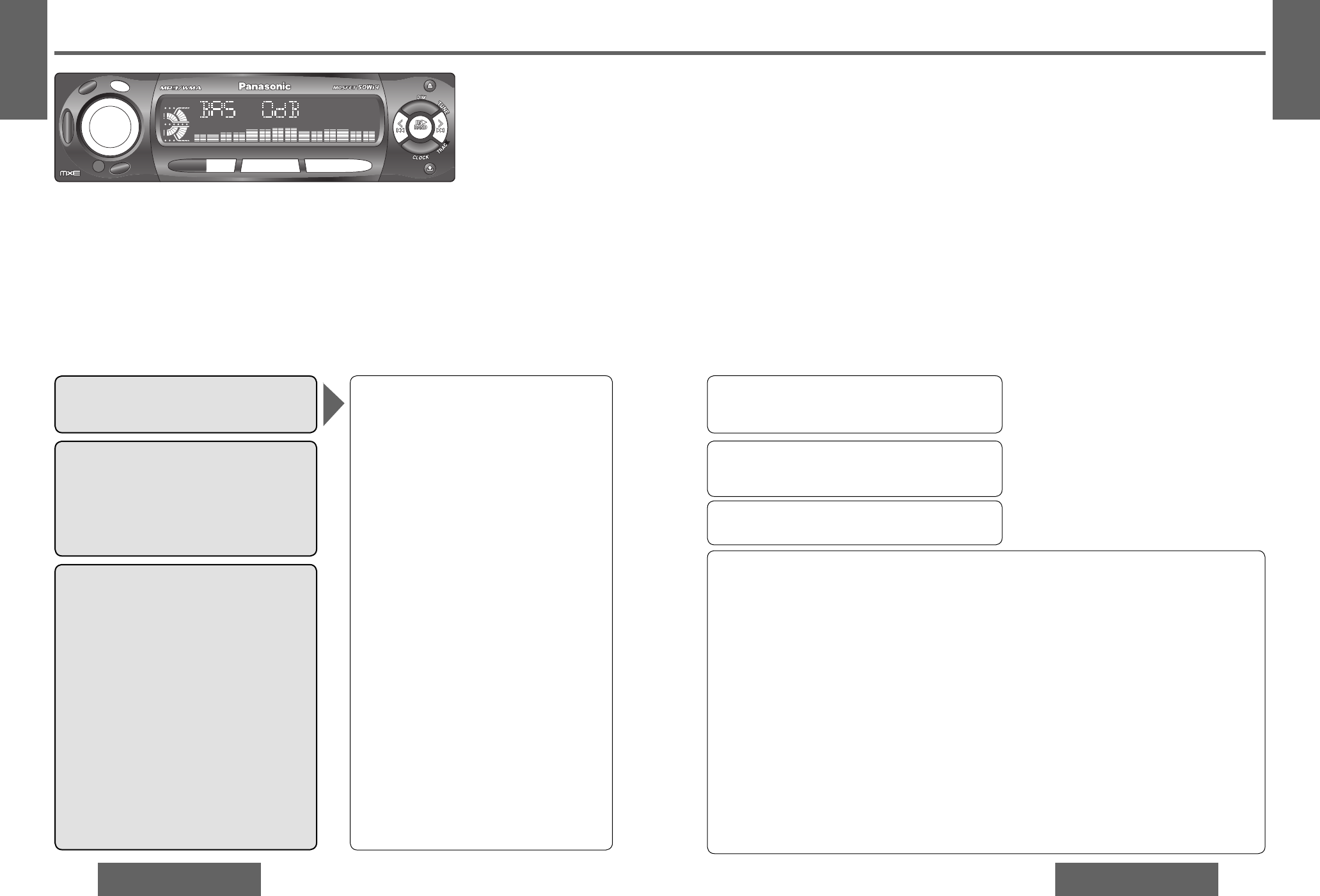
36
CQ-C5410/5310/5210/5110U
CQ-C5410/5310/5210/5110U
37
(page 38)
Audio Settings
[VOLUME "]: Up
[VOLUME #]: Down
Note:
≥ Press [DISP] (display) to return to the
regular mode.
≥ If no operation takes place for more than
5 seconds in audio setting (2 seconds
in the volume setting, 10 seconds in SQ
adjustment), the display returns to the
regular mode.
≥ The volume can also be adjusted directly
using [VOLUME] on the main unit.
(page 23)
1 Press [VOLUME]
(SEL: select).
Volume
Default:18 Setting range: 0 to 40
Bass/Treble
You can adjust the bass and treble sound.
Default: BAS (bass) 0 dB
TRE (treble) 0 dB
Setting range: j12 dB to i12 dB (by 2 dB)
SQ Adjustment
You can adjust the characteristics of the currently
selected sound type (SQ).
It is also possible for a maximum of 5 different
adjusted SQ to be preset.
Adjustable frequency:
60 Hz, 160 Hz, 400 Hz, 1 kHz, 3 kHz, 6 kHz, 16 kHz
Setting range: j12 dB to i12 dB (by 2 dB)
≥ Setting of SQ, bass/treble and volume are
infl uenced one another. If the infl uence
mentioned above causes distortion to the audio
signal, readjust bass/treble or volume
.
2 Turn [VOLUME].
(Press [VOL "] or [VOL #] on the remote control unit.)
[VOLUME "]: Increased
[VOLUME #]: Decreased
[VOLUME "]: Increased
[VOLUME #]: Decreased
E
N
G
L
I
S
H
17
E
N
G
L
I
S
H
18


















