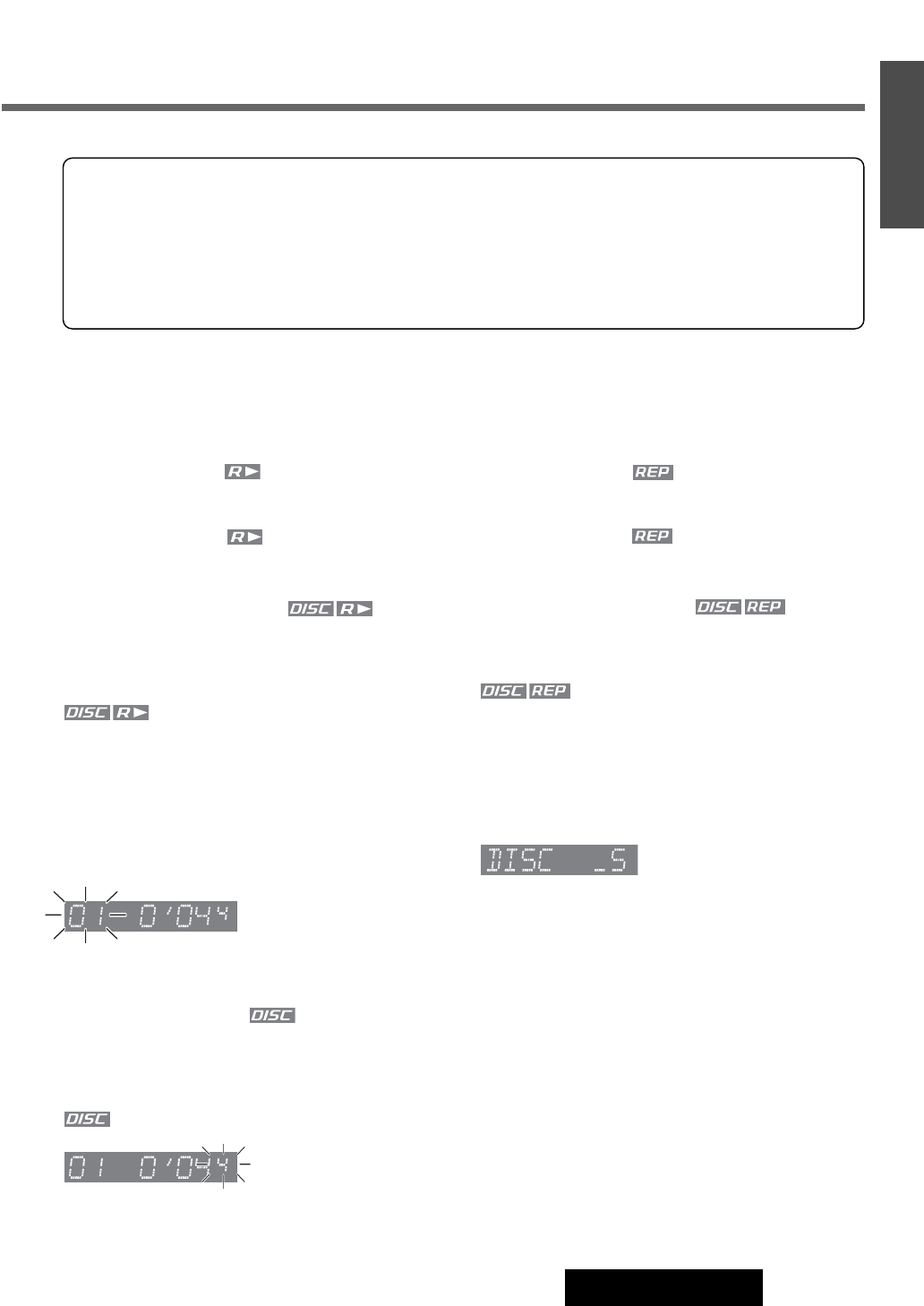
23
22
E
N
G
L
I
S
H
CQ-C3401U/C3301U
Random Play
All the available tracks are played in a random sequence.
Press
[4] (RANDOM)
. lights.
Press
[4] (RANDOM) again to cancel.
Disc Random Play
All the available tracks on the current disc are played in a
random sequence.
Press and hold [4] (RANDOM) for more than 2 seconds.
light.
Press and hold [4] (RANDOM) again for more than 2
seconds to cancel.
Scan Play
The first 10 seconds of each track is played in sequence.
Press [5] (SCAN).
Press
[5] (SCAN) again to cancel.
Disc Scan Play
From the next disc, the first 10 seconds of the first track of
all the discs is played in sequence.
Press and hold [5] (SCAN) for more than 2 seconds.
lights.
Press and hold [5] (SCAN) again for more than 2 sec-
onds to cancel.
Repeat Play
The current track is repeated.
Press [6] (REPEAT). lights.
Press [6] (REPEAT) again to cancel.
Disc Repeat Play
The current disc is repeated.
Press and hold [6] (REPEAT) for more than 2 seconds.
light.
Press and hold [6] (REPEAT) again for more than 2 sec-
onds to cancel.
Direct Disc Selection
(Only for remote control unit)
Example: Disc number 5
q Press [#].
w Press [5].
e Press [BAND] (SET).
Note:
¡To suspend direct selection, press
[DISP].
¡Random, Disc Random, Scan, Disc Scan, Repeat and
Disc Repeat plays are canceled once
[#] is pressed.
Note:
¡Trouble may occur while playing CD-Rs. Refer to the section on “Notes on CD/CD Media (CD-R,
CD-RW, CD-ROM)” (a Page 29)
¡This unit does not support the following through the CD changer.
¡CD-RW playback. (except when CX-DP880 is connected)
¡MP3/WMA playback.
¡CD text display.
¡Pausing does not function in the CD changer mode.


















