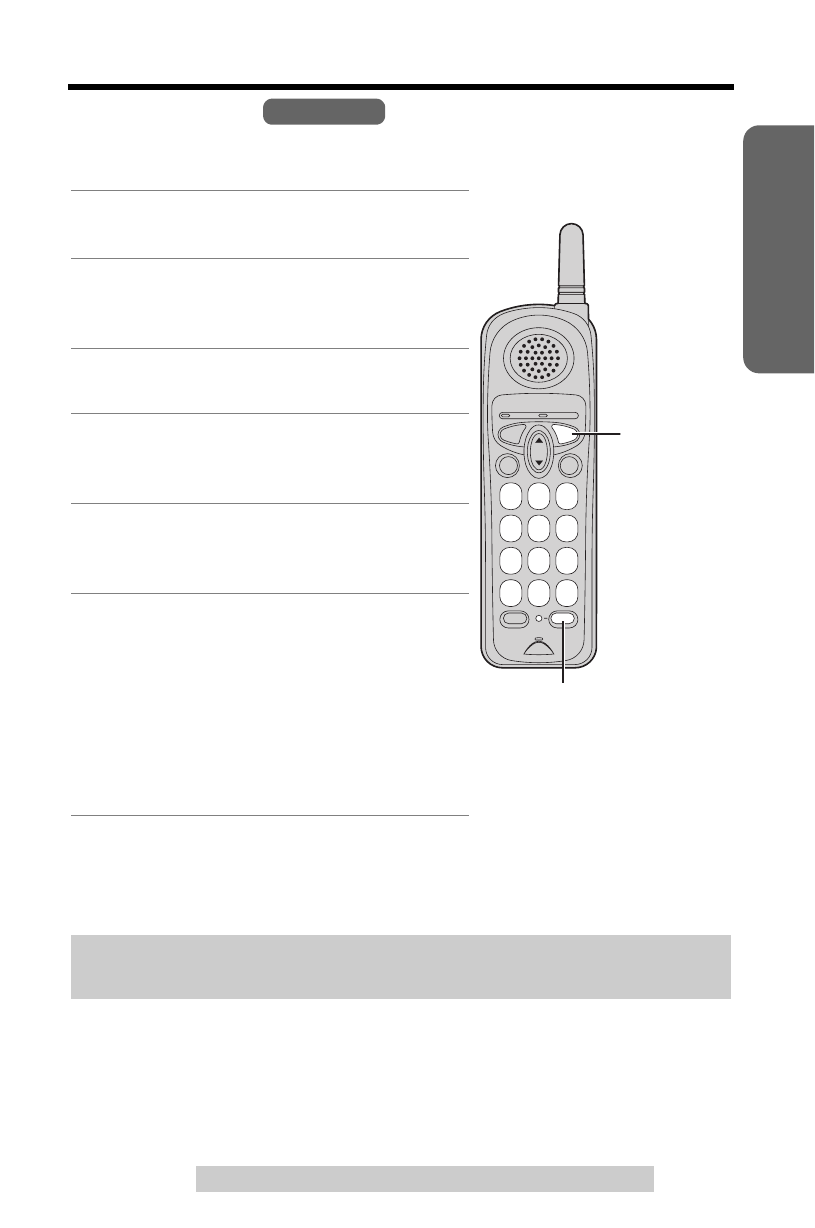
Preparation
For assistance, please call: 1-800-211-PANA(7262)
13
Programmable Settings
Time and Day
We recommend you set the time and day so that the unit will announce the
day and time each message was recorded when you play back messages.
• When entering the time in step 3, you cannot enter numbers greater than
12. Do not use military time. (To set 13:00 hours, enter “0100”, then
select PM in step 4.)
To confirm the time and day, press [VOICE ENHANCER] then [0].
• The current day and time are announced. When finished, press [OFF].
1 Press [VOICE ENHANCER].
• The indicator flashes.
2 Press [0].
•“Set time” is announced. If previously
set, the day and time will be announced.
3 Enter 4 digits for the time (hour and
minute). (Ex. To set 9:30, enter “0930”.)
4 Set the AM or PM by pressing [*].
• Each time you press [*], “AM” or “PM”
will be announced.
5 Set the day by pressing [#].
• Each time you press [#], the selected
day will be announced.
6 Press [VOICE ENHANCER].
• The unit announces the day and time,
the clock is set and “E” disappears from
the base unit display.
• The handset beeps and the indicator
light goes out.
• If the handset beeps 3 times, the time
was not set correctly. Start again from
step 1.
The time and day may be incorrect after a power failure. When “E”
flashes on the display, set the time and day again.
Handset
[OFF]
[VOICE ENHANCER]
and Indicator


















