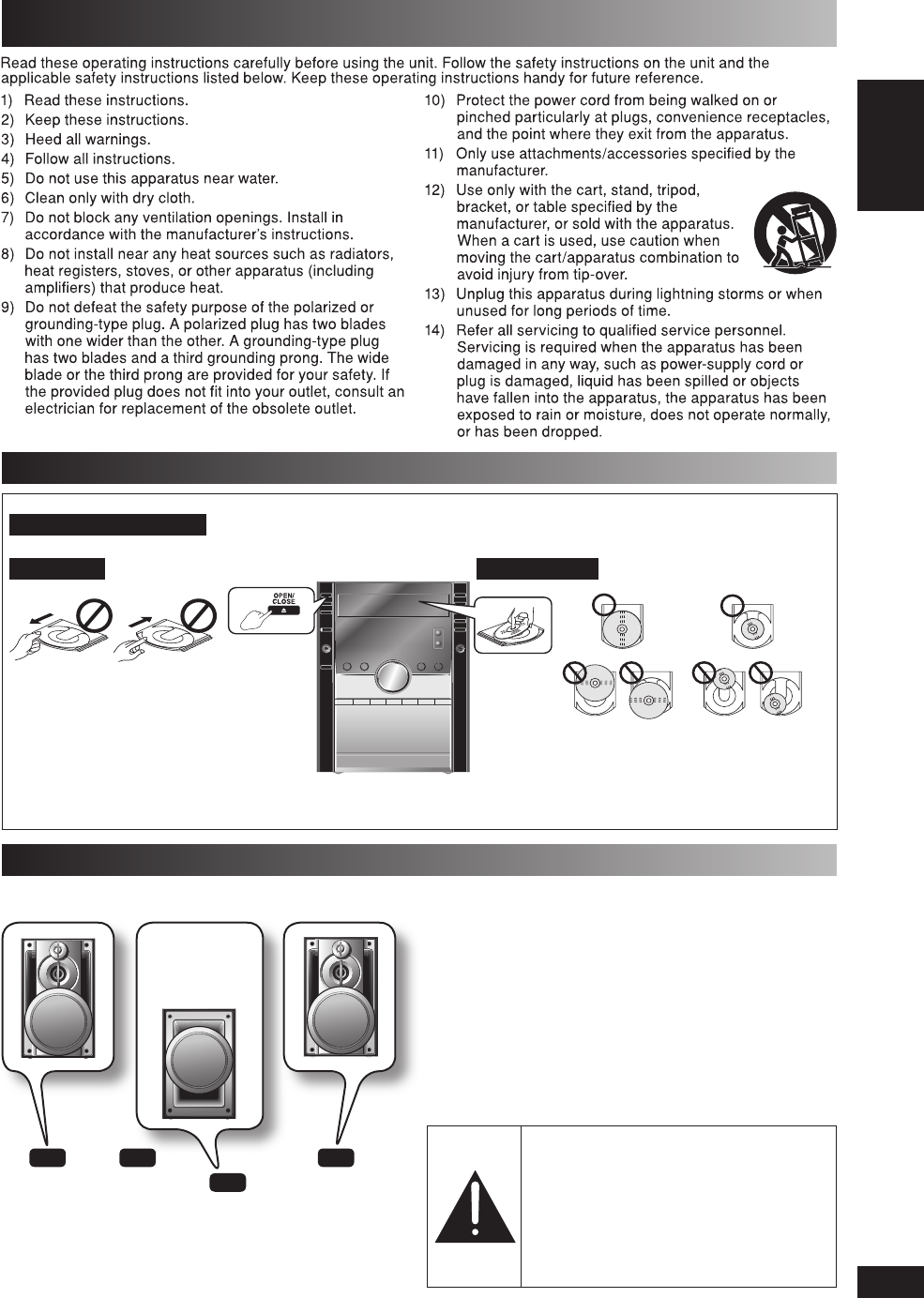
3
RQT8043
RQTV0200
LANG - 5 LANG - 4 FRANÇAIS DANSK
ENGLISH
Handling of the disc trays and discs
Not doing the following will cause damage to the unit.
Removing the power plug
• Press [y/I, POWER] to turn off the unit and remove the power plug only after all the displays have disappeared.
Tray caution
Inserting a disc
• Always press [0, OPEN/CLOSE] to insert or remove a disc.
• Do not push or pull out the tray by hand as this will cause an
accident.
• Place the disc correctly label-up as shown in the
diagram.
• Insert one disc into the tray.
IMPORTANT SAFETY INSTRUCTIONS
Placement of speakers
Speakers are designed identically so that no left or right
channel orientation is necessary.
Subwoofer
Front speaker
(right)
Front speaker
(left)
Main
unit
Place the
subwoofer on the
fl oor or a sturdy
shelf so that it will
not cause vibration.
Front speakers
You cannot take the front net off the speakers.
Use only the supplied speakers.
The combination of the main unit and speakers provide the
best sound. Using other speakers can damage the unit and
sound quality will be negatively affected.
Note:
• Keep your speakers at least 10mm (
13
/
32
˝) away from the system for
proper ventilation.
• These speakers do not have magnetic shielding. Do not place
them near televisions, personal computers or other devices easily
infl uenced by magnetism.
• You can damage your speakers and shorten their useful life if you
play sound at high levels over extended periods.
• Reduce the volume in the following cases to avoid damage.
– When playing distorted sound.
– When adjusting the sound quality.
Caution
•
Use the speakers only with the
recommended system. Failure to
do so can damage the amplifi er and
speakers, and can cause fi re. Consult
a qualifi ed service person if damage
occurs or if a sudden change in
performance is apparent.
• Do not attach these speakers to walls
or ceilings.
RQTV0200-P_1EN.indd 3RQTV0200-P_1EN.indd 3 2/16/07 10:10:11 AM2/16/07 10:10:11 AM


















