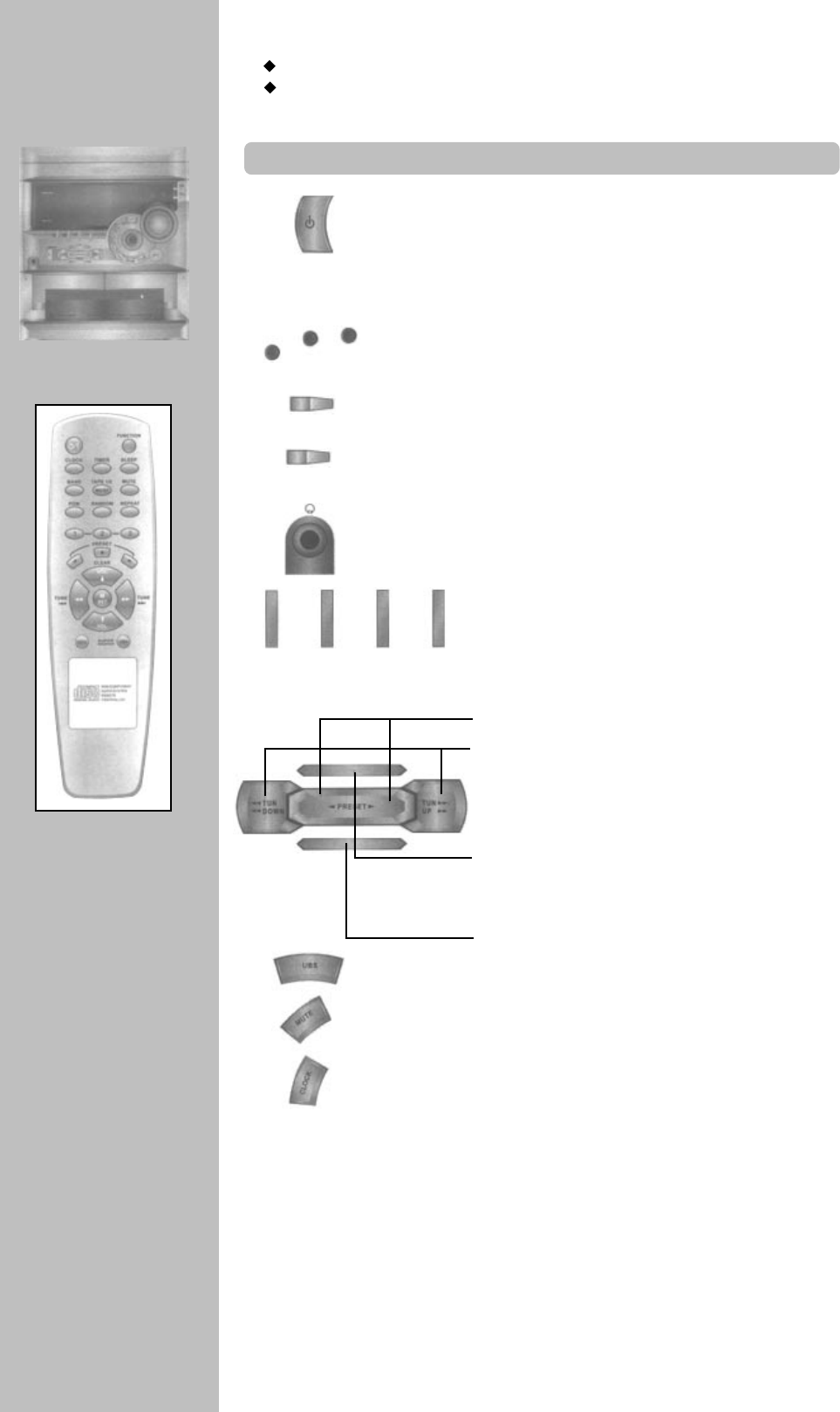
OPEN/
CLOSE
The system
CONTROLS
6
Place your sound system
horizontally on a flat, steady base so that air can circulate around it for ventilation.
away from humidify and heat, magnetic fields, such as those from loudspeakers etc.,
and with no heavy objects placed on top.
STANDBY/ON
To system power ON (stand-by).
Power save mode (Only Europe) : This mode is implemented to
reduce power consumption at stand-by operation. At this time, all
display are turn off except stand-by mode (power save) L.E.D. This
mode is activated by power button after clock setting. Clock, Power,
Function, Disc direct, Open/Close
, Disc change buttons are available at this mode .
Direct access to one of the three discs that you can
load into your sound system.
To open or close the disc compartment to load /
unload CDs.
To play the next disc and to turn disc tray for loading
up to 3 discs. Also to load a disc while another is
playing.
Headphone socket. Plugging in a headphone
switches the speakers off.
CD
To select tape 1, tape 2, tuner and band,
a connected device (video ...), or CD player.
To start play or to select station presets.
To tune in stations, to set values in
programming, to fast reverse or advance
tape and CD.
For a short pause during recording of a
tape or CD play or to advance in a
programming. (e.g. clock set).
To stop play and record or to cancel
values and functions.
UBS enhancement, see page 9.
To mute (on/off) the volume for a while, e.g. during a
telephone call.
To show the current time in the system's display.
DISC
CHANGE
1
2
3
TAPE
1/2
TUNER
BAND
AUX
CD
SET
CLEAR


















