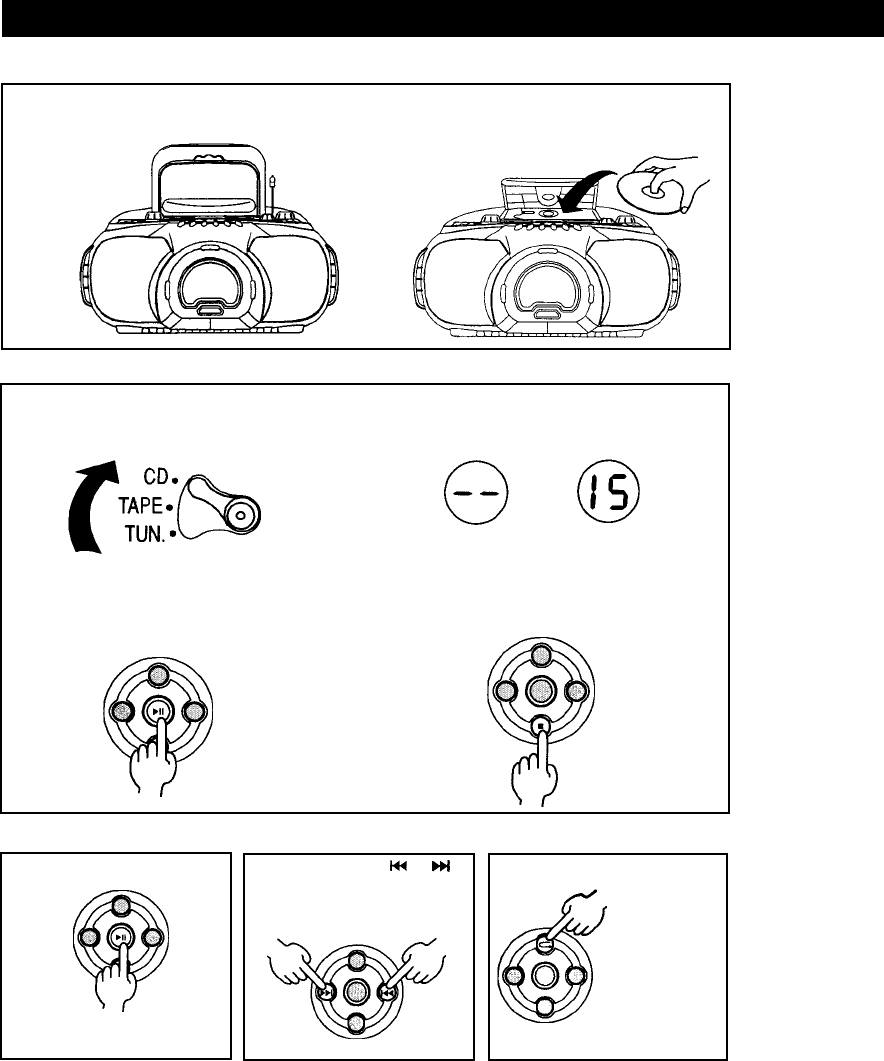
LOADING CD
1. Press down the CD door and
open the door.
2. Load a disc with label side
upwards and close the door.
Press the PLAY/PAUSE button once
during play.
SKIP: Press the SKIP or
button momentarily to advance or to
lower the track number.
PLAYING CD
1. Set the function selector switch
to the CD position.
2. Load a CD with label side
upwards and close the door.
3. To play, press the PLAY/
PAUSE button.
If no disc or damaged
disc, the display
shows "--".
If a disc contains
15 tracks, the
display show "15".
4. To stop play, press the STOP
button.
To resume playback, press the
PLAY/PAUSE button again.
5
Press the REPEAT button repeatedly.
To repeat the current
back, press once.
To repeat the current
disc, press twice.
4. CD PLAYER OPERATION
SUSPEND PLAYBACK
SKIP FUNCTION REPEAT PLAYBACK










