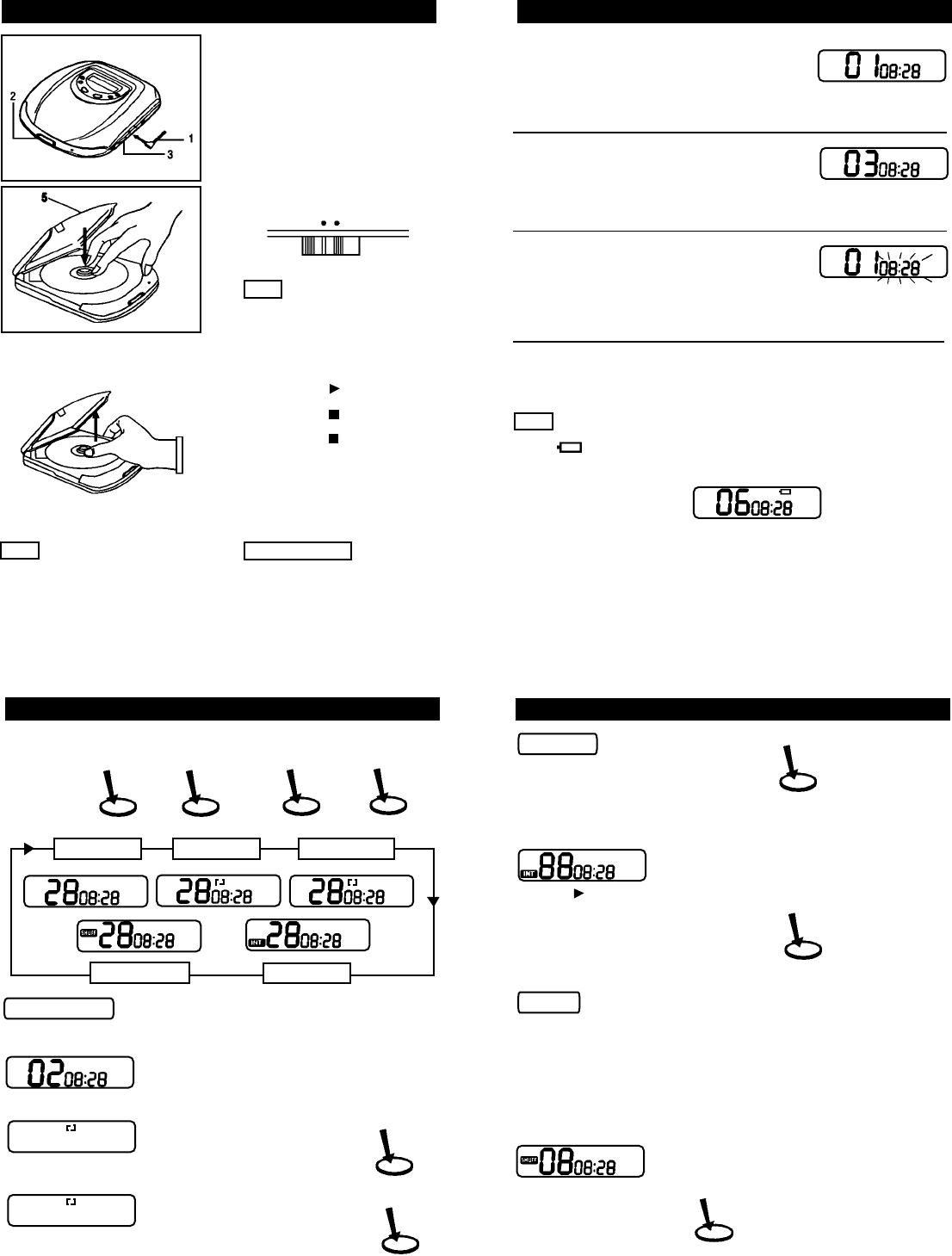
A flashing indication appears on the display when the batteries need to be changed.
Note
Auto Power-off function
Then the unit is stopped (standby mode) for
approximately 30 seconds, the power is
automatically turned off.
Note
7. BASIC DISC PLAY
CAUTION:
Wait for the disc to stop rotating before pressing
the OPEN button.
This unit can play 3" (8cm) single CD's without
an adaptor. Do not use a CD single adaptor for
these discs.
9
1. Connect the earphone to the PHONES
socket.
2. Press the OPEN button to open the CD
compartment lid.
3. Adjust the VOLUME to minimum.
4. Insert the disc with the label side Facing
up.
5. Close the lid securely until a click is heard.
6. Press the PLAY button to start playing.
To Emphasise the bass sound
Set the BASS BOOST switch to the ON
position.
BASS BOOST
ON
OFF
The bass boost performance will be
dependent on the VOLUME control setting.
Turning Power on and off
This unit has no ON/OFF switch. To turn on
and off, press the following buttons.
To turn on: Press || PLAY/PAUSE (playback
starts).
Press STOP button once to
standby mode.
Press STOP button twice, it
will turn off the power
immediately.
When the || is pressed
The total number of tracks and total playing time in the
disc will be displayed after 2 seconds.
During PLAY mode
The total number of tracks on the disc are played
During PAUSE mode
The track playback is paused, the elapsed time is flashing.
HOLD OPERATION
During the playback, turn HOLD switch "ON
to avoid any interruption whilst press CD
control button.
10
Note
Remove the Disc
Hold the edge and gently press the centre
pivot as illustrated, the pick up the disc,
To turn off:
8. LCD DISPLAY INFORMATION
10. INTRO SCAN AND RANDOM PLAY
X1
PLAY/PAUSE
1
ALL
9. REPEAT/PLAY MODES
Every time the MODE button is pressed.
The corresponding mode appears in the display window.
MODE
MODE MODE
MODE
NORMAL REPEAT 1 REPEAT ALL
SHUFFLE
Play the whole disc.
During the play
Shown on the LCD display. The current
track on the disc will be repeated.
MODE
During the play
Shown on the LCD display. All
tracks on the disc will be repeated.
MODE
Note: In normal modes none of the above symbol show in the display.
11
During the play
x3
Press mode button to select intro scan play.
MODE
CD player now is ready to play the first 10 seconds of each track on the disc
Press || to start playing "INTRO" scan.
Enables all the tracks on a disc to be played in a Random sequence.
During playback SHUFF indicator will show on the display and disc will play in random order
after the current track had been played.
For example : If "SHUFFLE" is selected whilst playing track 8, the random function.
will commence once track 8 has ended.
When all tracks on a disc have been played, the player will automatically stop and power
down in approx. 30 seconds to preserve battery life.
During the play
MODE X4
Press MODE button twice to return to NORMAL play mode
12
NORMAL PLAYBACK
X1
X2
INTRO
ALL
1
INTRO SCAN
SHUFFLE
During the play






