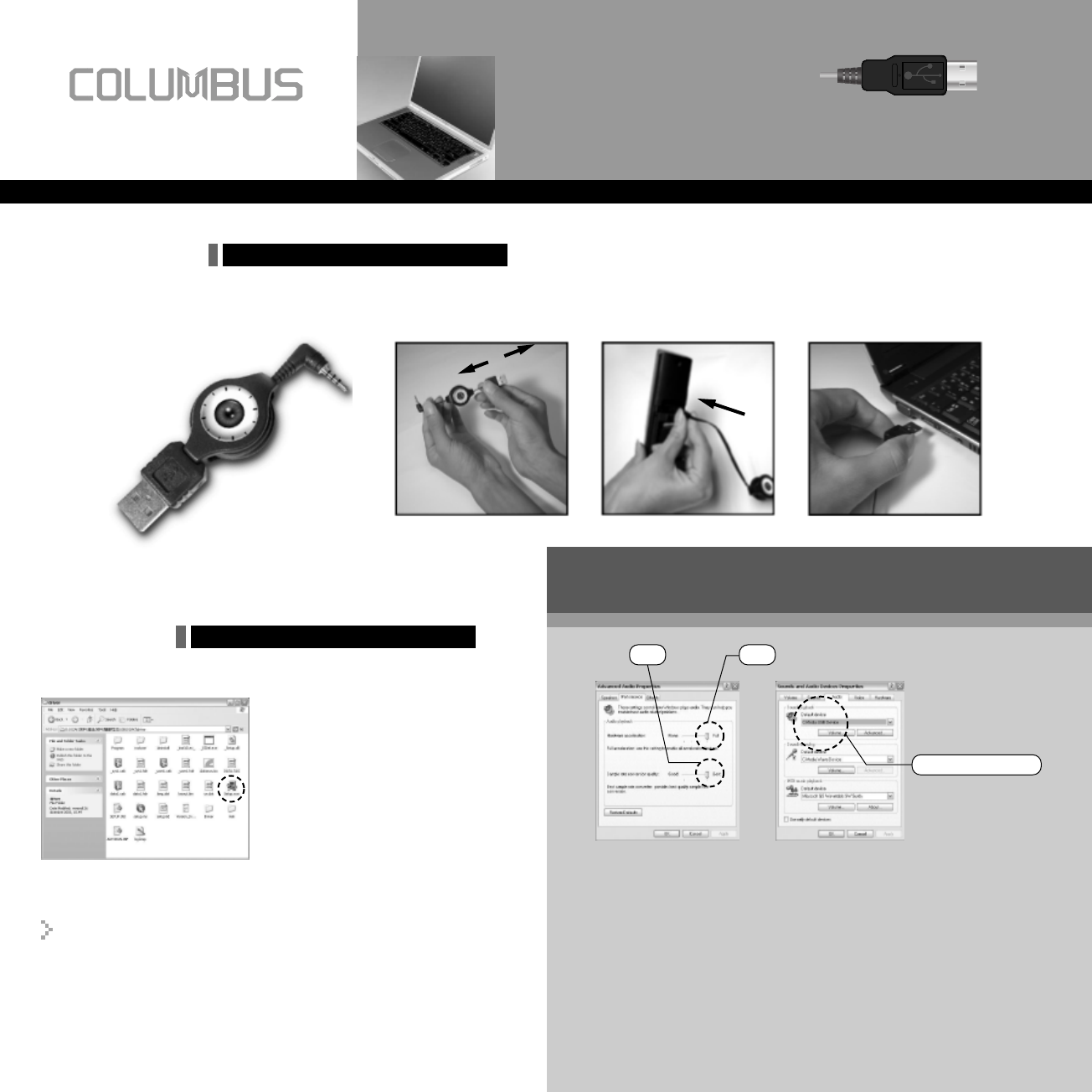
If your PC system has more than one USB connect port,
please remember which one is connected for install, and
next time when you plug USB speaker to PC, you have to
plug the same port for initialize the Xear™ 3D driver.
Windows OS has default USB driver
support, but no support for HRTF 3D,
EAX or Virtual 5.1 CH sound effect.
Thus, if user wants to enjoy these
fancy experiences must install Xear™
3D sound audio driver.
You can link follow web site to get it...
www.ozaki.us
Step 2
Step 1
Connect your speaker
Download Driver
USB device
Full
Best
TRAVEL SOUND
Mini Personal Home Theatre
A mini personal home theatre system designed for computer user. The main
concept for this mini personal home theatre system is to utilize two speakers
simulating another four invisible speakers bringing you into the 5.1 channel
surround sound effect world within 4 square meters space less environment.
System Requirement and Installation
This device must be applied on USB specification products. And
user should to confirm that computer operation supports USB
function, USB 1.1 or 2.0.
W ithout Installing Driver:
Compliant with: Win98SE, WinME, Win2000, WinXP, Mac OS 9.0 &
10.1.
Hardware & software Requirement: at least Intel. PII 350 MHz, or
AMD. K6 450 above, PIII 500 or K7 650 recommended for better
performance; the memory needs at least 64 MB RAM (Win98SE) or
128MB RAM (WinME, Win2000 & WinXP)
In order to get best sound effect, please adjust system hardware
acceleration to be max. and sampling frequency to be the highest.
Sometime, when user plug USB speaker on PC system and OS cannot
auto change audio device to USB audio, please switch the audio
device to USB audio sound and audio devices properties in control
panel.
Without Driver
TRAVEL SOUNDTRAVEL SOUNDTRAVEL SOUNDTRAVEL SOUND
ZIP Cable
USB Port
Connector
Specially for NoteBook Speaker








