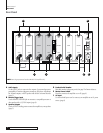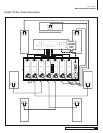4
Outlaw Audio
Owner’s Manual
5
Model 770/755 Multi-Channel Power Amplier
Owner’s Manual
Connecting Your Amplier
Connecting Your Amplier
When making connections between any source components and the ampli-
er, or when making connections to any speaker, be certain that both the
input devices and the amplier are turned off. To assure that there will be
no unwanted signal transients that can damage equipment or speakers, it is
always best to unplug all equipment before making any connections. Modern
electronic products often have a standby mode that may be activated even
though the product may appear to be turned off.
Input Connections
Connecting the amplier to your source equipment is simple. Using high-
quality audio interconnect cables, match the output channel designations on
the rear of your processor (or other source equipment) to the input jacks on
the rear panel of your amplier that have the same channel name (see the
connections diagrams on pages 6 and 7). When making connections with RCA
type plugs on interconnect cables, make certain to gently, but rmly insert the
plug into the jack. Loose connections can cause intermittent sound and may
damage your speakers. The barrel assembly of some high quality RCA plugs
may be very tight, and it is important to assure a proper connection between
the interconnection cable and the input jack.
Speaker Connections
To assure that the high quality signals produced by your Outlaw amplier are
carried to your speakers without loss of clarity or resolution, we recommend
that you use high quality speaker wire. Many brands of wire are available;
the choice may be inuenced by the distance between your speakers and the
amplier, the type of speakers you use, personal preferences, or other factors.
Regardless of the brand or type of speaker wire selected, we recommend that you
use a wire constructed of ne, multi-strand copper with a gauge of 14 or less.
Remember that in specifying wire, the lower the number, the thicker the cable.
Wire with a gauge of 16 may be used for short runs of less than ten feet. We do
not recommend that you use any wires with an AWG equivalent of 18 or higher
due to the power loss and degradation in performance that will occur.
To connect the amplier to your speakers a pair of binding posts is provided for
each channel output. These posts will accept bare wire, spade lugs or banana
type plugs, when they are permitted by local safety agencies.
If bare wire is used for the connections, strip approximately 1/2 inch to 3/4
inch (20mm) of insulation from the end of each wire and carefully twist the
strands of each conductor together. Be careful not to cut the individual strands
or twist them off. For optimal performance, all strands must be used.
Correct polarity connections are important to maintain proper speaker phas-
ing. When speaker phasing is correct, all speakers move in and out at the
same time, preserving the imaging of the program material. Out-of-phase
connections mean that some speaker cones will be moving in, while others
move out. This will cause indistinct or confused imaging, and muddled and
cloudy sounds. To avoid incorrect phasing or polarity, be certain to use cable
that has distinct markings, colors, stripes, wording, or grooves on each side of
the speaker cable. When making connections to the amp and speakers, adhere
to a consistent pattern of using one side of the wire to the red terminals and
the other side to the black terminals. When using cable with markings on one
side only, traditional convention is to consider the marked side of the wire as
the red, or positive (+) connection, and the non-marked side as the black or
negative (-) connection.
Next, loosen the knobs of the amplier’s speaker output terminals, far enough
so that the passthrough hole is revealed. Note that one conductor of the speaker
cable should have no markings, and the other should have a red line, brand
name markings, a colored thread, or some other positive indication. Follow the
proper connection instructions for your system with regard to which terminals
are used. Once the connections are made, twist the cap back so that the con-
nection is secured, but do not over tighten or use tools, as this may break the
delicate wire strands and decrease system performance.
If you are using spade lugs, connect them to the speaker wire using the man-
ufacturer’s instructions, then loosen the caps on the speaker terminals. Place
lugs between the plastic cap and the back of the terminal. Be sure to observe
proper polarity, using the appropriate speaker hook-up icons for your system’s
conguration. Using your ngers, tighten to obtain a positive contact.
When using banana plugs, connections may be made by simply inserting
the jack afxed to your speaker wire into the hole provided on the rear of the
colored screw caps on the binding posts. Before using banana type jacks make
certain that the plastic screw caps are rmly tightened down by turning them
in a counter clockwise direction until they are snug against the chassis. This
will insure that the maximum surface area of the plug is in contact with the
jack. Be certain to observe proper polarity.
Run the cables to the speaker locations. It is recommended that the length of
wire connecting any pair of speakers be similar. For example, make certain
that the wire length connecting the left and right front, or the left and right rear
(surround) speakers are similar in length, even though one speaker may be
physically closer to the amplier than the other. Do not coil any excess cable,
as this may become an inductor that creates frequency response variations in
your system.
Finally, connect the wires to the speakers, again being certain to observe proper
polarity. Remember to connect your negative, or black wire, to the matching
terminal on the speaker. The positive, or red wire, should be connected to the
matching terminal on the speaker.
NOTE: While most speaker manufacturers adhere to an industry conven-
tion of using red terminals for positive connections and black terminals
for negative, some manufacturers may vary from this conguration. To
assure proper phase connections, and optimal performance, consult the
identication plate on your speaker terminals, or the speaker’s manual to
verify polarity. If you do not know the polarity of your speaker, consult the
speaker’s manufacturer for further information.