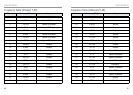Operation
14
Operation
15
Emergency Channel (EMG)
The EMG button gives instant access to emergency channels 5 and 35.
To access the emergency channel
1. Press the EMG button, Channel 5 I selected and displayed on the
LCD.
2. If you press the EMG button a 2nd time the channel changes to 35.
3. If you press the EMG button a 3rd time the unit return to the original
channel.
Priority Channel (PRI)
You can select a priority channel which is used during scanning
functions and can be accessed immediately via the INS button on the
Microphone.
To Select the Primary Channel
1. Select the desired primary channel using the channel control,
including any CTCSS or DCS code.
2. Press the PRI button on the unit or press and hold the INS button
on the Microphone.
To switch to the primary Channel
1. Press the INS button on the Microphone.
Dual Watch
Dual watch allows you to continually monitor two channels.
1. Select the first channel you wish to monitor using the CH control.
2. Press and hold DW for 2 seconds, DW appears on the display.
Select the second channel you wish to monitor using the CH control.
When a transmission is heard on one of those channels the UHF080
will pause giving you time to reply back if you wish. Once you press
the PTT switch the dual watch feature switches off.
Memory Scan
Initially All 40 channels are stored in memory, indicated by MEM next
to the channel on the LCD display. During a memory scan all channels
in memory are scanned for a signal.
To Remove or Add a channel to the memory
1. Select the channel you wish to add or remove from memory.
2. Press the MEM key to add or remove from memory, MEM will be
displayed on the LCD if the channel is in memory.
To start a Memory Scan
1. Press the M SC button, the scan will start, M-SC will be displayed
on the LCD display.
To stop a Memory Scan
1. Press the M SC button, the scan will stop, M-SC will disappear
from the LCD display.
Priority Scan
In a priority scan the selected priority channel is checked for every 5
memory channels.
To Start a Priority Scan
1. Press the P SC button for 2 seconds, the priority scan will start,
P-SC will be displayed on the LCD.
To Stop a Priority Scan
1. Press the P SC button for 2 seconds, the Priority Scan will stop,
P-SC will disappear from the LCD display.