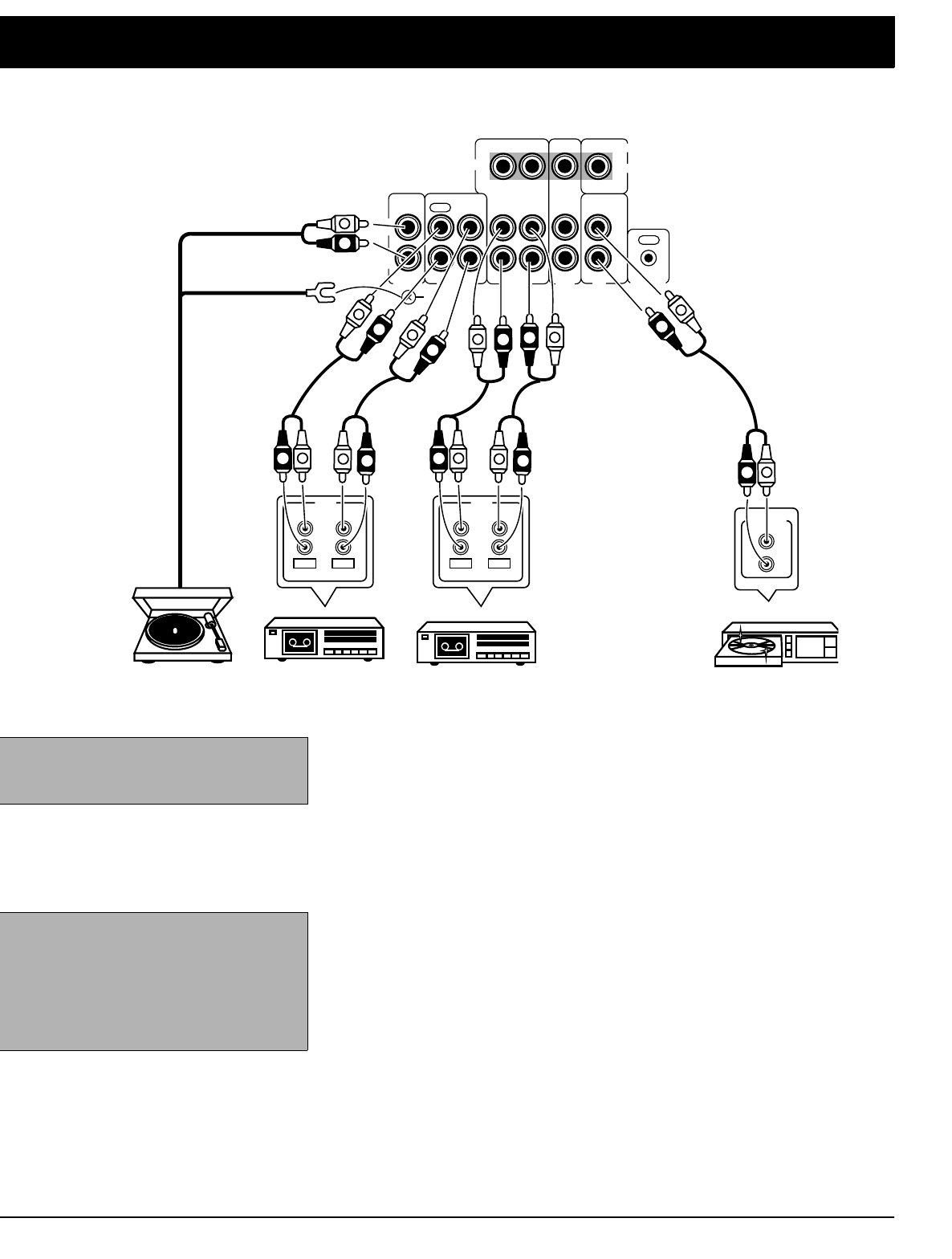
8
Preparing Your Receiver
C
onnecting Program Sources
You can connect up to five external program sources to your receiver at one
time.
Connecting a Turntable
Connect a turntable with a magnetic cartridge only. Some older turntables use a
ceramic-type cartridge that does not work with this system.
Connect the turntable’s left and right cables to the receiver’s left and right
PHONO
jacks. Then connect the turntable’s ground wire to the receiver’s
GND
terminal.
Connecting Cassette Deck(s)
You can connect cassette decks to the
VCR/TAPE 1
and the
TAPE 2 MONITOR
jacks. Connect the cassette deck’s output jacks to the
VCR/TAPE 1
IN
(audio) or
TAPE 2 MONITOR PLAY
jacks, and connect the cassette deck’s input jacks to the
VCR/TAPE 1
OUT
(audio) or
TAPE 2 MONITOR REC
jacks.
You can connect a third cassette deck (for playback only) to the
LD/DVD IN
(audio) jacks.
Connecting a CD Player
To connect a CD player to the receiver, connect the CD player’s left and right
output jacks to the receiver’s
L
and
R CD
IN
jacks.
Note: Use shielded audio cables with
phono connectors for all audio connec-
tions.
Note:
If you place the cassette deck
directly above, below, or to the left of the
receiver, the receiver could interfere with
the cassette deck’s operation. If possi-
ble, position the cassette deck to the
right of the receiver or locate it away
from the receiver.
PHONO
TAPE2
MONITOR
CD
LD/
DVD
VCR/
TAPE 1
VIDEO
CONTROL
GND
REC
PLAY
L
R
L
R
IN OUT IN IN IN
OUT
OUT IN IN
TO MONITOR TV
VIDEO OUT
R
L
Turntable
L
R
REC PLAY
LINE
REC
PLAY
INPUT OUTPUT
Cassette Deck
OUT PUT
L
R
CD
CD Pla
y
er
Cassette Deck
L
R
REC PLAY
LINE
REC
PLAY
INPUT OUTPUT
L
R
L
R
R
L
R
L
R
L
R
L
R
L
L
R
L
R
R
L


















