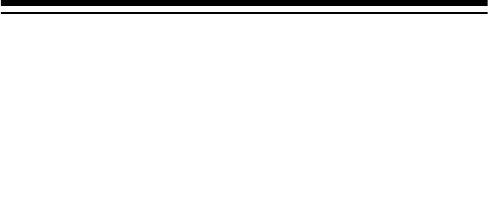
26
4. Repeatedly press ∧/
MINUTE
until the display shows the
correct minute. To rapidly advance the minutes, hold
down ∧/
MINUTE
.
5. When the display shows the correct alarm time, either:
• Press
MODE.
The currently set time flashes for 10 sec-
onds then appears steadily
,
or
• Wait for about 10 seconds until the newly set alarm
time stops flashing.
AL disappears from the display,
then the currently set time appears
.
Turning the Alarm On/Off
To turn on the alarm, press
ON/OFF
once. AL appears.
At the preset alarm time, the alarm sounds for about 10 min-
utes, or until you press
STOP
. This stops the alarm beep, but
leaves the alarm set to sound again the next day at the set
time.
To turn off the alarm completely so it will not sound the next
day, press
ON/OFF
so AL disappears from the display.
(illus)
14-1245.fm Page 26 Monday, January 29, 2001 10:03 AM


















