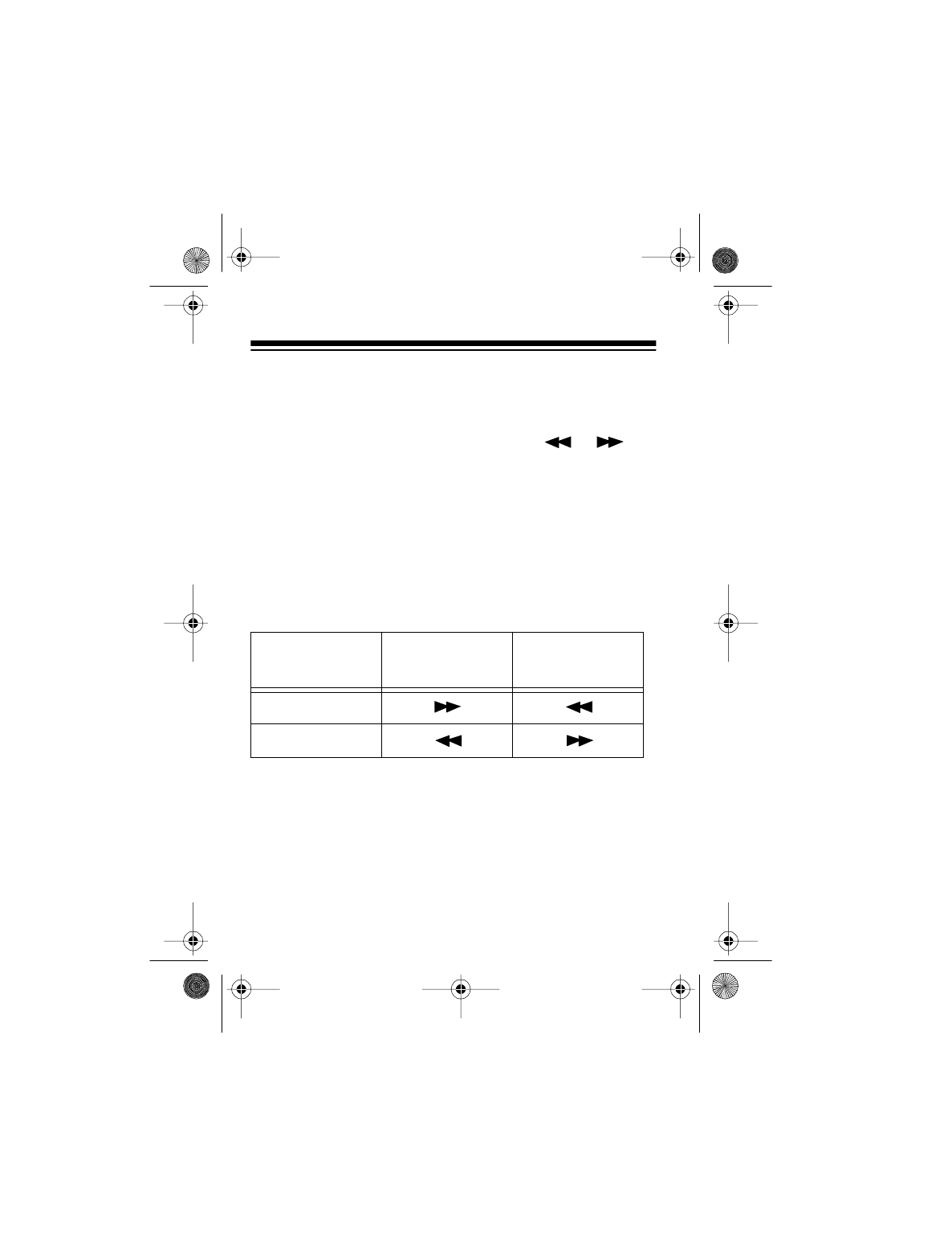
16
USING FAST-FORWARD
AND REWIND
To fast-forward or rewind the tape, press or .
The following table shows which button to press, based
on the current setting of
DIR
.
When the SCP-80 reaches the desired portion of the
tape, press
STOP
. Then press
PLAY
to resume playback.
DIR
Switch Setting
To
Fast-Forward
To
Rewind
Left
Right
Illustration
14-1098.fm Page 16 Thursday, July 1, 1999 10:29 AM


















