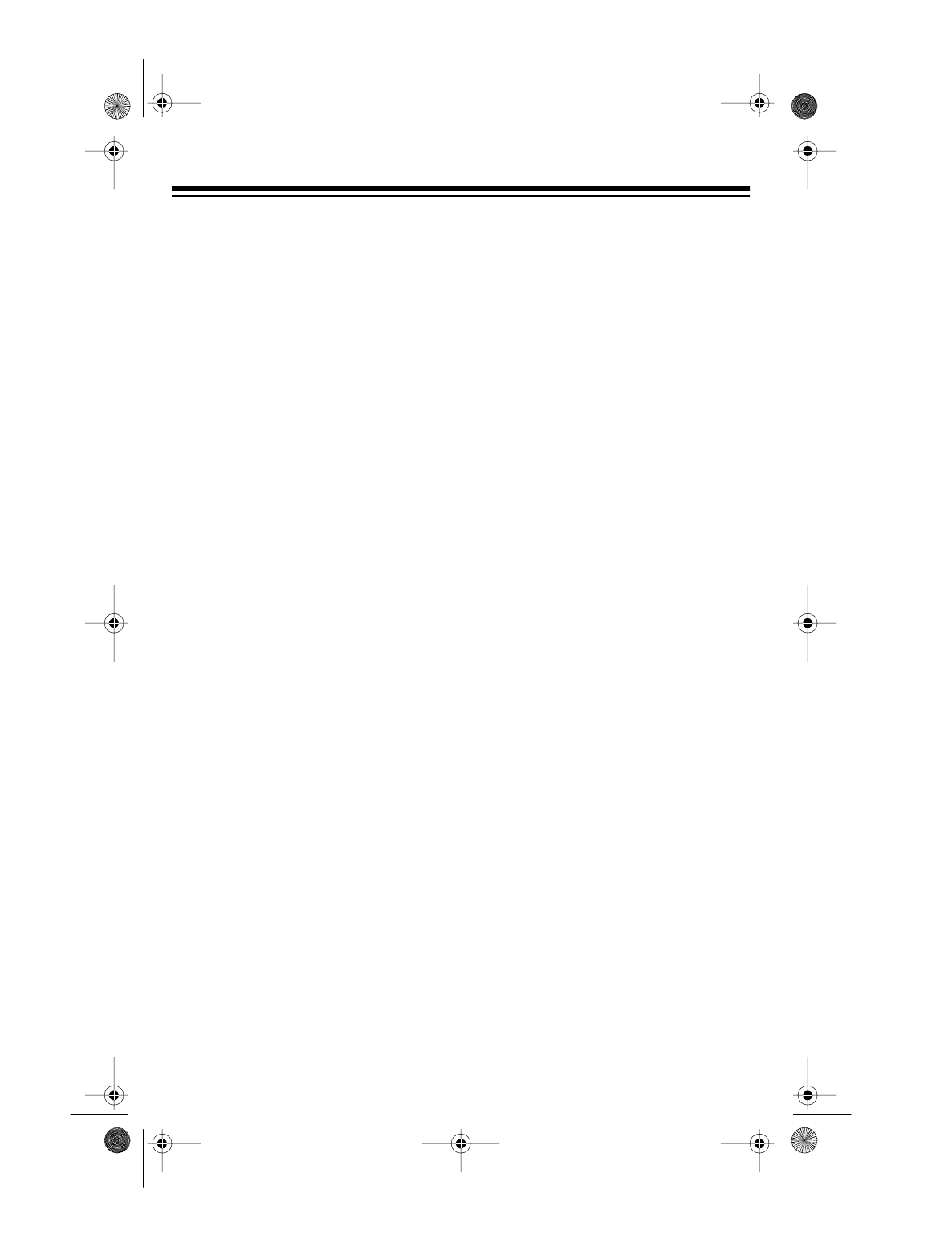
2
Listening Safely
To protect your hearing, follow these
guidelines when you use headphones.
• Set the volume to the lowest set-
ting before you begin listening.
After you begin listening, adjust
the volume to a comfortable level.
• Do not listen at extremely high vol-
ume levels. Extended high-volume
listening can lead to permanent
hearing loss.
• Once you set the volume, do not
increase it. Over time, your ears
adapt to the volume level, so a vol-
ume level that does not cause dis-
comfort might still damage your
hearing.
TraffIc Safety
Do not wear headphones while operat-
ing a motor vehicle or riding a bicycle.
This can create a traffic hazard and
could be illegal in some areas.
Even though some headphones let you
hear some outside sounds when listen-
ing at normal volume levels, they still
can present a traffic hazard.
OPTIONAL
ACCESSORIES
24-Foot
1
/
4
-Inch Stereo Coiled Exten-
sion
Cable for Headphones
(Ra-di-
oShack Cat. No. 42-2443)
— lets you
easily move around the room while lis-
tening.
Stereo Y-Adapter
(Cat. No. 42-2448)
— lets you connect two sets of stereo
headphones to one stereo headphone
jack.
1
/
4
-Inch Stereo-to-
1
/
8
-Inch Mono
Adapter
(Cat. No. 274-361)
— lets you
connect your stereo headphones to
any mono source, such as a CB set,
shortwave radio, or mono audio com-
ponent.
1
/
4
-Inch Stereo Plu
g
-to-
1
/
8
-Inch Ste-
reo Jack Adapter
(Cat. No. 274-366)
— lets you use your headphones’
1
/
4
-
inch plug with any stereo component
that has a
1
/
8
-inch stereo jack.
33-1153.fm Page 2 Tuesday, August 10, 1999 10:33 AM






