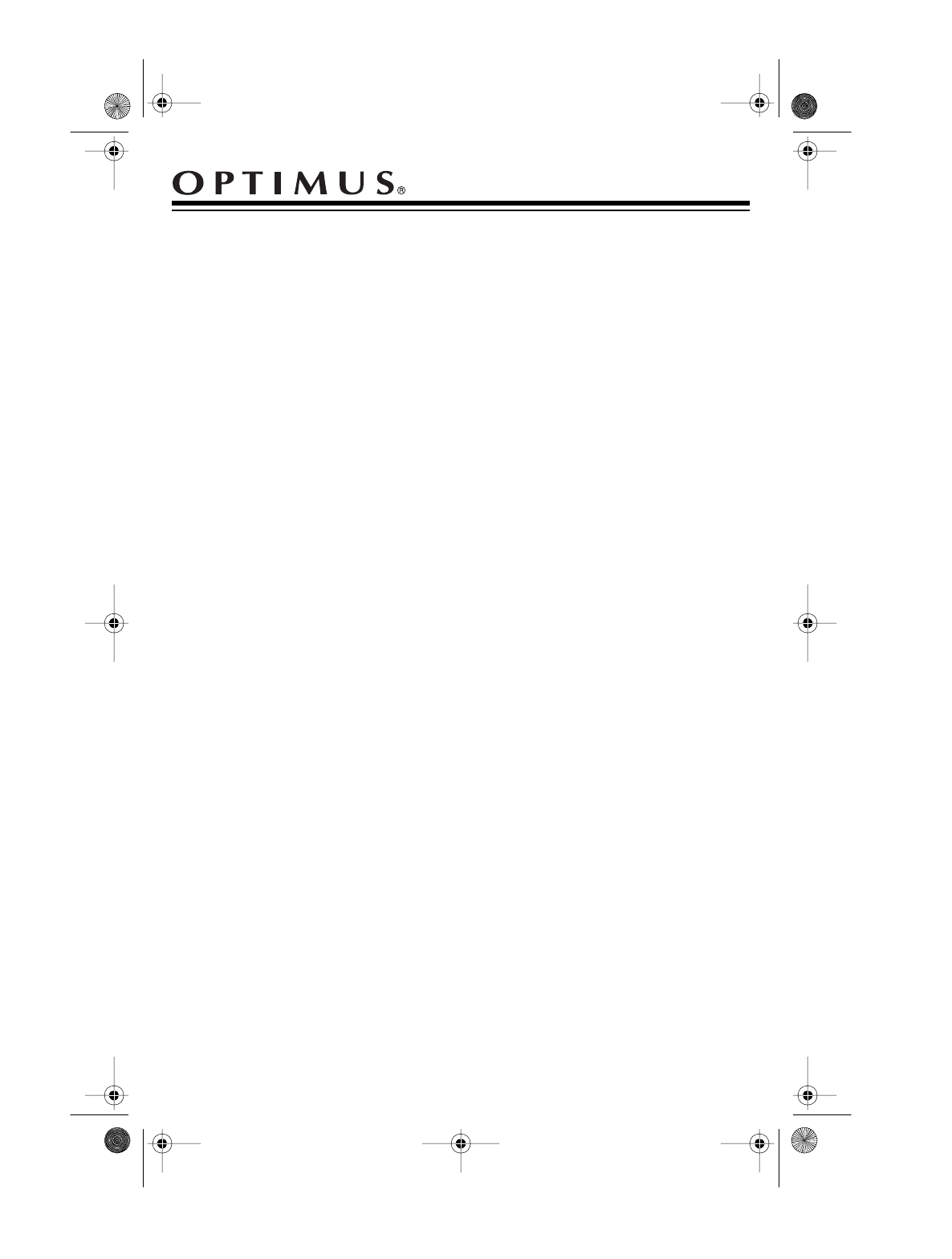
Cat. No.
33-1153
PRO-145 Stereo Headphones
Your Optimus PRO-145 Stereo Head-
phones bring you studio quality sound
with ultra comfort. The headphones’
unique design delivers a full range of
sound, from the deepest bass to the
clearest highs. The open ear cups keep
you in touch with your surroundings.
The adjustable headband is extra wide
and padded for comfort during extend-
ed wear.
FEATURES
Ad
j
ustable Fit
— provides comfort
during extended listening.
Variable-Densit
y
Cushions
— for
deeper bass response.
Ox
yg
en-Free Copper Voice Coils
—
require less energy to move, increasing
efficiency and enhancing signal trans-
mission.
Corrosion-Resistant
1
/
4
-Inch Gold
Plu
g
— enhances your audio compo-
nents’ peformance, virtually eliminating
signal loss and interference.
OPERATION
Caution:
Turn down the volume on
your sound source before plugging in
the headphones.
1. Insert the headphones’ plug into a
1
/
4
-inch stereo jack. (See “Optional
Accessories.”)
2. Adjust the headphones for a com-
fortable fit.
Adjust the volume to a comfortable lev-
el. Once you set the volume, do not in-
crease it.
©
1998 Tandy Corporation.
All Rights Reserved.
Optimus and RadioShack are registered trademarks used by Tandy Corporation.
33-1153.fm Page 1 Tuesday, August 10, 1999 10:33 AM






