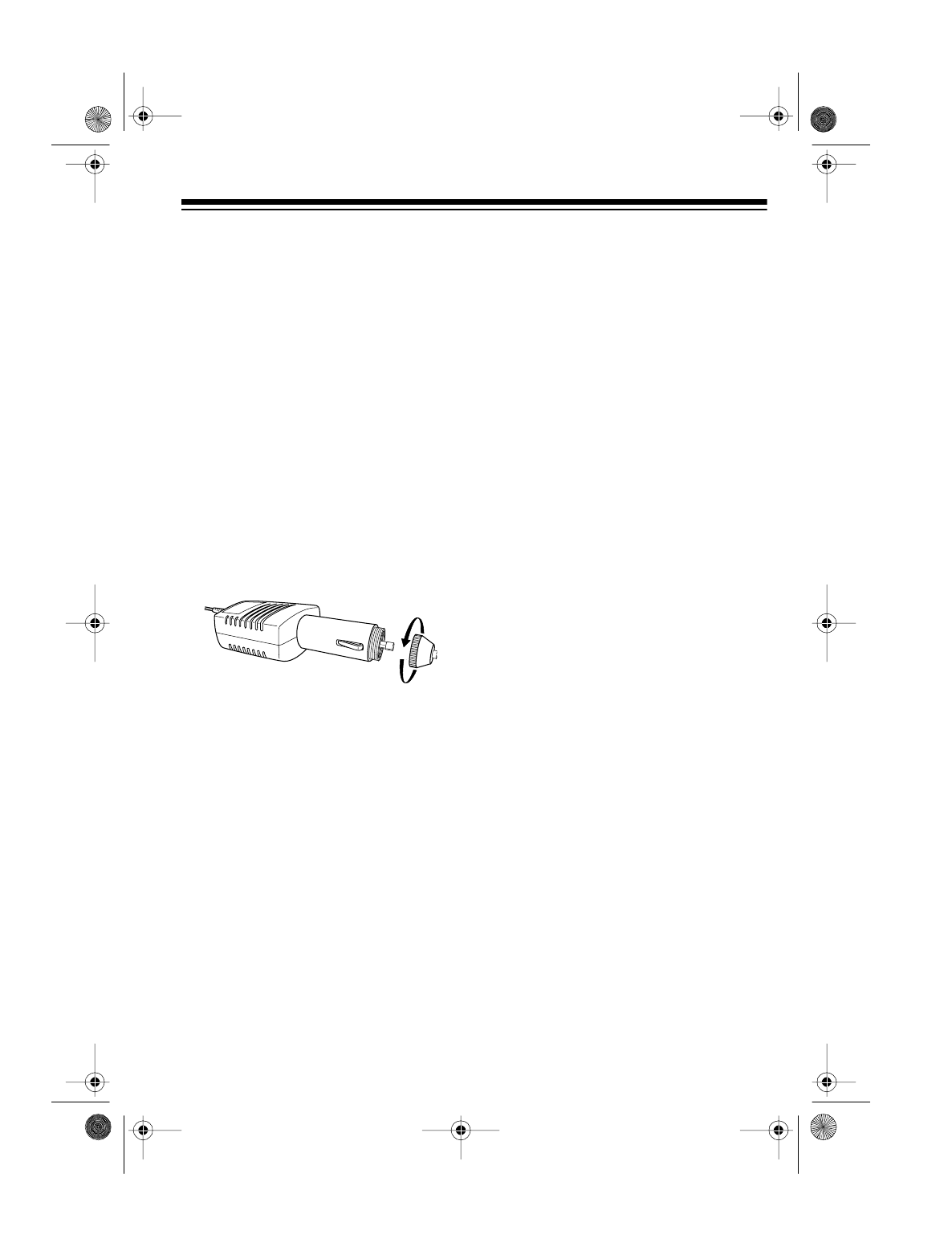
21
REPLACING THE DC
ADAPTER’S FUSE
If the CD player stops operating,
check the fuse in the DC adapter’s
cigarette-lighter plug. If it has blown,
follow these steps to replace it with a
3-amp, 5 × 20 mm, fast-acting fuse
such as Cat. No. 270-1054 (not sup-
plied).
Caution:
Using a fuse that does not
meet these ratings can damage your
CD player or the vehicle’s electrical
system.
1. Carefully unscrew the tip of the
cigarette-lighter plug.
2. Remove the old fuse and replace
it with the new fuse.
3. Screw the cigarette-lighter plug’s
tip back onto the body.
CD CARE TIPS
Even though a CD is very durable, you
should handle it with care.
• Keep the CD inside the CD player
or in its protective case or sleeve
when you are not playing it.
• Handle a CD by its edges to avoid
fingerprints that can prevent the
CD player’s laser beam from
accurately reading the CD. Your
local RadioShack store sells a
suitable CD cleaner kit.
• Do not write on either side of the
CD, particularly the non-label
side. (Signals are read from the
non-label side.)
• Keep the CD dry. A water drop
can act as a lens and affect the
laser beam’s focus.
• Never use chemicals such as
record cleaning sprays, anti-static
sprays or fluids, benzene or thin-
ner to clean CDs. These chemi-
cals will permanently damage the
plastic surface of the CD.
• If a CD skips when you try to
play it, the CD might be
scratched. Your local Ra-
dioShack store sells a Scratch ’n
Fix kit (Cat. No. 42-127) that
might stop the skip. Also see
“Troubleshooting” on Page 19.
42-5075.fm Page 21 Thursday, August 12, 1999 1:03 PM


















