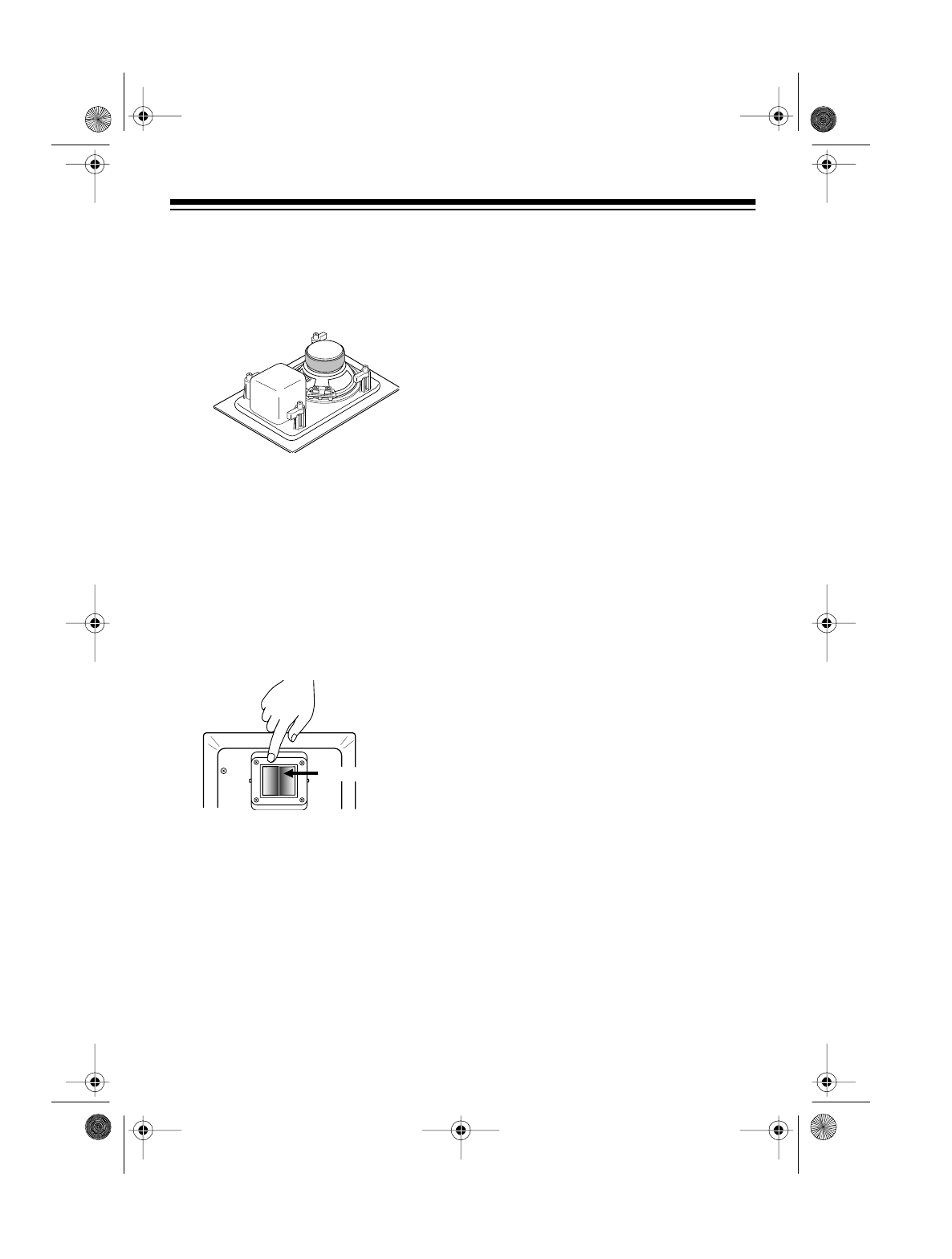
3
2. Be sure the mounting tabs are in
place (parallel with the edge of
speaker, not pointing outward),
then plug the speaker into the
mounting hole.
3. Use the four supplied mounting
screws to secure the mounting
tabs to the wall or ceiling.
4. If desired, tilt the tweeter toward
the listening area. You can tilt the
tweeter two steps up or down.
Caution: When you move the
tweeter,
do not touch
the thin,
vibrating part. Hold only the outer,
hard plastic portion.
5. Replace the grille.
CARE AND
MAINTENANCE
Your speaker is an example of superi-
or design and craftsmanship. These
suggestions will help you care for it so
you can enjoy it for years.
• Keep the speaker dry. If it gets
wet, wipe it dry immediately. Liq-
uid can contain minerals that can
corrode electronic circuits.
• Keep the speaker away from dust
and dirt which can cause prema-
ture wear of parts.
• Wipe the speaker frame occasion-
ally with a damp cloth to keep it
looking new. Do not use harsh
chemicals, cleaning solvents, or
strong detergents.
Caution: You might permanently
damage your speaker’s grille or
speaker elements by cleaning them
with a vacuum cleaner. Instead, use a
feather duster or soft cloth.
SPECIFICATIONS
Resonant Frequency ..... 55 Hz
±
20%
Frequency
Response ................... 65 Hz–25 kHz
Power Handling ......... 50 Watts RMS
Maximum Power ............... 100 Watts
Impedance ............................ 8 Ohms
Sensitivity ...................... 88 dB
±
2 dB
Voice Coil ................................ 1 inch
Magnet Size:
Woofer ..... 3
1
/
8
(diameter)
¥
5
/
8
Inches
Tweeter ............... 1
3
/
4
¥
7
/
8
¥
3
/
8
Inches
Magnet Weight .............. Woofer 10 oz
Tweeter 2.8 oz
Specifications are typical; individual
units might vary. Specifications are
subject to change and improvement
without notice.
Do not touch h
e
40-1425.fm Page 3 Wednesday, August 11, 1999 8:05 AM






