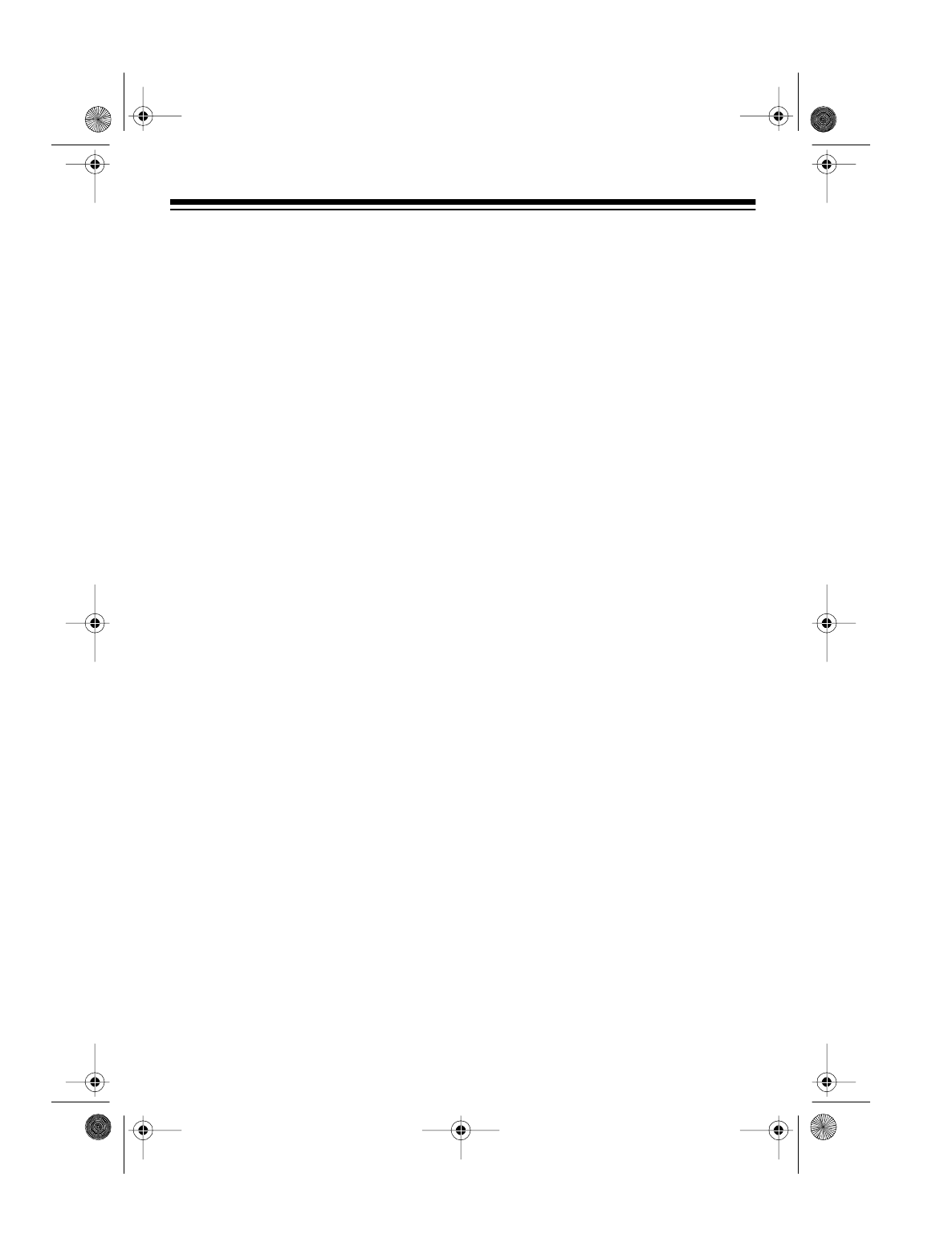
3
2. For the best sound, bend the
microphone’s gooseneck stem so
the microphone is about 1 inch
away from your mouth.
3. To hold the control in place for
easy access, slide the belt clip on
the control down onto your belt or
over a fold of fabric.
4. To turn on the microphone, set
ON/OFF
to
ON
. Then speak into
the microphone and adjust the
audio source’s volume control to
the desired listening level.
5. When you finish, set
ON/OFF
to
OFF
to turn off the microphone.
CARE
To enjoy your Optimus Lightweight
Headset Microphone for a long time:
• Keep the microphone dry. If it gets
wet, wipe it dry immediately.
• Use and store the microphone
only in normal temperature envi-
ronments, and keep it away from
dust and dirt.
• Handle the microphone gently and
carefully. Don’t drop it.
• Wipe the microphone with a damp
cloth occasionally to keep it look-
ing new.
Modifying or tampering with the micro-
phone’s internal components can
cause a malfunction and invalidate its
warranty. If your microphone is not
performing as it should, take it to your
local RadioShack store for assistance.
ILLUSTRATION showing the
microphone being adjusted
to be in front of the user’s
mouth
ILLUSTRATION showing the
control being slid down
onto the user’s lapel
ILLUSTRATION showing the
ON/OFF switch close up,
being set to ON
33-3012.fm Page 3 Tuesday, August 10, 1999 11:06 AM










