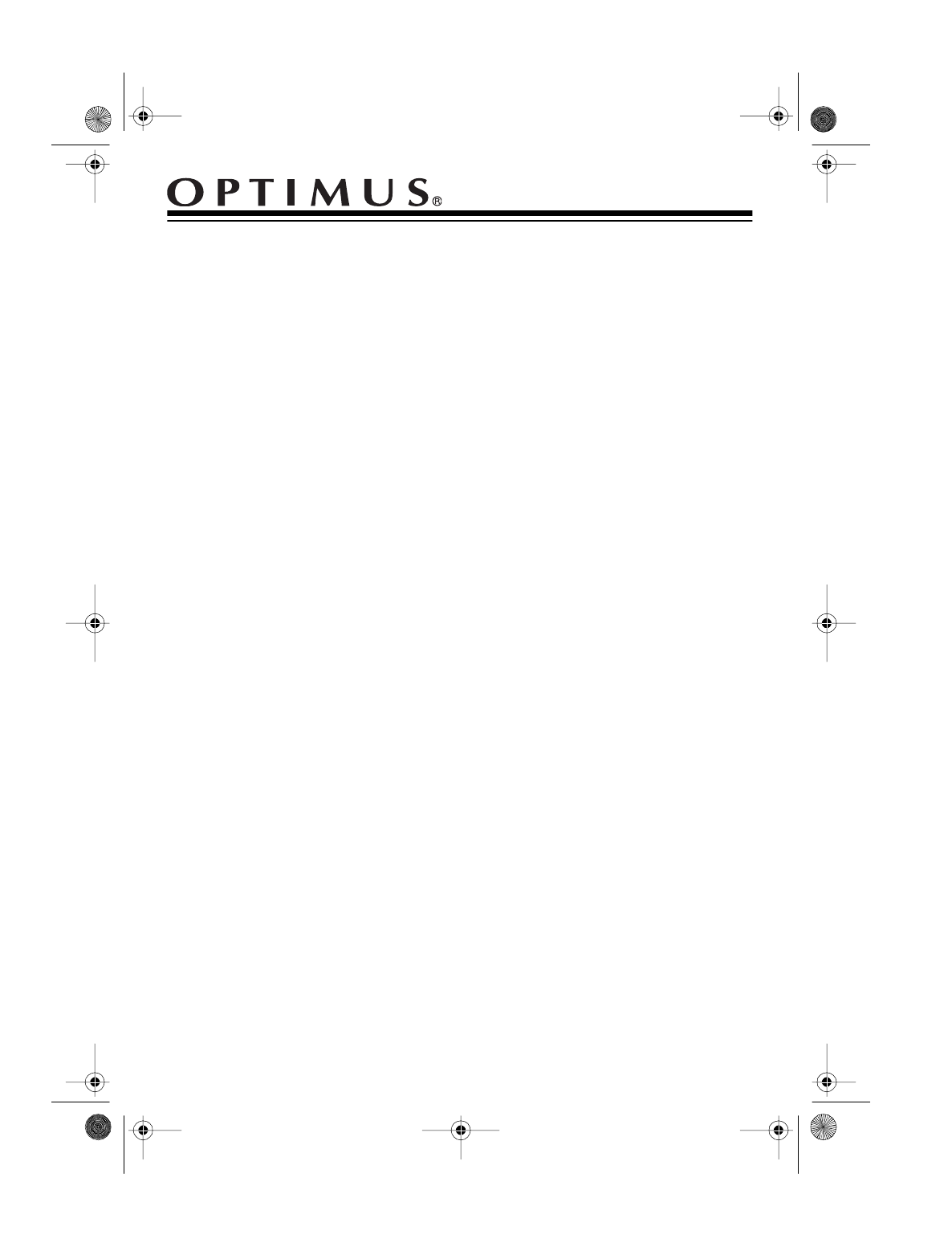
© 1997, 1998 Tandy Corporation.
All Rights Reserved.
Optimus and RadioShack are registered trademarks used by Tandy Corporation.
Cat. No.
33-3012
Lightweight Headset Microphone
Your Optimus Lightweight Headset
Microphone is a highly sensitive, con-
denser microphone with wide frequen-
cy response for crisp, clear sound. Its
sleek, hands-free design is ideal for
anyone who uses a microphone while
speaking or performing, such as a vo-
calist, coach, or teacher.
The microphone is a great companion
to the RadioShack 2-Channel Wire-
less Audio Link System (Cat. No. 32-
1235), which lets you connect the mi-
crophone to a wireless transmitter.
You can also use the microphone with
most PC sound cards (powered or un-
powered) that have a
1
/
8
- or
1
/
4
-inch
microphone input jack.
Your microphone’s features include:
Hands-Free Headset
— keeps your
hands free for other tasks while you
speak or perform.
Gooseneck Microphone Stem
—
lets you easily adjust the micro-
phone’s position as you wear the
headset.
Adjustable Headband
— lets you ad-
just the headset to fit comfortably over
your head and hair.
On/Off Control with Belt Clip
— lets
you conveniently turn the microphone
on and off at any time (so you don’t
have to turn off the audio source be-
tween events or speakers, for exam-
ple).
INSTALLING THE
BATTERY
Your headset microphone comes with
a 357A silver-oxide button-cell battery
for power. Follow these steps to install
the battery.
1. Press in the tab on the battery
compartment cover and pull up on
the cover to remove it.
2. Place the battery in the compart-
ment with the positive (+) side fac-
ing up.
3. Replace the cover.
ILLUSTRATION showing the
cover removed and above the
compartment (with directional
arrow) and the battery (clearly
shown with the positive side up)
beside the compartment, and an
arrow pointing from the battery
into the compartment
33-3012.fm Page 1 Tuesday, August 10, 1999 11:06 AM










