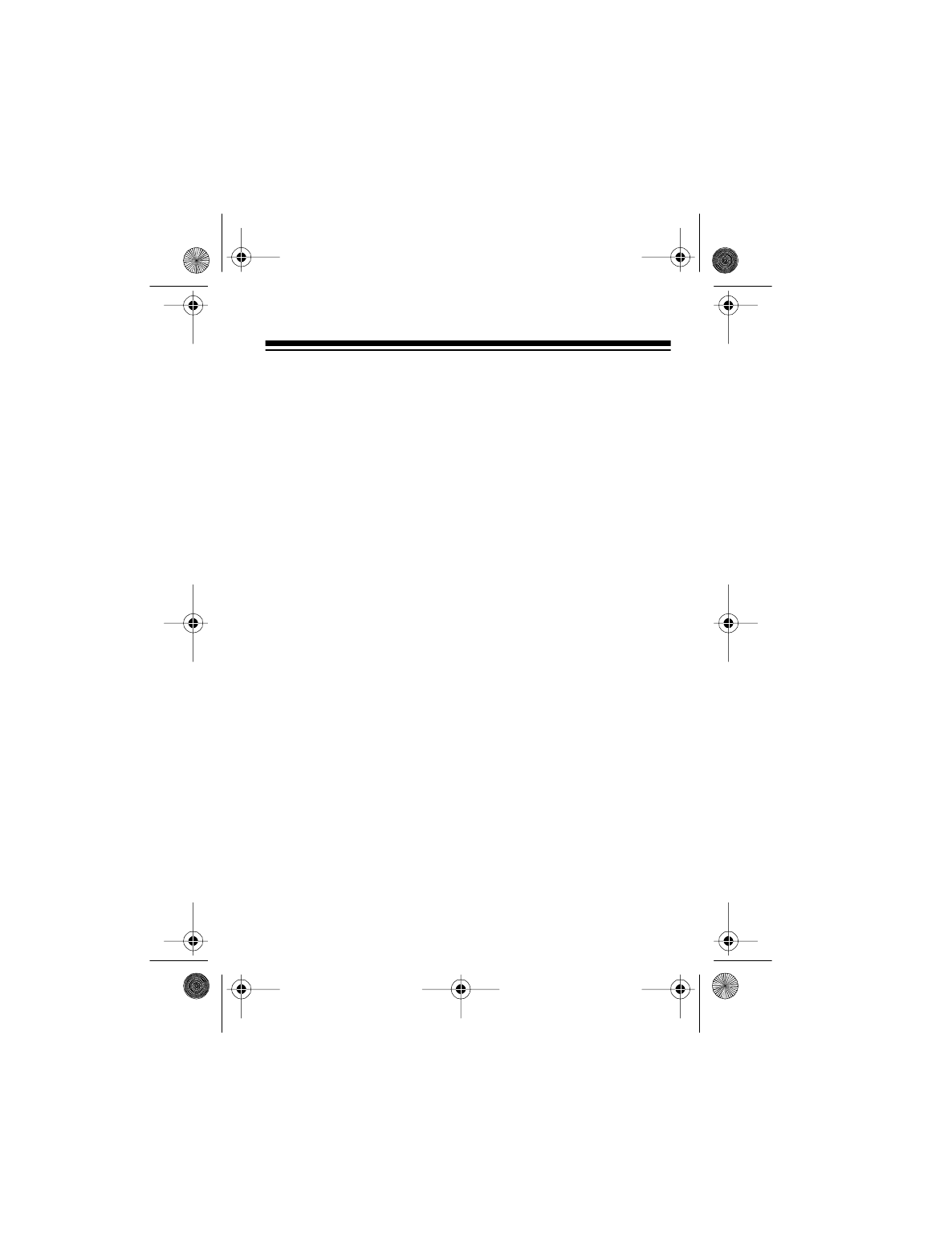
9
USING THE RADIO
Important:
Make sure you have connected headphones
or speakers to the SCP-80.
1. Set
AM/FM/TAPE/RADIO OFF
to
FM
or
AM
.
2. Adjust
VOLUME
as desired.
3. Rotate
TUNING
to select a radio station.
Notes:
• The SCP-80 has a built-in AM antenna, and the
headphones’ or speakers’ cord serves as an FM
antenna. For the best AM reception, rotate the
SCP-80. For the best FM reception, fully uncoil the
headphones’ or speakers’ cord.
Illustration
14-1098.fm Page 9 Thursday, July 1, 1999 10:29 AM


















