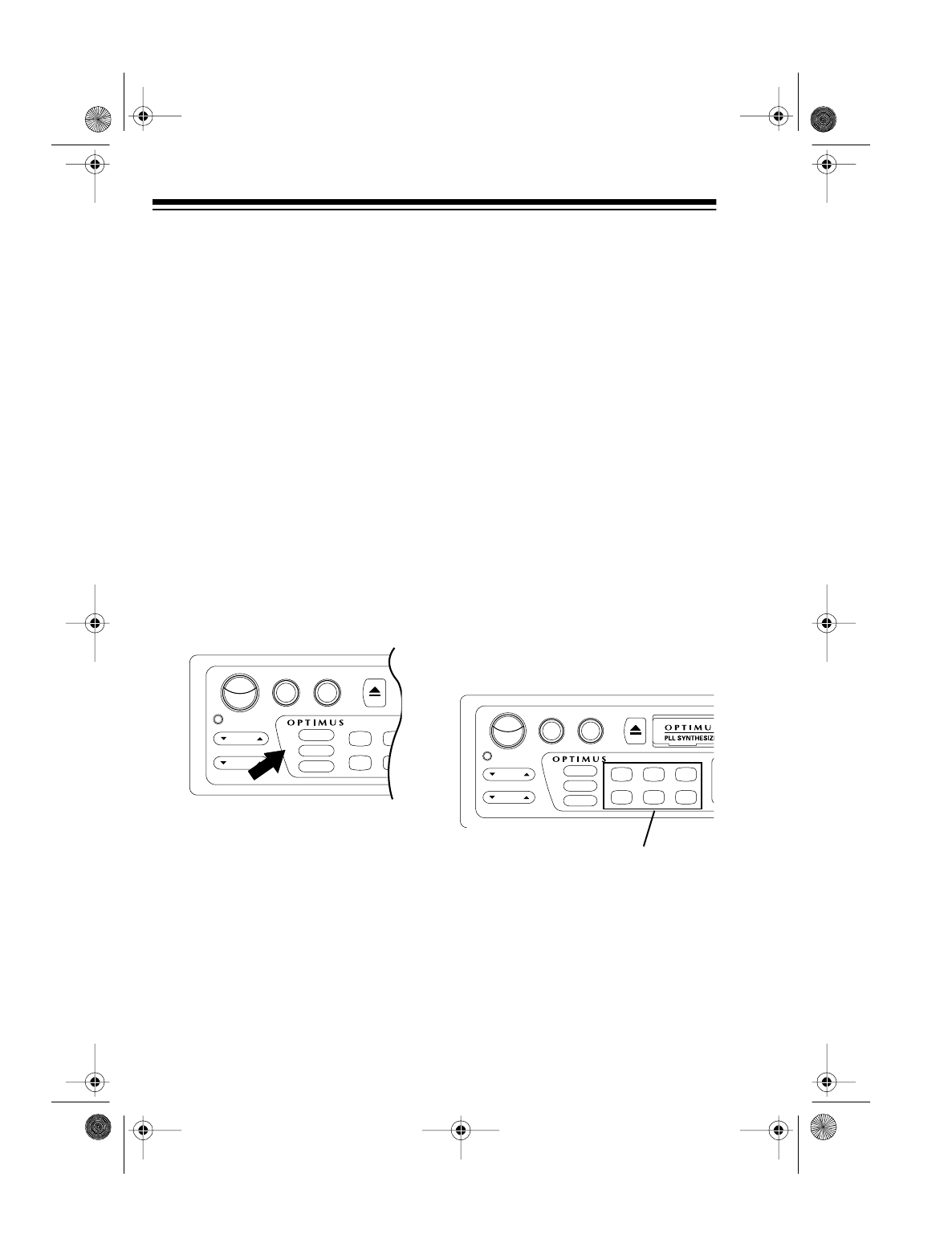
17
Automatically Storing
Stations
1. Repeatedly press
BAND
until the
stereo displays the band and
memory group where you want
to store a group of stations. For
example, to store the first group
of AM stations into AM 1, press
BAND
until
AM
1
appears.
2. Tune to the station just before
the first station you want to
store.
3. Hold down
ASM
(automatic
memory scan) for about 3 sec-
onds. The stereo displays
LOC
,
scans the selected band, and
automatically stores the first 6
strong stations it finds, starting
with the desired station.
The band number, frequency,
and memory location number
appear on the display when the
station is stored. After all 6 sta-
tions are stored, the stereo
tunes to the first station and
begins to play.
Note
: If the stereo could not find
6 stations, it scans again,
searching for weaker stations,
and
LOC
disappears.
F/C
ASM
BAND
1
4
TUNE
SEEK
PWR.
VOL.
REL
BALANCE
TONE
STEREO CASSE
4. To stop searching for stations
before all stations are stored,
press
ASM
again.
Manually Storing Stations
1. Repeatedly press
BAND
until the
stereo displays the band and
memory group where you want
to store a station. For example,
to store FM stations into FM 2,
press
BAND
until
FM2
appears.
2. Tune to the station you want to
store.
3. Hold down the desired memory
location button until the band
number, the frequency, and the
memory location number appear
on the display for about 5 sec-
onds. The volume briefly mutes
then returns to normal. The sta-
tion is stored.
F/C
ASM
BAND
123
456
TUNE
SEEK
PWR.
VOL.
REL
BALANCE
TONE
STEREO CASSETTE RECEIVER
Memory Location
Buttons
12-2114.fm Page 17 Wednesday, July 14, 1999 12:35 PM


















