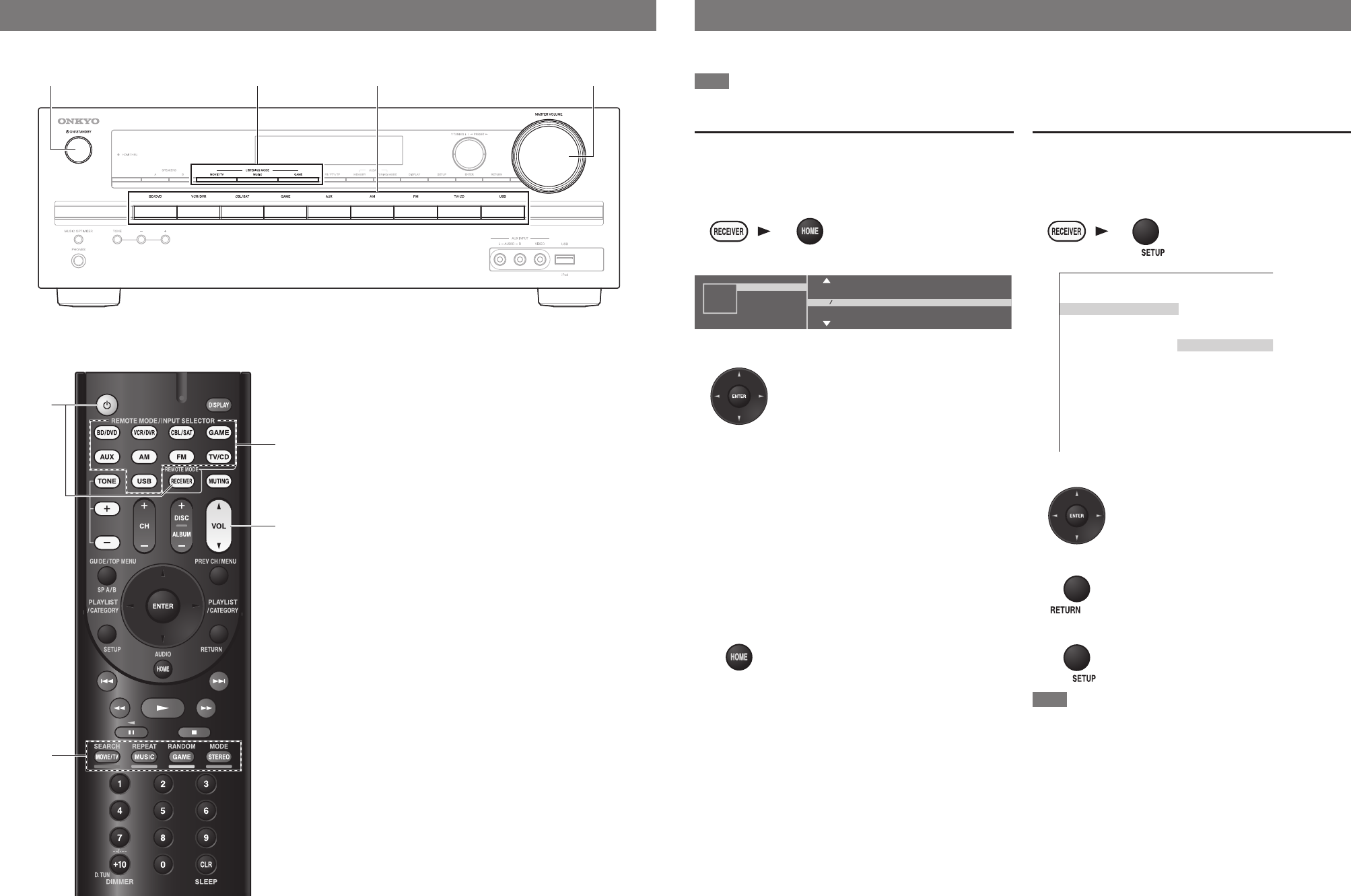
3. Turning On & Basic Operations
1 5 2 4
5
1
4
2
- 5 - - 6 -
4. Using the Setup User Interface
The on-screen menus appear only on a TV that is connected to the HDMI OUT. If your TV is connected to other video outputs,
use the AV receiver’s display when changing settings.
Tip
If the menu doesn’t appear, make sure the appropriate external input is selected on your TV.
Home Menu
The Home menu provides you quick access to frequently used
menus. This menu enables you to change settings and view
the current information.
Opening the Home menu
1
2
Home
I tnpu AM
A du i o
I nf o
L i i Modegn nets
FM
TV CD
USB
e
l
e
c t
]
:
S
E
rn t
[
e
Navigating through the menus
Input
You can select the input source while viewing the related
information.
Audio
You can change various audio settings such as tone
controls, the subwoofer and center channel levels.
Info
You can view various information about the currently
selected input source.
Listening Mode
You can select the listening modes that are grouped in
categories.
Closing the menu
■
■
■
Setup Menu
The Setup menu provides extended setup that includes
settings for advanced users. All the settings are organized in a
user-friendly structure, which covers the whole TV screen area.
Opening the Setup menu
1
2
Menu
1. HDMI Input
2. Component
3. Digital Audio
4. Sp Config
5. Sp Distance
6. Level Cal
7. Audio Adjust
8. Source Setup
9. Hardware
10. HDMI Setup
BD/DVD
VCR/DVR
CBL/SAT
GAME
AUX
TUNER
TV/CD
Navigating through the menus
Returning to the main menu
Closing the menu
Note
This procedure can also be performed on the AV receiver by
using SETUP, the cursor buttons, and ENTER.
■
■
■
■
•
•
1
Turn on the AV receiver.
2
Select the input source.
3
Start playback on the source component.
4
Adjust the volume.
5
Select a listening mode and enjoy!






