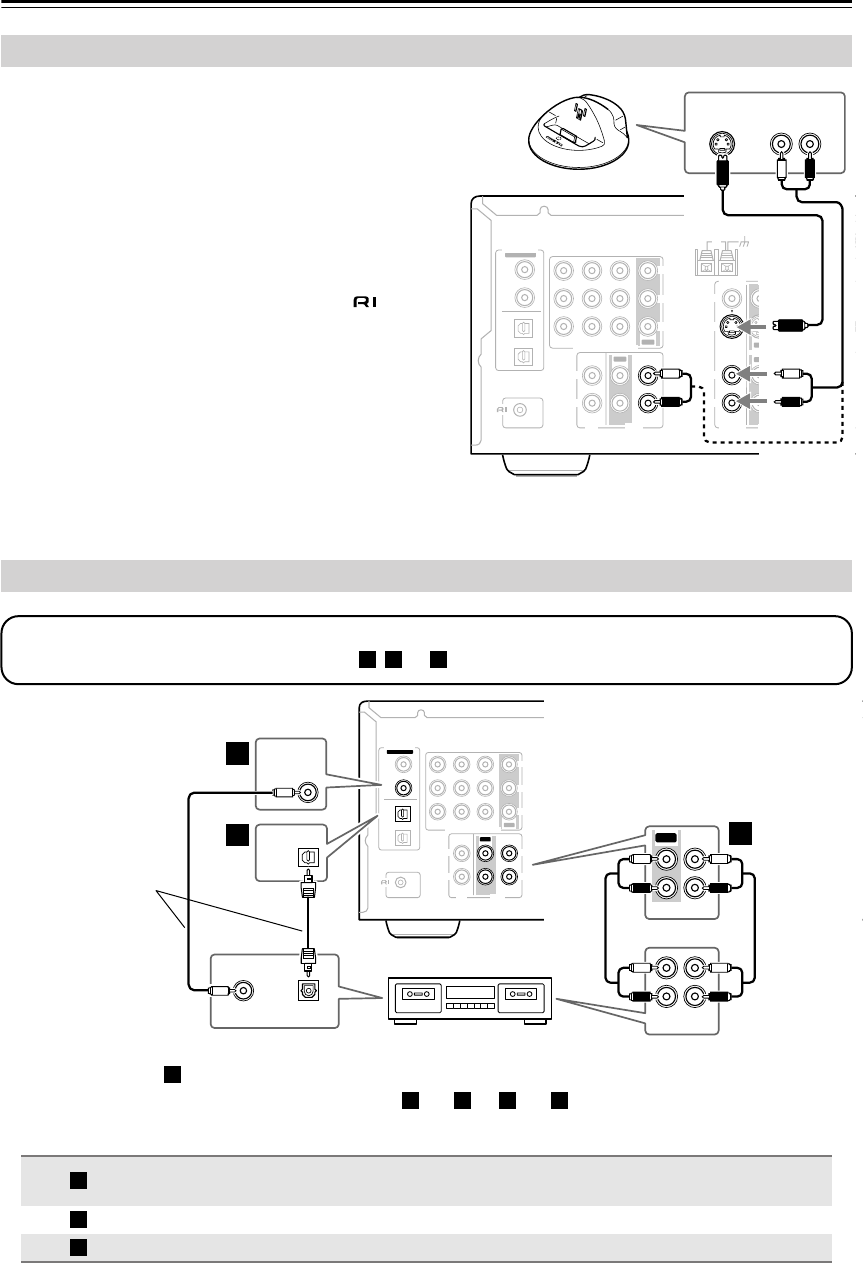
32
Connecting Your Components
—Continued
■
RI Dock with video
Connect your RI Dock’s analog audio output jacks
and S-Video output jack to the AV receiver’s
CBL/SAT IN L/R jacks and CBL/SAT IN S jack.
■
RI Dock without video
Connect your RI Dock’s analog audio output jacks to
the AV receiver’s TAPE IN L/R jacks (
1
).
Notes:
• Connect the Remote Interactive Dock with an
cable (see page 33).
• Set the Remote Interactive Dock’s RI MODE switch
to HDD or HDD/DOCK.
• Set the AV receiver’s Input Display to DOCK (see
page 39).
• Refer to the Remote Interactive Dock’s instruction
manual.
(DS-A1 hookup shown here.)
•With connection , you can listen via speaker set B.
•To connect the recorder digitally, use connections and , or and .
Connecting an RI Dock
OUT
OUT
CBL/SAT IN
IN IN IN
IN
IN
IN IN
VCR/DVR IN
DVD IN
OUT
COMPONENT VIDEO
Y
C
B/PB
CR/PR
ANTENNA
FM
AM
75
FRONT
SURROUN
D
CD
RR
LL
TAPE
OUT
SIRIUS
CBL/SAT
CBL/SAT
VCR/DVR
VCR/DVR
DVD
DVD
R
L
S
V
MONITOR
OUT
S
V
REMOTE
CONTROL
ASSIGNABLE
COAX-
IAL
OPTICAL
1
(DVD)
2
(CBL/SAT)
1
(VCR/DVR)
2
(CD)
DIGITAL IN
AUDIO
OUT
LR
S VIDEO
OUT
1
Connecting a Cassette, CDR, MiniDisc, or DAT Recorder
Connection AV receiver Signal flow Cassette/CDR/MD/DAT recorder
TAPE IN L/R
TAPE OUT L/R
⇐
⇒
Analog audio L/R output
Analog audio L/R input
DIGITAL IN COAXIAL 2
⇐
Digital coaxial output
DIGITAL IN OPTICAL 1
⇐
Digital optical output
CBL/SAT IN
IN IN
VCR/DVR IN
DVD IN
OUT
COMPONENT VIDEO
Y
C
B/PB
CR/PR
CD
R R
LL
TAPE
OUT
REMOTE
CONTROL
ASSIGNABLE
COAX-
IAL
OPTICAL
1
(DVD)
2
(CBL/SAT)
1
(VCR/DVR)
2
(CD)
DIGITAL IN
OPTICAL
1
(VCR/DVR)
2
(CBL/SAT)
COAX-
IAL
OUT
REC PLAY
IN OUT
L
R
L
R
IN
TAPE
L
R
OPTICAL
OUT
COAXIAL
OUT
b
c
a
Step 1:
Choose a connection that matches the recorder ( , , or ), and then make the connection.
a b c
Cassette recorder, CDR, etc.
Connect one or the
other
These connections
must be assigned
(see page 39)
a
a b a c
a
b
c


















