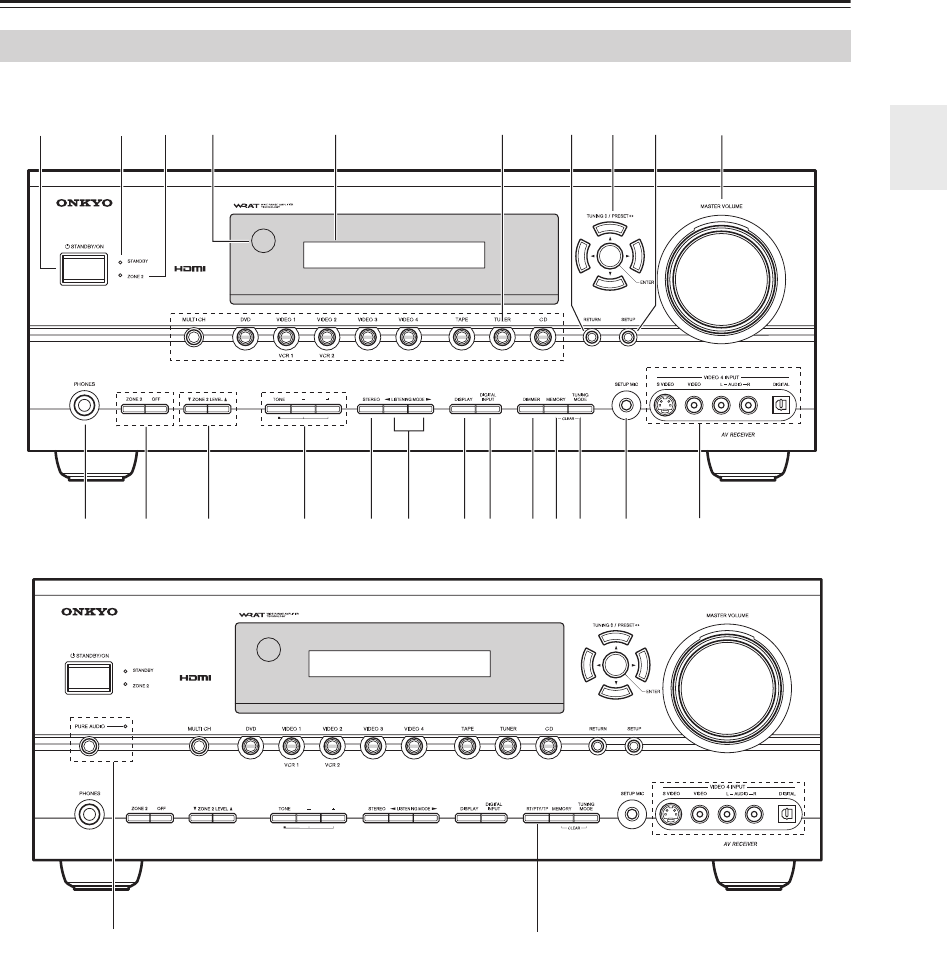
7
Front & Rear Panels
The page numbers in parentheses show where you can find the main explanation for each item.
A STANDBY/ON button (37)
This button is used to set the AV receiver to On or
Standby.
B STANDBY indicator (37)
This indicator lights up when the AV receiver is in
Standby mode, and it flashes while a signal is being
received from the remote controller.
C ZONE 2 indicator (81)
This indicator lights up when Zone 2 is selected.
D Remote control sensor (12)
This sensor receives control signals from the remote
controller.
E Display
See “Display” on page 9.
F Input selector buttons (49)
These buttons are used to select from the following
input sources: MULTI CH, DVD, VIDEO 1,
VIDEO 2, VIDEO 3, VIDEO 4, TAPE, TUNER or
CD.
The [MULTI CH] button selects the DVD analog
multichannel input.
G RETURN button
This button is used to return to the previously dis-
played onscreen setup menu.
Front Panel
MLK IJ
78 0
ABCDFHEG
9
1
5
2
34 6
E
N
North American models
Other models
(European models only)


















