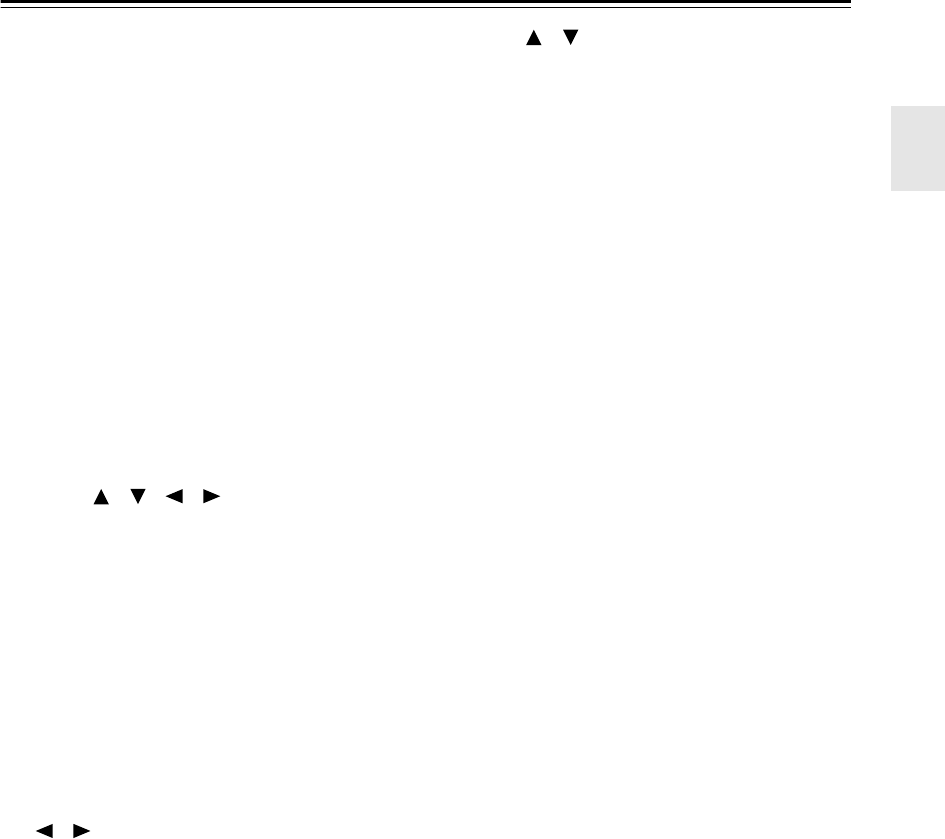
11
Remote Controller—Continued
For detailed information, see the pages in parentheses.
A STANDBY button (30)
This button is used to set the AV receiver to
Standby.
B ON button (30)
This button is used to turn on the AV receiver.
C INPUT SELECTOR buttons (34)
These buttons are used to select the input sources.
D MULTI CH button (35)
This button is used to select the multichannel DVD
input.
E DIMMER button (40)
This button is used to adjust the display brightness.
F CH +/– button (37)
This button is used to select radio presets.
G SP A/B button (34)
This button is used to turn speaker sets A and B on
or off.
H Arrow [ ]/[ ]/[ ]/[ ] & ENTER buttons
These buttons are used to select and adjust settings.
I RETURN button
This button is used to return to the previous display
when changing settings.
J LISTENING MODE buttons (42)
These buttons can be used to select listening modes
regardless of the currently selected remote control-
ler mode.
STEREO button
This button selects the Stereo listening mode.
SURROUND button
This button selects the Dolby and DTS listening
modes.
[ ]/[ ] buttons
These buttons can be used to select any of the avail-
able listening modes.
K TEST TONE, CH SEL, LEVEL- & LEVEL+
buttons (33)
These buttons are used to adjust the level of each
speaker.
L DISPLAY button (35, 52)
This button is used to display various information
about the currently selected input source.
M REMOTE MODE buttons (10)
These buttons are used to select the remote control-
ler modes. When you press a button on the remote
controller, the REMOTE MODE button for the cur-
rently selected mode lights up.
N SLEEP button (41)
This button is used to set the Sleep function.
O VOL [ ]/[ ] button (34)
This button can be used to adjust the volume of the
AV receiver regardless of the currently selected
remote controller mode.
P MUTING button (40)
This button is used to mute the AV receiver.
Q SETUP button
This button is used to access various settings.
R CINE FLTR button (46)
This button is used to set the CinemaFILTER func-
tion.
S L NIGHT button (46)
This button is used to set the Late Night function.


















