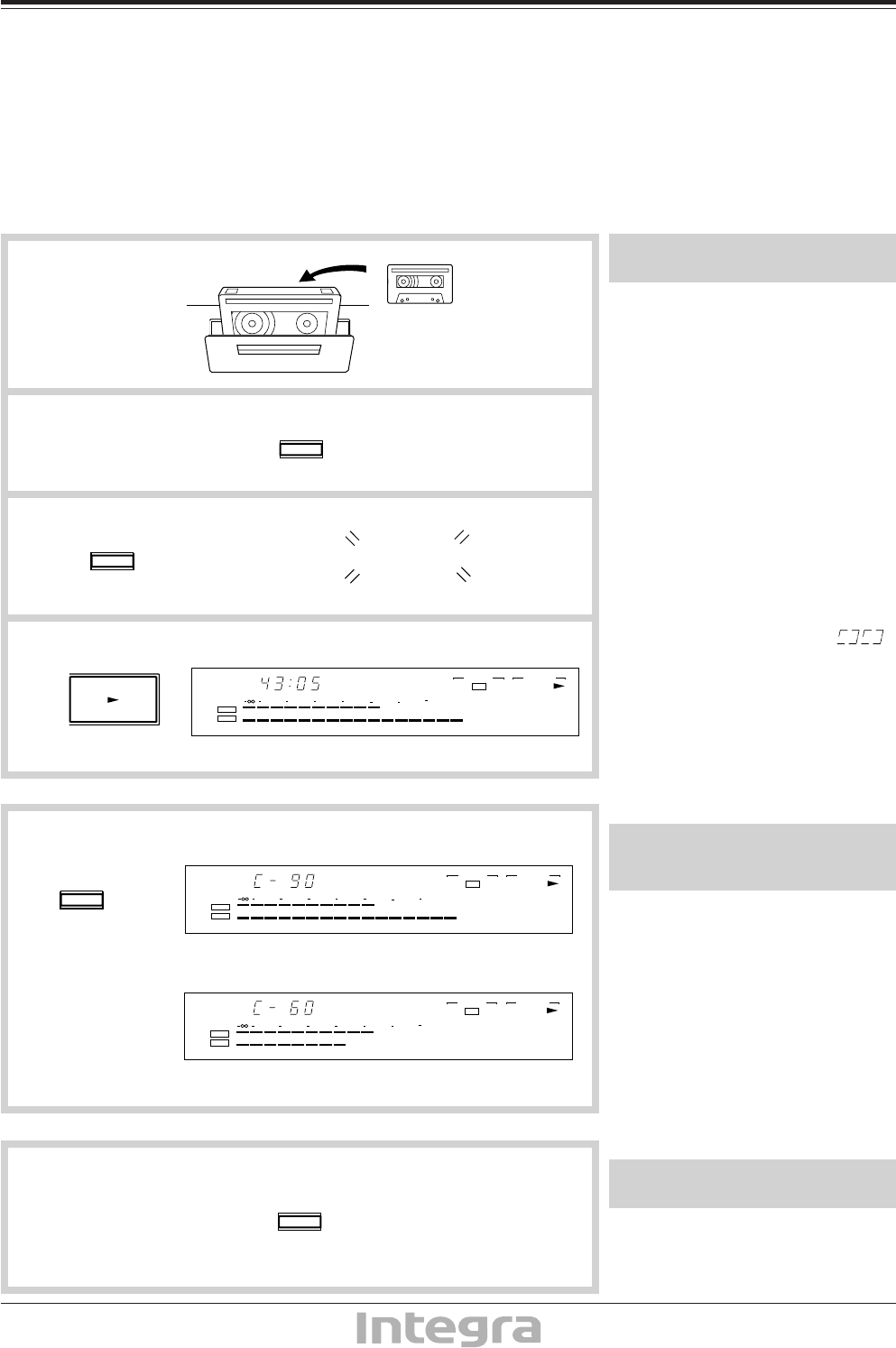
9
Determining the Remaining
Tape Running Time (REMAIN)
The Real Time Counter can also be used to
show the amount of time remaining on a
cassette as it is being recorded or played
back.
1. Insert a cassette.
2. Set the proper length using the
T-SIZE button.
3. Press the ELAP/REMA button to
switch the Real Time Counter to
the "REMAIN'' (remaining) time
mode.
4. Begin playback or recording.
The Real Time Counter will display the
tape size flashing for a few seconds,
then the time remaining on the cassette
(based on the tape size setting) will be
displayed.
• After the remaining time has counted
down the 0:00, the indication “ ”
flashes on and off on the display.
• Press the counter mode button while the
tape size is being displayed to return to
1
2
displayed.
To Obtain the Most Accurate
Time Indications Possible
Press the T-SIZE button when the current
side is almost finished playing. The deck
will recalculate the remaining time and a
more accurate indication will appear.
T- SIZE
the counter display.
To choose the Tape Size
Setting after Playback or
Recording has Started
Press the T-SIZE button once.
If you accidentally set the wrong tape
length, press the T- SIZE button again to
set the correct length (without stopping
playback or recording) to obtain the correct
remaining time reading.
The remaining time is automatically
recalculated when the remaining time
counter reaches [6:00]. The display changes
briefly to the tape's length [e.g.: C-60], then
the new (more accurate) remaining time is
T- SIZE
3
T- SIZE
4
ELAP/REMA
REMAIN
PLAY
REAL TIME COUNTER
ELAPSED REMAIN
BIAS
START
L CH
R CH
PEAK LEVEL
(dB)
30 20 14
10 6 4
MPX FILTER ACCUBIAS SET
OFF
DOLBY NR
BC REC
OPERATION
2
+2 +4 +6 +100
REAL TIME COUNTER
REMAIN
L CH
R CH
PEAK LEVEL
(dB)
30 20 14
10 6
DOLBY NR
B
OPERATION
4
2
+2 +4 +6 +100
REAL TIME COUNTER
REMAIN
L CH
R CH
PEAK LEVEL
(dB)
30 20 14
10 6
DOLBY NR
B
OPERATION
4
2
+2 +4 +6 +100


















