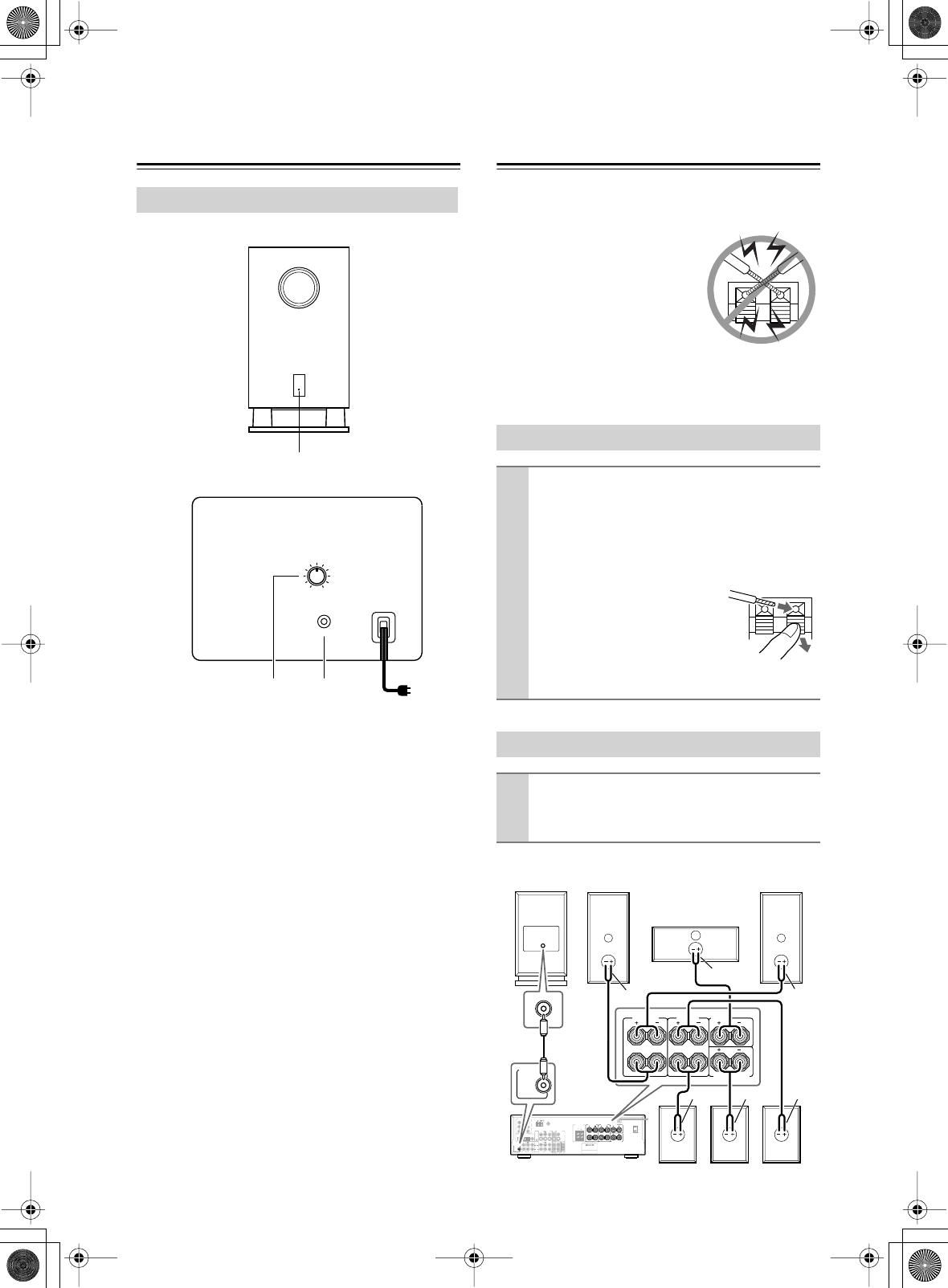
4
Getting to know Your
Speaker Package
A STANDBY/ON indicator
Red: Subwoofer in standby mode
Green: Subwoofer on
With the Auto Standby function, the SKW-520
automatically turns on when an input signal is
detected in Standby mode. When there’s no input
signal for a while, the SKW-520 automatically
enters Standby mode.
B OUTPUT LEVEL control
This control is used to adjust the volume of the sub-
woofer.
C LINE INPUT
This RCA input should be connected to the sub-
woofer pre out on your AV receiver, amp, or other
receiver with supplied RCA cable.
If you are also using the HT-R520:
Connect this input to the subwoofer pre out of the
HT-R520.
Note:
The Auto Standby function turns the subwoofer on when
the input signal exceeds a certain level. If the Auto
Standby function does not work reliably, try slightly
increasing or decreasing the subwoofer output level on
your receiver or amp.
Connecting the
Speakers
Read the following before connecting your speakers:
•Turn off your amp before making any connections.
•Pay close attention to speaker
wiring polarity. Connect positive
(+) terminals to only positive (+)
terminals, and negative (–) termi-
nals to only negative (–) termi-
nals. If the speakers are wired
incorrectly, the sound will be out
of phase and will sound unnatural.
• Be careful not to short the positive and negative wires.
Doing so may damage your amp.
Example, adding the HT-R520:
Subwoofer (SKW-520)
LINE
INPUT
OUTPUT
LEVEL
2 3
MIN
MAX
1
■ Rear
To AC outlet
■ Front
Connecting the Speaker Cables
1
Use the supplied cables to connect each
speaker’s input terminals to the corre-
sponding speaker output terminals on
your AV receiver.
Match the color of each cable to the correspond-
ing speaker terminal.
To make a connection, while
pressing the terminal lever,
insert the wire into the hole, and
then release the lever.
Make sure that the terminals are
gripping the bare wires, not the insulation.
Connecting the Subwoofer
1
Using the supplied RCA cable, connect
the subwoofer’s LINE INPUT to your AV
receiver’s SUBWOOFER PRE OUT.
R
L
R
L
FRONT
SPEAKERS A
SURROUND
SPEAKERS
CENTER
SPEAKER
SURROUND BACK
SPEAKER
FRONT
SPEAKERS B
R
L
L
R
AV RECEIVER
MODEL NO. HT
-
R
520
ANTENNA
FM
75
AM
OPTICAL COAXIAL
123
DIGITAL
IN
AC OUTLET
AC 120
V 60
Hz
SWITCHED
120
W 1
A
MAX.
R
L
R
L
FRONT
SPEAKERS A
Class 2 Wiring
SURROUND
SPEAKERS
CENTER
SPEAKER
SURROUND BACK
SPEAKER
REMOTE
CONTROL
IN
IN
IN
IN
IN IN
IN
IN
FRONT
SURR
CENTER
SUB
WOOFER
OUT
OUT
OUT
VIDEO 2
VIDEO 1
DVDMONITOR
OUT
VIDEO
S VIDEO
DVD
TAPE
CD
L
R
VIDEO 2
VIDEO 1
SUBWOOFER
PRE OUT
VIDEO 1
/2/3
IN
DVD
IN
COMPONENT VIDEO
Y
P
B
PR
OUT
L
R
SUBWOOFER
PRE OUT
SKW-520 SKF-520FR
SKC-520C
SKM-520SR SKM-520SLSKB-520
SKF-520FL
Red
Green
White
BlueGray
Brown










