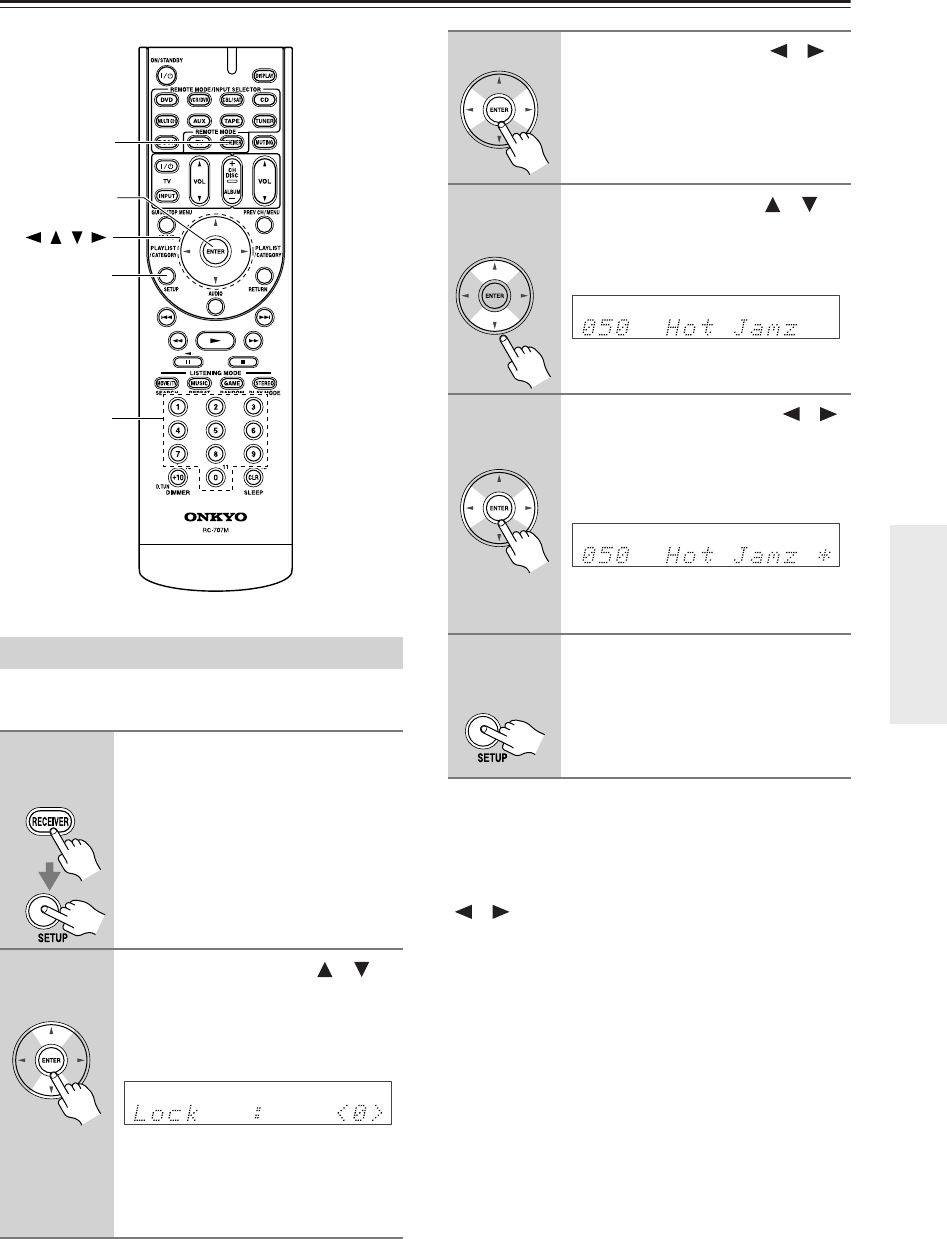
61
Listening to SIRIUS Satellite Radio
—Continued
You can lock out channels that you do not want to
receive.
* The default number is “0000.” If you want to change the
default setting, see “Changing the PIN Number” on page 62.
To unlock a previously locked channel
, select the
locked channel (see step 1–4), press the Left and Right
[ ]/[ ] buttons so that the asterisk disappears (see
step 5), and then press [ENTER]. The message
“Unlocked” will appear on the display.
Parental Lock
1
Press the [RECEIVER] button,
followed by the [SETUP] button.
2
Use the Up and Down [ ]/[ ]
buttons to select “10. Parental
Lock,” and then press [ENTER].
“Lock : <0>” appears on the dis-
play.
Note:
• If the SAT Radio Mode is set to None
(see page 56), the “ParentalLock”
item is not available.
/
/
/
SETUP
ENTER
RECEIVER
Number
buttons
Remote
controller
Remote
controller
3
Use the Left and Right [ ]/[ ]
buttons to change the number
displayed between the angle
brackets < >, and then press
[ENTER]. Repeat this for each
digit in the PIN number.*
4
Use the Up and Down [ ]/[ ]
buttons to select the channel that
you want to lock out, for exam-
ple:
5
Press the Left and Right [ ]/[ ]
buttons so that an asterisk
appears next to the name, as
shown below, and then press
[ENTER]:
The message “Locked” will appear on
the display.
6
Press the [SETUP] button.
Setup closes.
Remote
controller
Remote
controller
Remote
controller


















