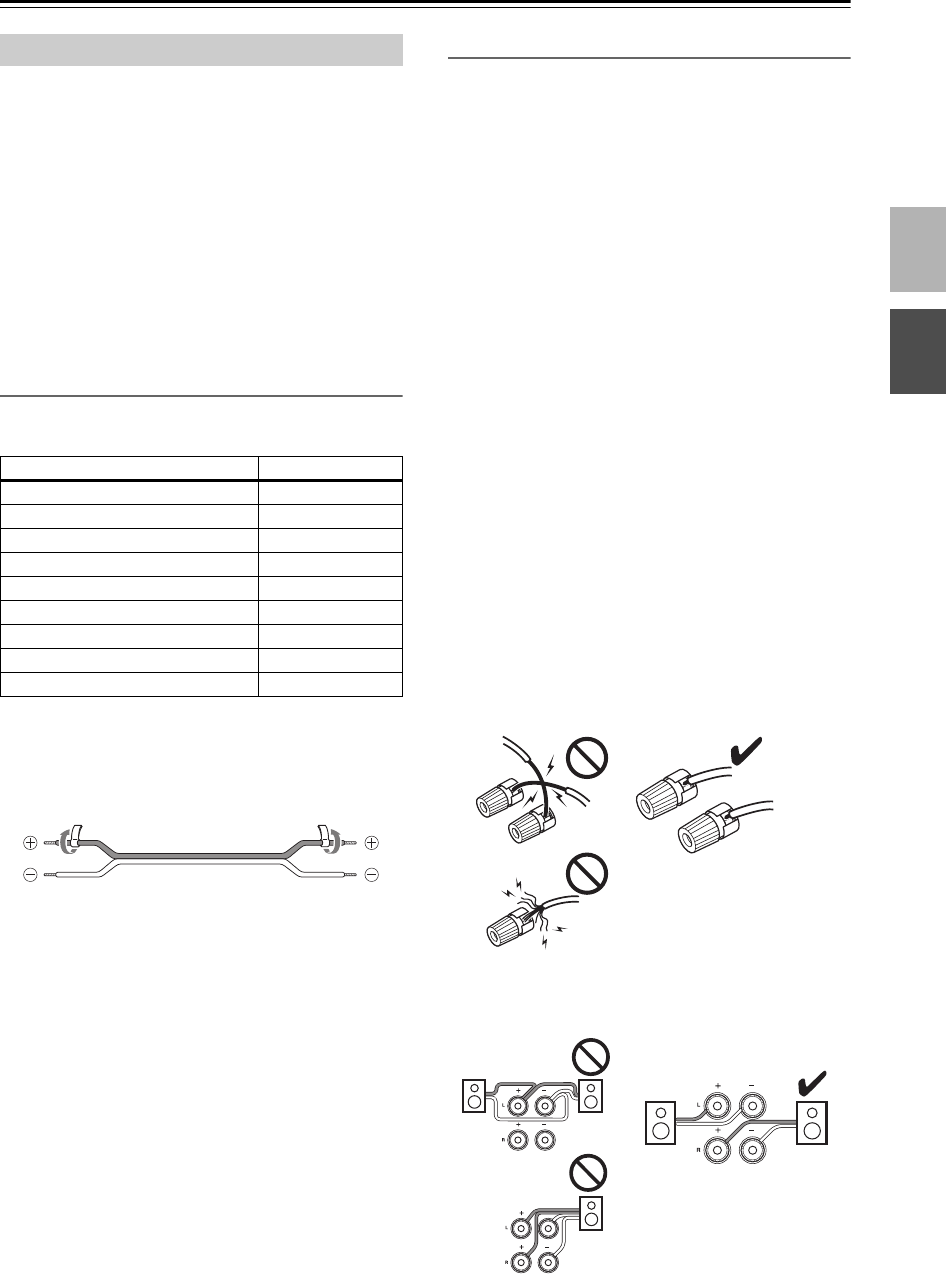
11
Connecting the Amplifier
Before connecting the speakers, place them correctly by
consulting the instruction manuals that came with them.
For surround playback, the configuration and placement
of your speakers are very important.
Please note that connecting speakers with a low power
input rating does not produce large sound volumes. For
those speakers, large sound volumes causing excessive
input level may damage the speakers.
Note:
Once you’ve completed speaker connections, you must
turn on the AV controller or control amplifier and con-
figure the output channels.
Attaching the Speaker Labels
The amplifier’s positive (+) speaker terminals are all red
(the negative (–) speaker terminals are all black).
The supplied speaker cable labels are also color-coded
and you should attach them to the positive (+) side of
each speaker cable in accordance with the above table.
Then all you need to do is to match the color of each
label to the corresponding speaker terminal.
(North American models)
• If you are using banana plugs, tighten the speaker ter-
minal before inserting the banana plug.
• Do not insert the speaker code directly into the center
hole of the speaker terminal.
Speaker Connection Precautions
Read the following before connecting your speakers:
• You can connect speakers with an impedance of
between 4 and 16 ohms. If the impedance of any of the
connected speakers is 4 ohms or more, but less than 6
ohms, be sure to set the minimum speaker impedance
to “4ohms” (see page 10). If you use speakers with a
lower impedance, and use the amplifier at high vol-
ume levels for a long period of time, the built-in pro-
tection circuit may be activated.
• Disconnect the power cord from the wall outlet before
making any connections.
• Read the instructions supplied with your speakers.
• Pay close attention to speaker wiring polarity. In other
words, connect positive (+) terminals only to positive
(+) terminals, and negative (–) terminals only to nega-
tive (–) terminals. If you get them the wrong way
around, the sound will be out of phase and will sound
unnatural.
• Unnecessarily long, or very thin speaker cables may
affect the sound quality and should be avoided.
• If you use 4 or 5 speakers, connect each of the two
surround speakers to the SURR L/R terminals. Do not
connect them to the SURR BACK L/R or FRONT
HIGH/WIDE L/R terminals.
• Be careful not to short the positive and negative wires.
Doing so may damage the amplifier.
• Make sure the metal core of the wire does not have
contact with the amplifier’s rear panel. Doing so may
damage the amplifier.
• Don’t connect more than one cable to each speaker
terminal. Doing so may damage the amplifier.
• Don’t connect one speaker to several terminals.
Connecting Your Speakers
Speaker Color
Front left White
Front right Red
Center Green
Surround left Blue
Surround right Gray
Surround back left Brown
Surround back right Tan
Front high/wide left White
Front high/wide right Red


















