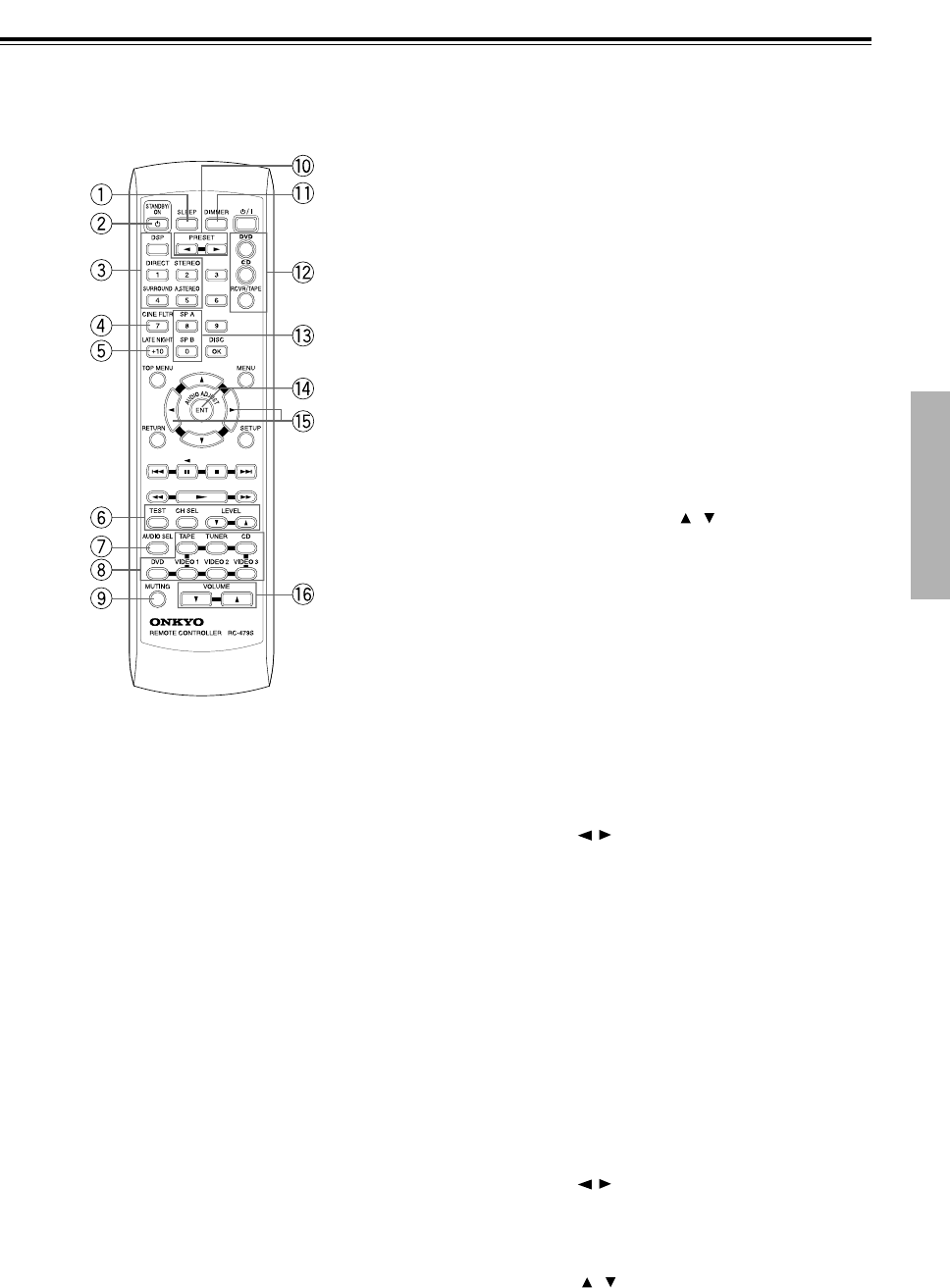
9
Explanations on this page are for controlling the HT-R8230. To
operate other components, see “Using the remote controller with
your other AV components” on pages 33 through 34.
For operational instructions, refer to the page indicated in brackets.
1 SLEEP button [25]
For setting the sleep time.
This button is provided only on the remote controller.
2 STANDBY/ON button [17]
Turns on the HT-R8230 or put it in standby.
3 Listening mode buttons [27, 29]
Press to change the listening mode.
4 CINE FLTR button [30]
Press to activate/deactivate Cinema Filter function.
5 LATE NIGHT button [30]
Press to change the late night setting.
6 TEST/CH SEL/LEVEL / buttons [20, 26]
For setting the output levels for each speaker.
These buttons are provided only on the remote controller.
7 AUDIO SEL button [26, 27]
Press to select an audio input signal format.
8 INPUT SELECTOR buttons [17, 21-23, 26, 27,
32]
For selecting the input source.
9 MUTING button [24]
Activates the mute function.
This button is provided only on the remote controller.
0 PRESET / button [23]
For selecting a tuner preset channel.
- DIMMER button [25]
For adjusting the brightness of the front display.
= Mode buttons [33-34]
For selecting the component to be operated by the remote
controller.
~ SP A/SP B buttons [17, 24]
Press to switch the speaker systems.
! AUDIO ADJUST button [30]
Press to adjust bass, treble, late night function and cinema filter
function setting.
@ ADJUST / button [30]
Press to adjust the values and parameters of the mode selected
using the AUDIO ADJUST, SPEAKER ADJUST or AUDIO
SELECTOR button.
# VOLUME / button [17]
For adjusting the volume.
Index to parts and controls
Remote controller
RC-479S


















