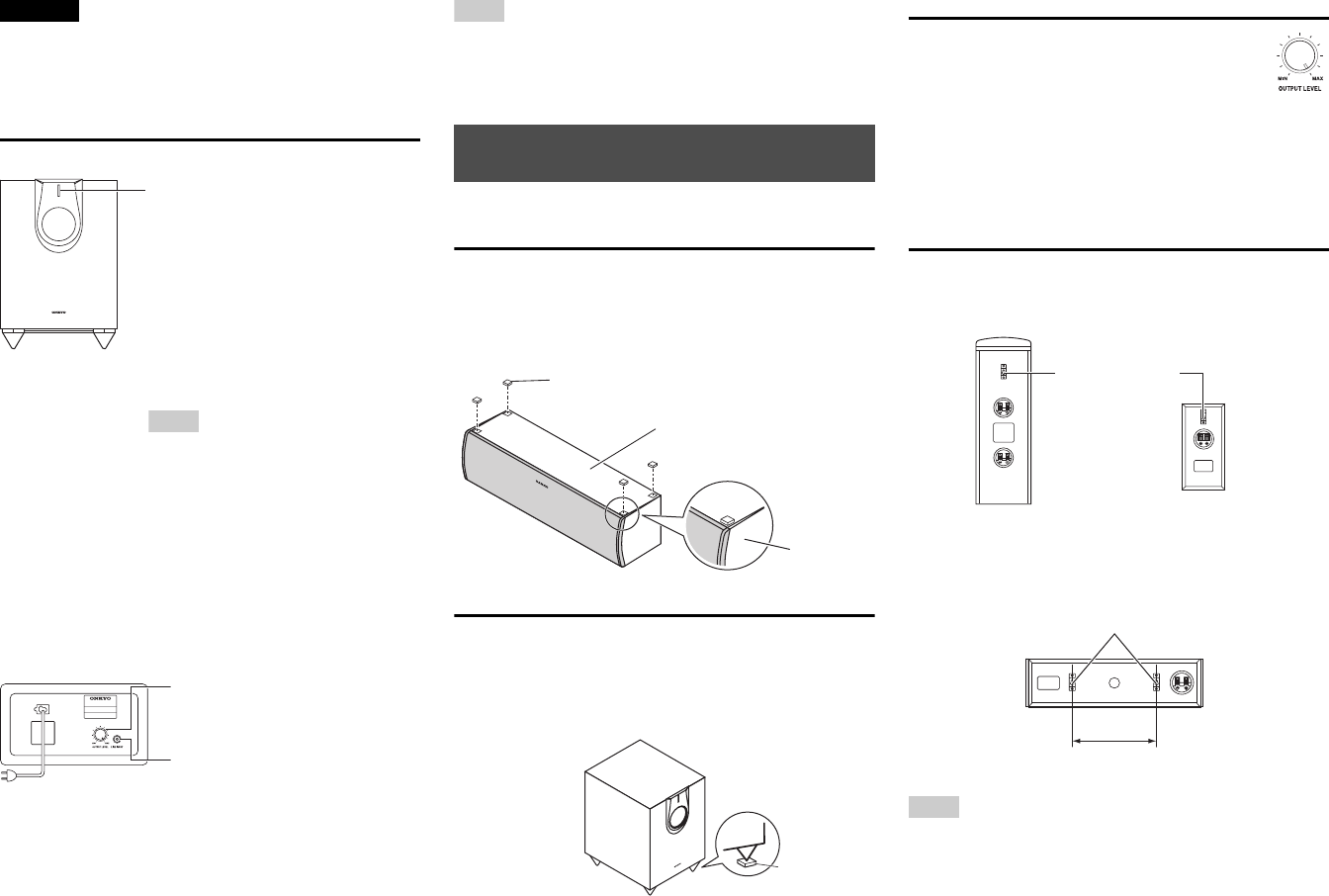
En-2
Caution
• The front grilles are not designed to be removed so do not
attempt to remove them forcibly, as this will damage
them.
Powered Subwoofer (SKW-593)
■ Front
■ Rear
Note
• The Auto Standby function turns the subwoofer on when the
input signal exceeds a certain level. If the Auto Standby function
does not work reliably, try slightly increasing or decreasing the
subwoofer output level on your receiver.
Using the Rubber Stoppers for a More Stable
Platform
We recommend using the supplied rubber stoppers to
achieve the best possible sound from your speakers. The
rubber stoppers prevent the speakers from moving,
providing a more stable platform. Use rubber stoppers for
the center speaker.
Using the Floor Pads for Subwoofer
If the subwoofer is placed on a hard floor (wood, vinyl,
tile, etc.) and playback is very loud, the subwoofer’s feet
may damage the flooring. To prevent this, place the
supplied pads underneath the subwoofer’s feet. The pads
also provide a stable base for the subwoofer.
Setting the Subwoofer Level
To set the level of the subwoofer, use the
OUTPUT LEVEL control. Set it so that bass
sounds are evenly balanced with the treble sounds
from the other speakers. Because our ears are less
sensitive to very low bass sounds, there’s a temptation to
set the level of the subwoofer too high. As a rule of thumb,
set the subwoofer level to what you think is the optimal
level, and then back it off slightly.
Wall Mounting
To mount the front/surround speakers vertically, use the
keyhole slot shown to hang each speaker on a screw that’s
securely screwed into the wall.
To mount the center speaker horizontally, use the two
keyhole slots shown to hang the speaker on two screws that
are securely screwed into the wall.
Tip
• If the center speaker is tilted, loosen the screw on the declined
side to move upward so that the speaker could be adjusted
vertically.
Status indicator
Off: Subwoofer in standby mode or
disconnected from power source
Blue:Subwoofer on
The status indicator lights blue when
low frequency sound is being passed
through the speaker.
The indicator does not light in the
normal dialog or high frequency
sound.
Note
• The indicator does not indicate that
power supply of the subwoofer has
turned on.
With the Auto Standby function, the
SKW-593 automatically turns on
when an input signal is detected in
standby mode. When there’s no input
signal for a while, the SKW-593
automatically enters standby mode.
To AC outlet
OUTPUT LEVEL control
This control is used to adjust the
volume of the subwoofer.
LINE INPUT
This RCA input should be
connected to the subwoofer pre
out on your AV receiver with
supplied RCA cable.
Before Using the Home Theater
Speaker Package
Rubber stoppers
Bottom of the
SKC-591N
Side panel
Floor pad
SKF-693
SKR-590
Keyhole slots for
wall mounting
Keyhole slots for wall mounting
7-7/8" (200 mm)
SKC-591N














