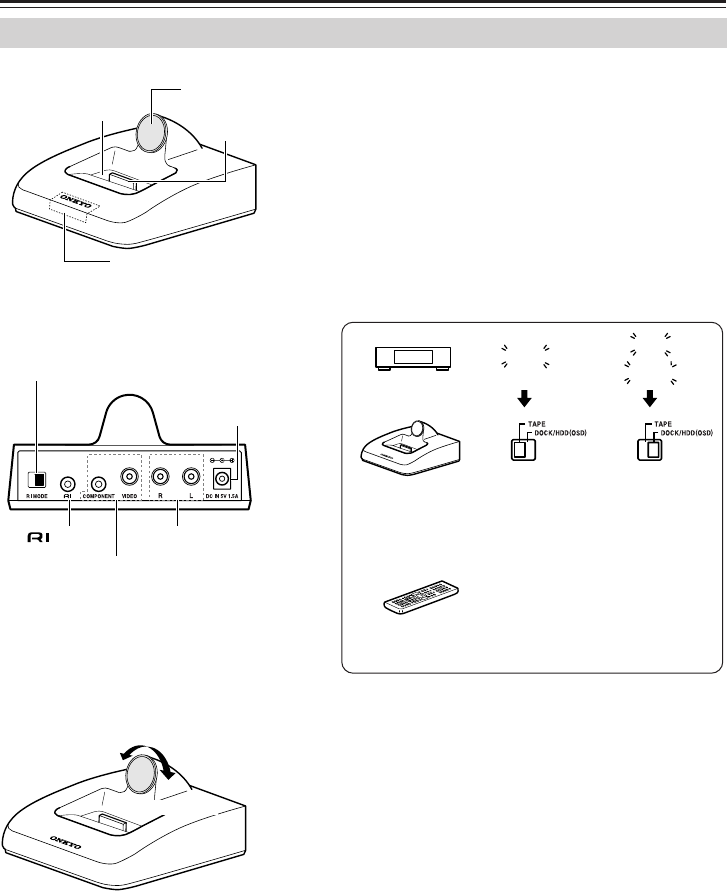
6
Getting Started
—Continued
■
Adjusting the iPod Adaptor
The iPod adapter needs to be adjusted to match your partic-
ular iPod. Insert your iPod into the RI Dock. If there’s a gap
between the back of your iPod and the adapter, turn the
adapter counterclockwise to close the gap. Turning the
adapter counterclockwise moves it forward. Turning it clock-
wise moves it backward.
Getting to Know the RI Dock
TAPE
TAPE
DOCK
HDD/DOCK
or
HDD
iPod slot
Dock connector
Remote control sensor
RI MODE switch
jack
VIDEO OUT jack
(COMPONENT/VIDEO)
DC IN 5V 1.5A jack
AUDIO OUT L/R jacks
Set it to match your amp’s
input display (see below).
Amp input
display
RI MODE switch
See your amp’s instruction manual for details on
changing the input display.
To control your iPod with your
amp’s remote controller, select
the matching remote control
mode.
Amp remote
controller’s mode
iPod adapter
Forward
Backward


















