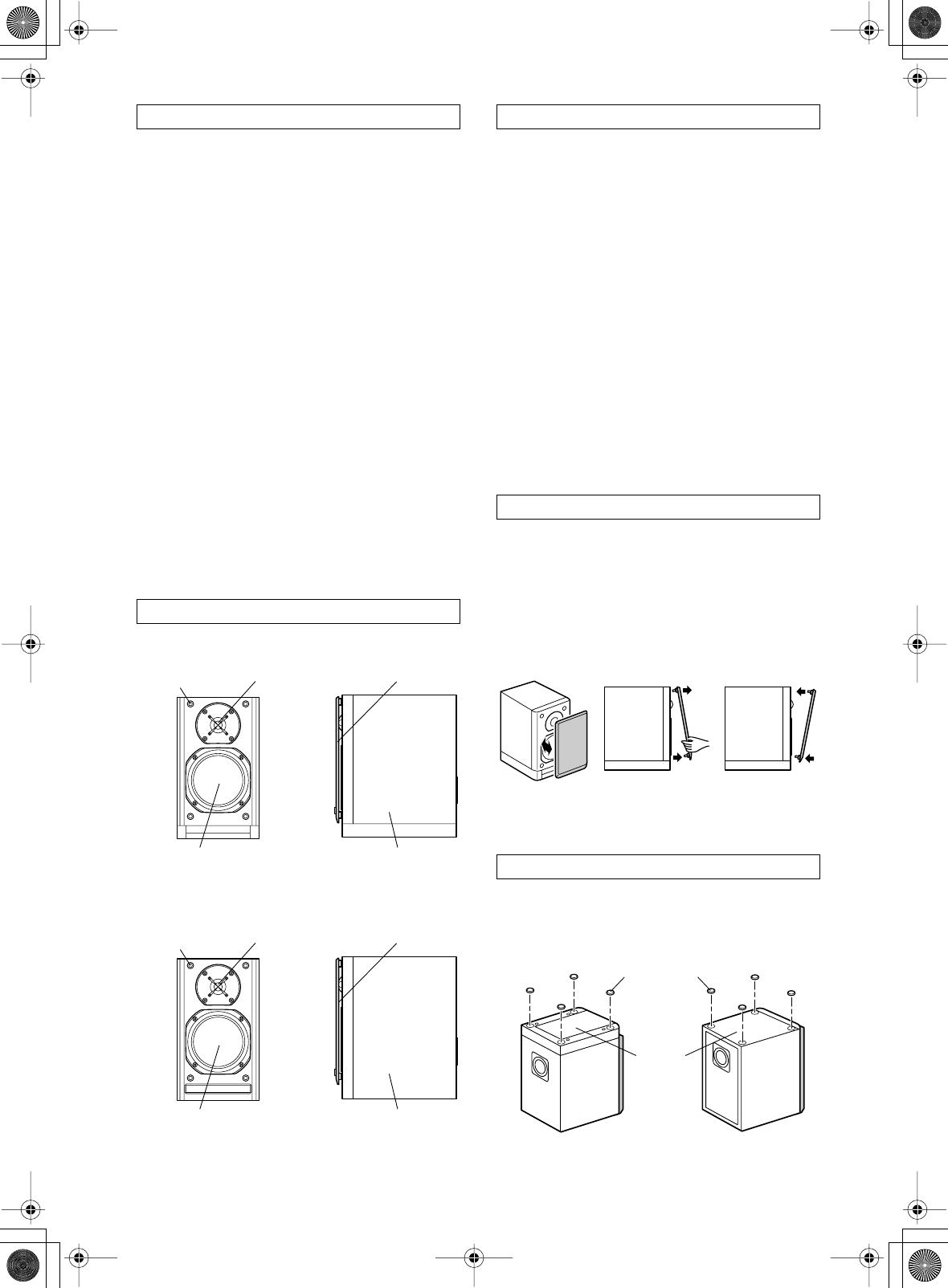
2
In catalogs and on packaging, the letter at the end of the
product name indicates the color. Specifications and
operation are the same regardless of the color.
The speakers can handle the specified input power when
used for normal music reproduction. If they’re fed any
of the following signals, even if the input power is
within the specified rating, excessive current may flow
in the speaker coils, causing burning or wire breakage:
1. Interstation noise from an untuned FM radio.
2. Audio from a cassette that’s being fast-forwarded.
3. High-pitched sounds generated by an oscillator, elec-
tronic musical instrument, and so on.
4. Amplifier oscillation.
5. Special test tones from audio test CDs and so on.
6. Thumps and clicks caused by connecting or discon-
necting audio cables (always turn off your amplifier
before connecting or disconnecting cables).
7. Microphone feedback.
The speakers contain powerful magnets. Do not put
metal items, such as screwdrivers, close to the speakers,
as they may be attracted toward the magnet, causing
injury, or damage to the tweeter diaphragm.
• D-N10BX/D-N9BX
• D-N7BX
The two speakers are identical, so it doesn’t matter
which one you use on the left or right.
TVs and computer monitors are magnetically sensitive
devices and as such are likely to suffer from discolora-
tion or picture distortion when conventional speakers
are placed nearby. To prevent this, the speakers feature
internal magnetic shielding. In some situations, how-
ever, discoloration may still be an issue. In this case,
turn off your TV or monitor, wait 15 to 30 minutes, and
then turn it back on again. This normally activates the
degaussing function, which neutralizes the magnetic
field, thereby removing any discoloration effects. If dis-
coloration problems persist, try moving the speakers
away from your TV or monitor. Note that discoloration
can also be caused by a magnet or demagnetizing tool
that’s too close to your TV or monitor.
Note:
If the speakers are placed close to a TV or monitor, due
to the electromagnetic waves radiated by the TV or
monitor, you may hear noise from the speakers even
after your amplifier has been turned off. To prevent this,
position the speakers away from your TV or monitor.
You can use the speakers either with or without their
grilles, which can be removed as follows.
1. Use both hands to gently pull the bottom of the grille
away from the speaker.
2. Use both hands to gently pull the top of the grille
away from the speaker.
3. To replace the grille, align the four fasteners and gen-
tly push the grille toward the speaker.
* D-N10BX/D-N9BX shown here. Grille removal is
the same for the D-N7BX.
You can improve the sound quality by attaching the
included cork spacers to raise the speakers off the surface
and reduce the contact area. The cork spacers also make
the speakers stable and prevent them from slipping.
* D-N10BX shown here.
Precautions
Getting to Know the Speakers
Tweeter Grille
Woofer Cabinet
Grille attach-
ment catcher
Tweeter Grille
Woofer Cabinet
Grille attach-
ment catcher
Using Close to a TV or Computer
Removing the Speaker Grilles
Using the Included Cork Spacers
ReplaceRemove
D-N10BX/D-N9BX D-N7BX
Cork spacer
Bottom
D-N10BX,N9BX,N7BX_En.fm Page 2 Friday,June 30, 2006 11:26 AM






