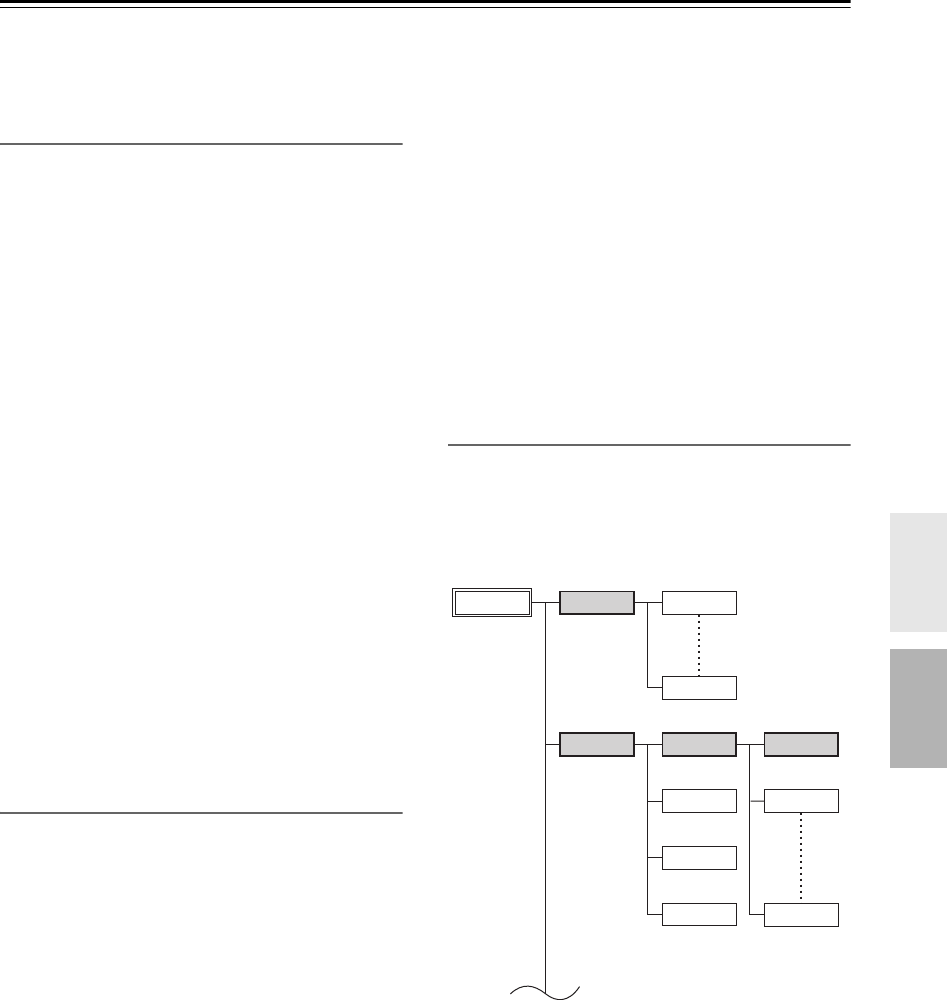
37
Using USB interface (CR-525 only)
The CR-525 can play back MP3 and WMA files that
have been stored on USB mass storage devices, e.g.,
USB flash drives and MP3 players.
Supported Audio File Formats
For USB mass storage device playback, the CD receiver
supports the following music file formats.
■ MP3
• MP3 files must be MPEG-1 Audio Layer 3 format
with a sampling rate of 32 kHz, 44.1 kHz, and 48 kHz
and a bit-rate of between 32 kbps and 320 kbps.
Incompatible files cannot be played.
• Variable bit-rate (VBR) MP3 files are supported.
(Playing times may not display correctly.)
• MP3 files must have a “.mp3” or “.MP3” filename
extension.
■ WMA
WMA stands for Windows Media Audio and is an audio
compression technology developed by Microsoft Corpo-
ration. The CD receiver supports WMA format that con-
form to the WMA ver.9 standard.
• WMA files must have the copyright option turned off.
• Sampling rates of 32 kHz, 44.1 kHz, and 48 kHz and
bitrates of between 48 kbps and 320 kbps, are sup-
ported. Incompatible files cannot be played.
• Variable bit-rates (VBR) are supported. (Playing times
may display incorrectly with VBR.)
• WMA files must have a “.wma” or “.WMA” filename
extension.
• Protected WMA music files on an MP3 player cannot
be played.
USB Mass Storage Device Requirements
• The CD receiver supports USB mass storage devices
that support the USB Mass Storage Class*.
• Playback may not be possible with some USB devices
even if they conform to the USB Mass Storage Class*.
• USB mass storage devices formatted with the FAT16
or FAT32 file system are supported.
• If the USB mass storage device has been partitioned,
only music files in the first partition can be played.
• Each folder may contain up to 500 music files, and
folders may be nested up to eight levels deep.
• USB hubs and USB mass storage devices with hub
functions are not supported.
• Onkyo accepts no responsibility whatsoever for the
loss or damage to data stored on a USB mass storage
device when that device is used with the CD receiver.
We recommend that you back up your important
music files beforehand.
• The CD receiver supports USB MP3 players that sup-
port the USB Mass Storage Class standard*. Note that
not all USB MP3 players support the USB Mass Stor-
age Class standard*. Refer your USB MP3 player’s
instruction manual for details.
• MP3 players containing music files that are managed
with special music software, and iPods containing
music files managed with iTunes are not supported.
To listen to iPod music on a CD receiver, connect an
optional Onkyo RI Dock to the CD receiver
(see page 23).
• Recording is not possible from the CD receiver to a
USB mass storage device.
* USB Mass Storage Class standard allows USB mass storage
devices to be connected to computers without the need for spe-
cial drivers or software.
USB Mass Storage Device Folders and
Files
On the USB mass storage device, MP3 or WMA files
may be organized in a hierarchically, with folders con-
taining files and subfolders, as shown below.
On the CR-525, all folders appear at the same level
regardless of the hierarchy.
If you don’t select a specific music file or folder for play-
back, all of the music files on the USB mass storage
device will be played in numerical order starting with
file #1.
File #11
File #1
File #10
Folder #3
File #12
Root
Folder #1
Folder #2
File #13
Folder #4
File #14
File #18


















