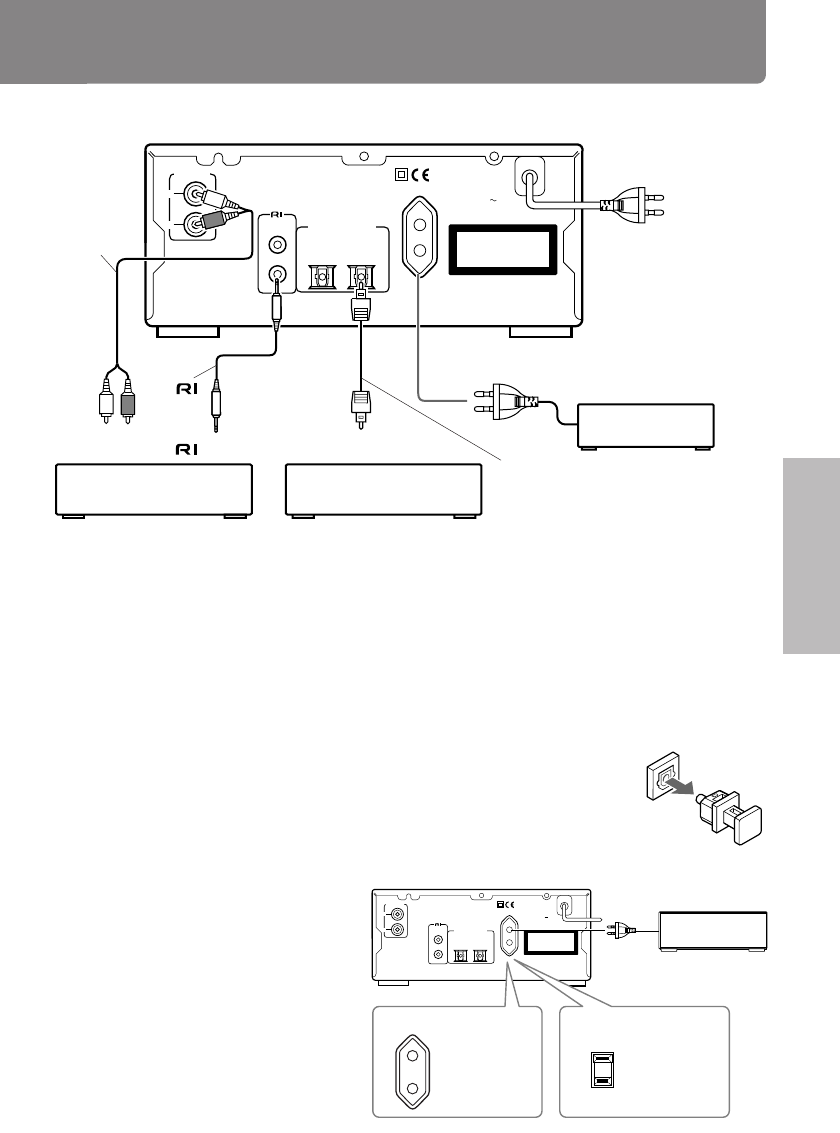
11
Before Using
Connections Other Information
Operations
1 Connection with the Amplifier
Connect the ANALOG OUTPUT connectors on the rear panel of C-705TX and the amplifier’s CD
input connectors using the audio connection cable. Refer to the amplifier’s instruction manual for
connections.
2 Connection to DIGITAL OUTPUT connector
Using the DIGITAL OUTPUT connector, you can record on digital audio equipment, such as an MD,
CD-R, DAT, etc. For digital recording, connect the equipment to either DIGITAL OUTPUT OPTICAL 1
or 2 connector using the optical cable (option). These connectors can also be used for connecting
an amplifier which is equipped with a digital input connector.
A connector protection cap is attached to the digital output connector. Re-
move this cap to connect the unit to other digital equipment. When you are
not using the digital output connector, replace this cap.
3 AC OUTLET (UNSWITCHED)
The AC power cord of another compo-
nent can be connected to this AC OUT-
LET connector.
This means that if the C-705TX is plugged
into an AC outlet, AC power is available
to this AC OUTLET even if the C-705TX is
off.
The shape and capacity of the AC outlet
may differ depending on the area of pur-
chase. Make sure that the capacity of other
components connected to this unit does
not exceed the capacity that is printed on
the rear panel.
OPTICAL
L
R
ANALOG
OUTPUT
AC OUTLET
AC 230-240V 50Hz
UNSWITCHED
100W MAX.
12
DIGITAL OUTPUT
REMOTE
CONTROL
"CLASS 1 LASER
PRODUCT"
Capacity is
120 watts.
120 V, 60 Hz models
230-240 V, 50 Hz models
Capacity is
100 watts.
OPTICAL
L
R
ANALOG
OUTPUT
AC OUTLET
AC 230-240V 50Hz
UNSWITCHED
100W MAX.
12
DIGITAL OUTPUT
REMOTE
CONTROL
"CLASS 1 LASER
PRODUCT"
LR
connector
Amplifier without
digital input terminal
MD recorder, CD recorder,
DAT deck, etc.
To wall outlet
Optional Optical
fiber cable
DIGITAL IN
Audio
connection
cable
CD
cable
1
2
3
Connections


















