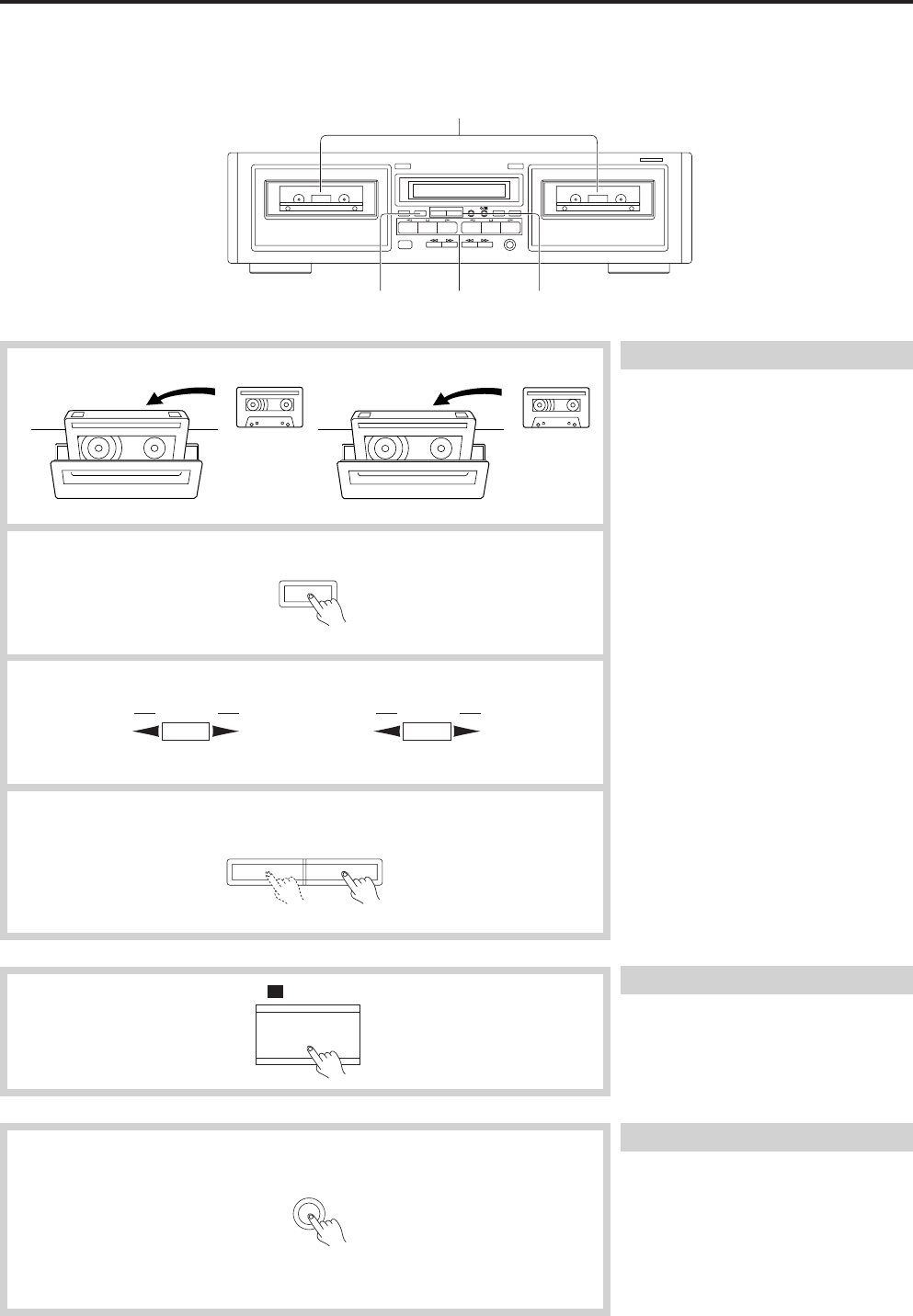
10
Tape dubbing
• The recording level is automatically set to the optimum level during dubbing.
• The Dolby NR System of Deck A is automatically used to record the tape in Deck B. If you wish to monitor the signal from a Dolby
NR encoded tape during dubbing, be sure to set the Dolby NR to match the type of Dolby NR with which the cassette was recorded.
1
2
3
4
Tape dubbing
1. Insert the prerecorded cassette into
Deck A , and insert the cassette to be
recorded into Deck B.
2. Set the Reverse Mode by pressing the
REVERSE MODE button repeatedly
until the desired mode is displayed.
(
v ) one side: Only one side of the
tape is copied.
( b ) repeat: Both sides of the tape are
copied.
3. Check the Deck A and Deck B
direction indicators to ensure that
the tape will start in the desired
direction.
• To dub an entire tape, be sure to select
the forward ( s ) direction on both
Decks.
• To change the setting of the Direction
indicator, press the a or s button
followed by the e button.
4. Begin dubbing by pressing the
NORMAL or HIGH button.
[NORMAL] : Normal speed dubbing
will begin.
[HIGH] : High speed dubbing about
half the time normally required
will begin.
Stopping dubbing
Press the Deck B e (DUBB.STOP)
button.
Briefly interrupting dubbing
Press the t button.
In this case, you can change the cassette in
Deck A or search the desired portion by
using the buttons for Deck A. To resume
dubbing, press the NORMAL or HIGH
button or Deck B a or s button again.
REVERSE MODE
DECK-A
PLAY
DECK-B
PLAY
DUBBING
HIGHNORMAL
DUBB.STOP
t
1
342
ONKYO


















