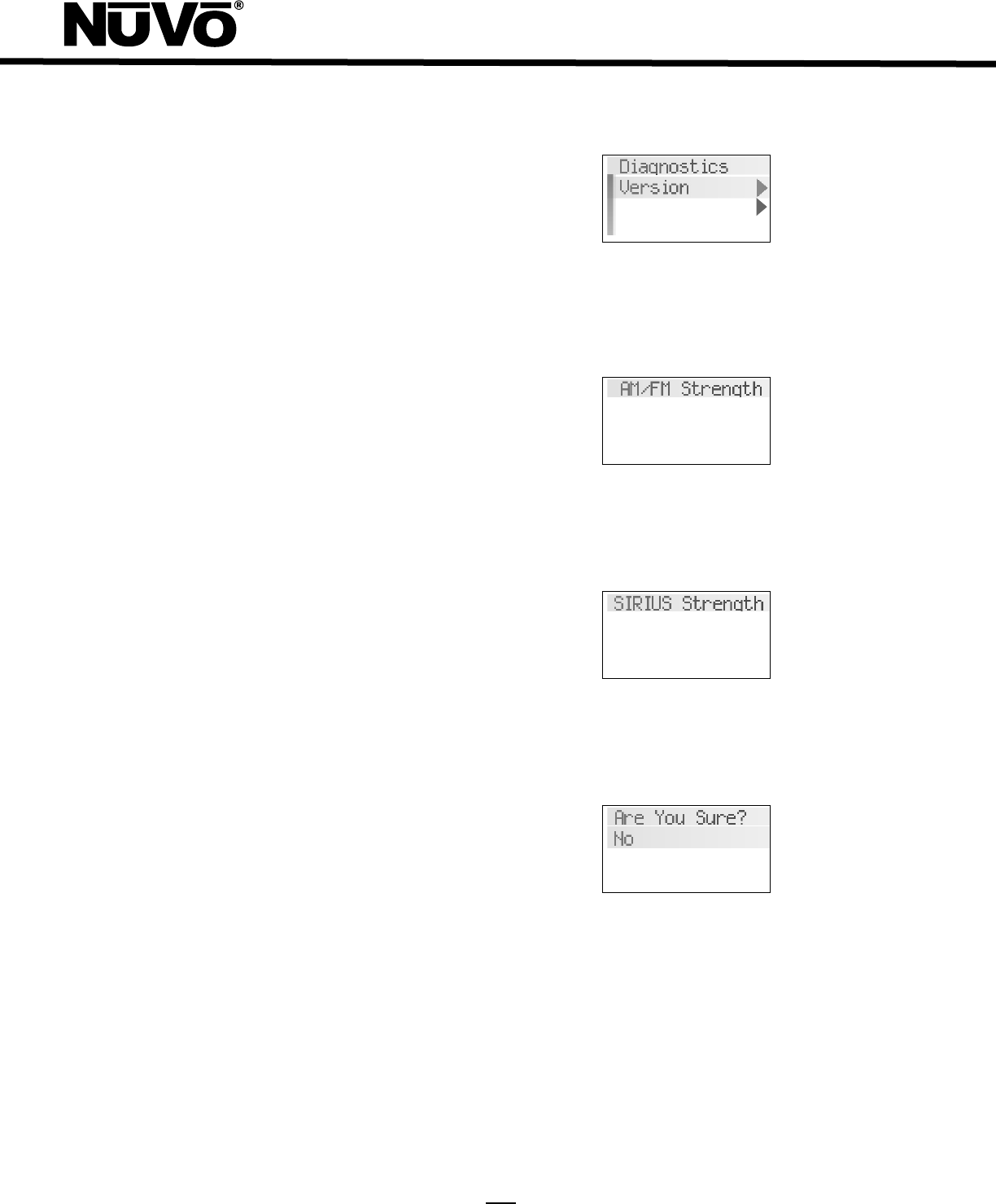
14
Antenna Power: The choices here are
Automatic, Forced ON and Forced OFF.
Automatic is the default and allows the T2SIR
to recognize a present SIRIUS receiver. In
Automatic the T2SIR lets the attached SIRIUS
receiver supply the 5 volts to both the SIRIUS
and T2FAA antennas. In instances where you
intend on using a third party FM antenna, the
Forced OFF choice is necessary to block DC
voltage needed for AM reception. Forced ON
supplies DC voltage for AM reception in the
presence of a SIRIUS receiver which is not
sharing an antenna cable with the NV-T2FAA
antenna.
Diagnostics (Fig. 21): Signal strength for AM, FM and
SIRIUS reception and the current firmware version
number are provided in the Diagnostics menu.
Version: This displays the T2SIR’s current
firmware version. Upgraded versions are
posted on the NuVo website ProZone and are
loaded onto the Tuner by downloading a new
configuration from the Tuner Configurator
software through the RS232 port.
AM/FM Signal Strength (Fig. 22): This
displays two levels for Tuners A and B. RSSI,
received signal strength indicator, is a
measurement in dBuV, and SNR, signal to
noise is measured in dB.
SIRIUS Signal Strength (Fig. 23): Three
separate measurements are provided in
levels 1-4, None, Weak, Good, or Strong. The
measurements are SAT (satellite), TERR
(terrestrial), and COMBINED.
Audio Test: The test tone is intended to verify an
audio signal from an attached SIRIUS receiver. The
tone will continue until you tune up or down, or
change broadcast bands.
Reset Memory (Fig. 24): This should be used only
when it is advantageous to remove all settings from
the Tuner. Choosing yes to reset memory returns the
T2SIR to its factory default.
Fig. 21
Fig. 22
Fig. 23
Fig. 24
Diagnostics
Version
Signal Streng..
Audio Test
AM/FM Strength
RSSI: 60 dBuV
SNR: 31 dB
SIRIUS Strength
SAT: Strong
TERR: None
Combined: Strong
Are You Sure?
No
Yes


















