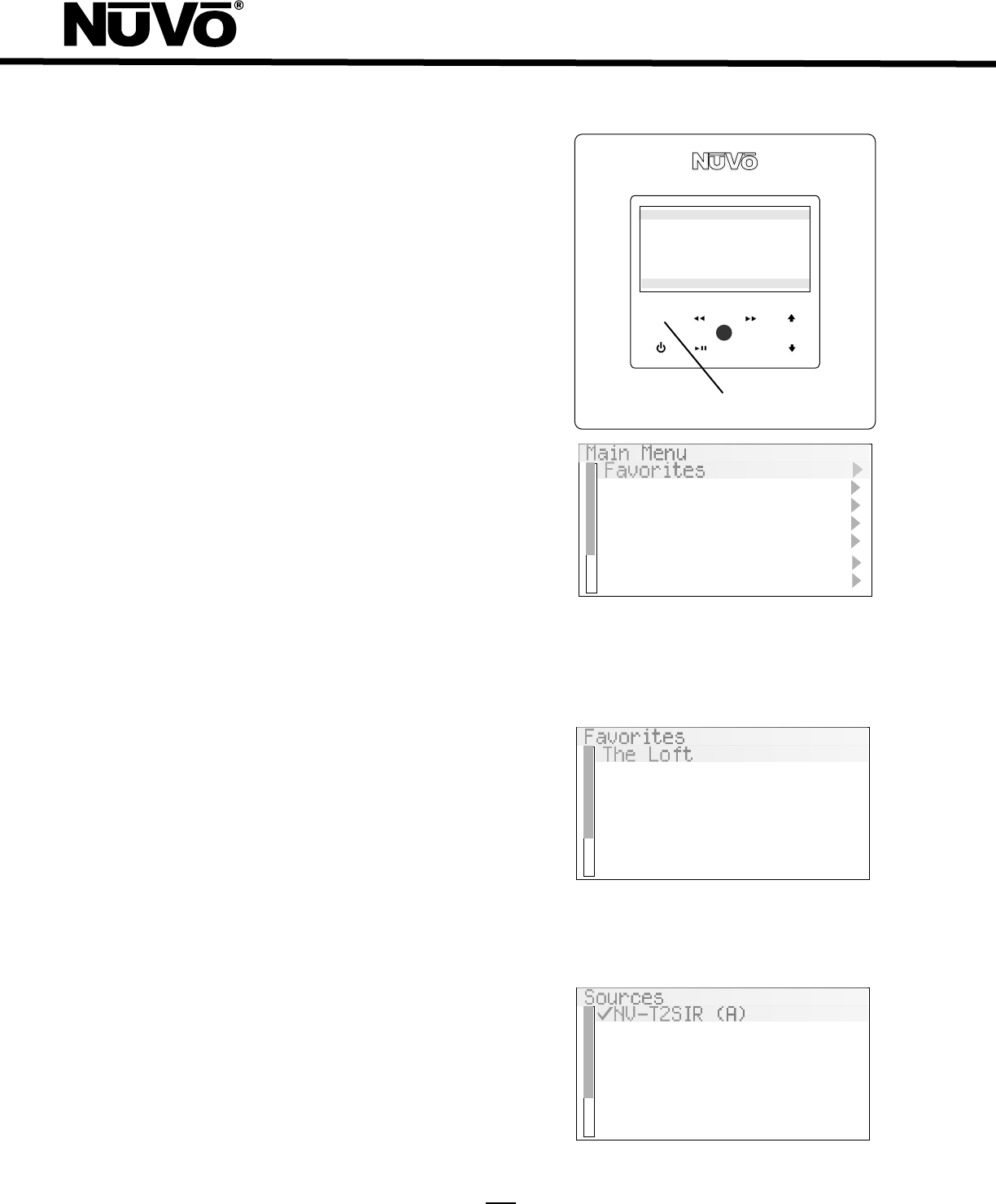
16
Control Pad Main Menu (Fig. 28)
Touching the Menu button takes the Control Pad display to the
Main Menu where the user has several control choices. Once in
the Control Pad Menu, the arrow Up and Down buttons move
the highlight up and down. When the desired choice is
highlighted, touch the OK button to initiate the command.
Favorites (Fig. 29): The NuVoNet system places the
top 20 presets or playlists for each source in one
alphabetical list. This allows the user to make a
selection without having to choose that source first.
Sources (Fig. 30): Sources 1-6 are listed in this menu
for easy access. NuVoNet automatically assigns the
names T2SIR (A) and T2SIR (B) when the NuVoNet
source number is established at the Tuner, (see
Section I. Setting the Audio Outputs for NuVoNet or
Standalone use, pg. 7).
Bands: This displays the available broadcast bands for
the selected Tuner.
Browse Channels: This is a SIRIUS function and allows
browsing of all the available channels or browsing by
category.
Presets: Presets only appear if channels or
frequencies have been saved. The T2SIR allows for 5
banks of 20 presets each. The groups of 20 are
automatically defined as My Presets 1, My Presets 2,
etc. unless they are given preset group names in the
Tuner Configurator Software. When a preset is chosen
the front panel will display its bank and preset
number. For example, P103 notes preset bank 1 and
preset 3 of 20 total.
SIRIUS Info: Like the front panel menu, the SIRIUS
receiver ID is displayed and the specific information
for the current audio selection is displayed.
Main Menu
Favorites
Sources
Bands
T2SIR Options
Browse Channels
My Presets 1
SIRIUS Info
Fig. 28
Fig. 29
Fig. 30
Favorites
The Loft
SIRIUS Hits
SIRIUS Pops
Symphony Hall
700 WLW
KROCK 89.9
Sources
NV-T2SIR (A)
NV-T2SIR (B)
NV-M3 (A)
NV-M3 (B)
NV-M3 (C)
Cable
MENU
OK
Jozef Kossovit
SIR
SR 86 (P101)
SIRIUS Pops
3:09 PM
Hungaria
Menu Access


















