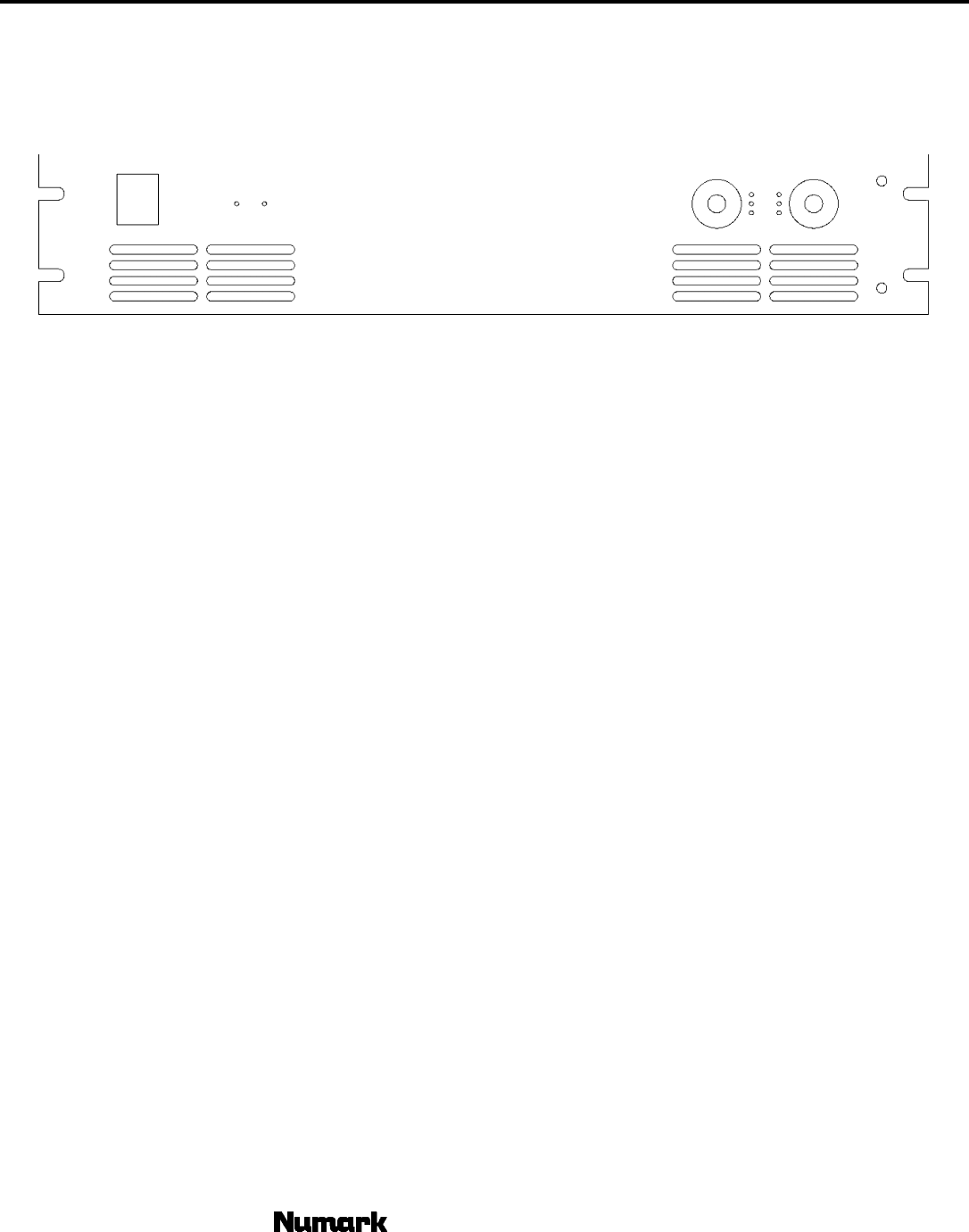
NPA3300-NPA6600
- The Leader in DJ Technology
©2000 Numark Industries
- 5 -
http://www.numark.com
Front Panel Diagram
1
23
4
5
6
1. Power Switch- Press the upper side to turn amplifier on; press the lower side to turn the
unit off.
2. Status LEDs- The red Standby LED will light when the amplifier is turned on. It will stay lit
about 3 seconds while the amplifier circuits stabilize. After that, the red LED will turn off and
the green Normal LED will glow that amplifier is ready to operate.
3. Level controls- Rotate controls clockwise to increase volume.
4. Signal indicators- Light up when the signal input provides greater then 0.2 watts output.
5. Over indicators- Light up when the input signal levels exceed maximum output and
clipping occurs. Consistent lighted of these LEDs can cause both amplifier and speaker
damage. Always avoid clipping.
6.
Protect indicators- Light up when one of the built-in protection circuits is activated.










