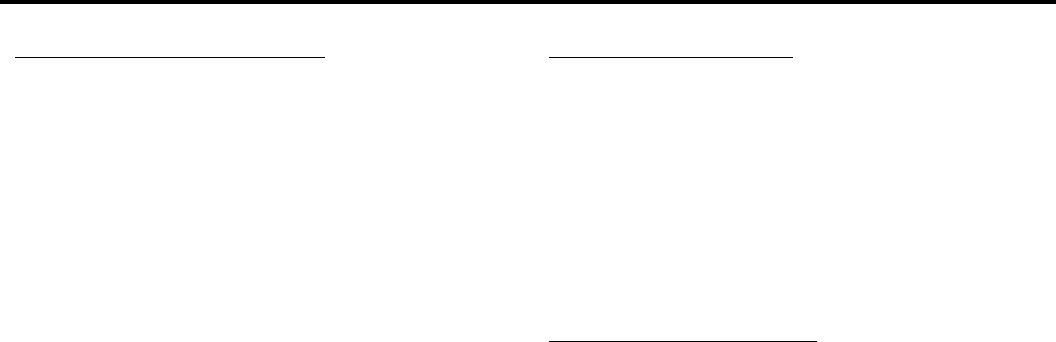
DM1635
Multiple Channel Mixing
One exciting feature of your Beatkeeper built into
your mixer is the option to visually beat mix more than 2
sources at the same time. Once you have synced a
channel of the Beatkeeper the unit will continue to track
it even if you should decide to change channels. Up to
all four channels can be in sync simultaneously. By
selecting different channels you can cross-compare the
mix of any 2 channels instantly.
In order do perform a 3-way mix you first will
need to set up a 2-way mix as described in the
previous section.
NOTE: Multiple source or “layer” mixes should be
performed with a minimum of vocals otherwise the music
will clash when mixed for a long period of time.
The next step will be to decide which input channel
you would like to use as a reference for beat mixing.
While your 2-way mix is ongoing change the
channel, on the side you have not chosen as a
reference, to the next song you plan to mix into. Now
sync and mix this song like you did for the 2-
way mix. After you have synced up the new song you
should continue to check your original mix by switching
between channels. When you have properly aligned
the new song you are ready to perform a 3-way mix.
To perform a 4-way mix just do the same thing again.
Prepping For A Mix
You may also choose to prep the Beatkeeper for an
actual mix. To prep the Beatkeeper, first match the two
song's tempos by adjusting the pitch so that the Tempo
Difference LED graph displays yellow or green LEDs.
Next hit the Cue button of your CD player, or lift your
record needle. The red “beat” LED will remain solid
alerting you to which input is ready to start. When the
music starts again, the Beatkeeper begins right on the
beat and indicates how well the two songs are synced
within seconds.
Syncing To Off Beats
Now if you really want to be fancy, you can actually use
the Beatkeeper to sync to the off- beats. You can have
two songs going “Boom - Cha - Boom - Cha”. Normally,
you would sync the “Booms” of both songs (beat-to-
beat mixing). But you can also sync the “Boom” of one
song to the “Cha” of the other (beat-to-half beat mixing).
The Beatkeeper’s Beat Offset graph will display
whichever offset is smaller. This allows the DJ the
flexibility to mix with the beat or the off-beat.
Beat mixing is a skill that must be practiced in order to be proficient at it. 3
and 4-way mixing can be a very difficult skill to master. Visual mixing with
the Beatkeeper gives you the tools to help you do this, but nothing
replaces practice.
Numark - The Proven Leader in DJ Technology
©1997 Numark Industries 13 http://www.numark.com


















