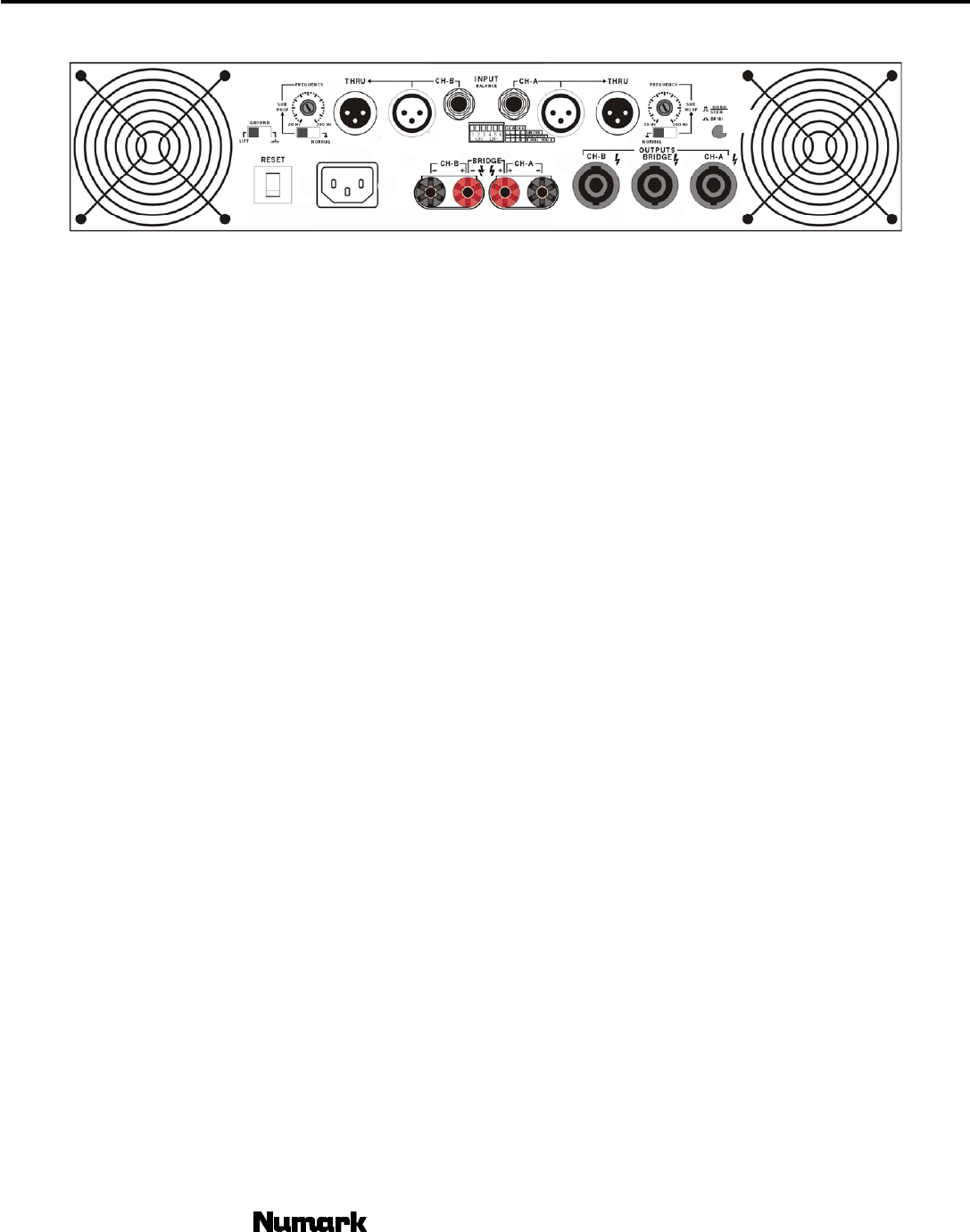
DIMENSION 3 & 4 AMPLIFIERS
- The Leader in DJ Technology
©2001 Numark Industries
- 6 -
http://www.numark.com
Rear Panel Diagram
78 9
10 111213
14
15
16
17
18
7. Unbalanced Inputs- Connect mixer outputs with ¼” input plugs for channels A and B.
8. Balanced Inputs- Connect a balanced signal through XLR input connectors. These should be used for all long cable
runs. Please note: Pin 1 Ground, Pin 2 Positive (+), Pin 3 Negative (-).
9. Balanced (Thru) – for daisy- chain of additional amplifiers. Go from the thru output to the input of an additional
amplifier. The output is not affected by any crossover settings.
10. Banana Terminal Outputs – Output connections are to binding posts, which are identified as to polarity with a red
and a black terminal. We suggest the use of dual banana plugs as a convenient and reliable method of hook-up. They
allow rapid removal for polarity reversals, which is handy in the check-out and adjustment of multi-element biamplified
and triamplified sound systems. Heavy Class 11 wire may be used by unscrewing the large plastic portion of the
output terminal and inserting the wire into the hole provided. It is extremely important when making wire connections
that no wire strand or end touches the adjacent terminal, shorting the output. Please do not use these outputs
simultaneously with the speakon outputs, only alternatively.
CAUTION: Never strap the two red output terminals together (in parallel). Never connect either red output to
chassis ground.
11. SPEAKON Output – For better contact security, use of these outputs is strongly recommended in all applications,
especially mobile systems. Do not use these outputs simultaneously with the output terminals, only alternatively. Note
the correct pin designation for the used speakon connectors: pos=1 + / neg = 1- / 2+, 2- not connected.
12. IEC power cord connector – Plug your power cord in here. Be certain the supplied voltage matches the amplifier
rating.
13. Reset Switch – This switch is a circuit breaker to protect from voltage overload or shorts. If the switch is activated,
push it in to reset it.
14. Ground Lift – To eliminate the ground loops between this amplifier and a preamplifier. Never remove the center
grounding pin of the AC plug!
15. Subwoofer Crossover – Setting to subwoofer will only allow frequencies below the level set on the Subwoofer
Frequency adjust to play.
16. Subwoofer Frequency – Allows the frequency output to be set at 200Hz to 20Hz and below. The frequency should
be set according to your subwoofer specifications. The lower the setting the fewer frequencies will be sent to your
subwoofer. The subwoofer can be operated in stereo or bridge mono based upon Channel A settings.
17. DIP SWITCHES – These switches assign limit protection activation and low frequency roll off
1-6: LIMITER
When the unit volume exceeds maximum output it is enough to send a clipped signal to your speakers.
Consistent clipping can cause both amplifier and speaker damage. With the limiter on, the volume will
automatically be limited so the output can not send a clip signal. When running your amplifier at maximum, try to
avoid lighting the RED clip LED even if limiting is on.










