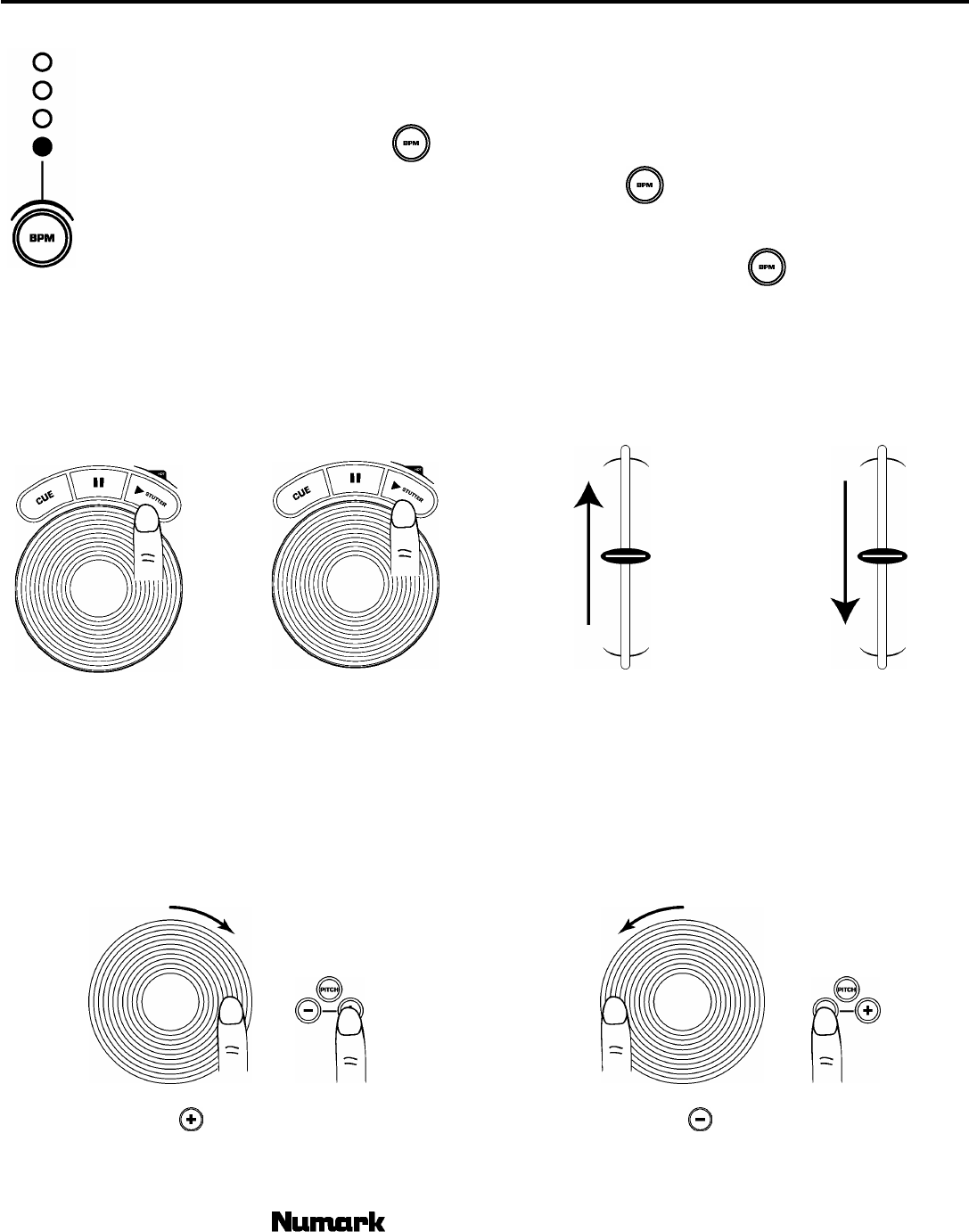
AXIS 8
BPM: This button is used for resetting the downbeat and also re-calibrating the BPM. The Beatkeeper is considered by many to be
the most accurate automatic beat counter on the market today, however, it occasionally may have trouble determining the
correct BPM. This will happen when the music contains complex rhythms or may start without a beat at all. If the BPM
showing in the display you know is incorrect or the beat LEDs are not flashing with the beat you have 2 options to reset the
Beatkeeper. The first way is to tap
on the downbeat and hold for a second. This will tell the unit to search and
display the next BPM it finds. If this doesn’t work you can manually tap
on the beat and the display will indicate the
new BPM. The BPM will be based upon the average of your last 8 taps. The Beatkeeper will then know which beats in the
music it should be using to determine the correct BPM and track them through the song. Occasionally the unit will be
tracking the wrong beat but have the correct BPM. To reset the downbeat, simply tap the
once on the downbeat.
MATCHING THE BEATS PER MINUTE (BPM)
Match the tempo by monitoring the music of 2 CD players by ear or look at the BPM readout and adjusting the pitch. When the tempo of the music
of the selected CD player is slow compared to the tempo of the other player, move the slider to the “+” side and match the BPM. When faster, move
the pitch slider to the “-“ side. The following description is for the case of matching the pitch of player 2 to the pitch of the music being played on
player 1.
Press “PLAY” on Player 1
Press “PLAY” on Player 2
Listen to Player 2 or look at the BPM
display
Speed Up Player 2
if Player 2 is slow
compared to Player 1
Slow Down Player 2
if Player 2 is fast
compared to Player 1
USING PITCH BEND
If you find the BPM’s (Beats Per Minute or Tempos) are the same, however, the drum beats are not matched you will need to temporarily change the
pitch. This description is for the case of matching the beat of Player 2 to the beat of the music being played on Player 1.
After matching the BPM’s, as described above, adjust the pitch temporarily as follows:
or
When Player 2 is behind rotate the jog wheel clockwise
or press
to bend pitch faster
or
When Player 2 is ahead rotate the jog wheel counter-clockwise
or press
to bend pitch slower.
The pitch changes automatically while the jog wheel is rotated. The faster you rotate the wheel the more you change.
Releasing the wheel results in a return to the original pitch.
- The Leader in DJ Technology
©2002 Numark Industries - 11 - http://www.numark.com


















