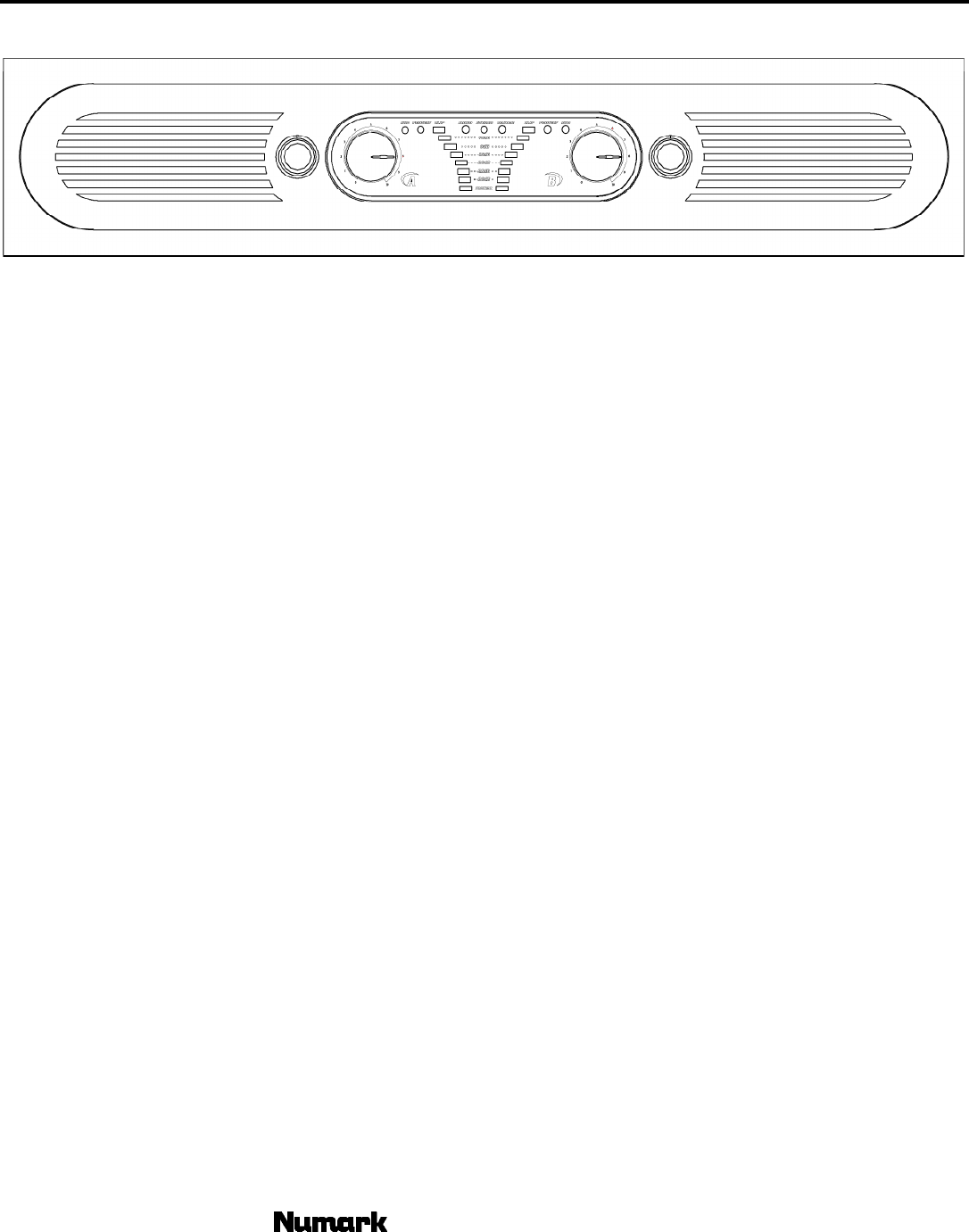
DIMENSION 3 & 4 AMPLIFIERS
- The Leader in DJ Technology
©2001 Numark Industries
- 5 -
http://www.numark.com
Front Panel Diagram
12
3
4
5
6
1. Power Switch- Press to turn amplifier on and off. Always turn your amplifier on last and off first to avoid speaker
damage.
2. Stereo/Mono Selector – This switch controls the input signal. Note: If Bridge button on the rear is active, then
this button will have no function.
3. Level controls- Rotate controls clockwise to increase volume.
4. Signal meter- Lights up as output wattage is increased.
5. Clip LED – Lights up when the unit volume exceeds maximum output and is enough to send a clipped signal to
your speakers. Consistent lighting of these LEDs can cause both amplifier and speaker damage. With clip
protection on, the volume will automatically be limited so the output can not send a clipped signal. When running
your amplifier at maximum try to avoid lighting the RED clip LED even if limiting is on.
6. Status LEDs-
a) Sub - indicates that the crossover has been activated in the rear and the channel output is set for subwoofer
usage.
b) Mono– lights when unit has been placed in mono
c) Stereo – lights when the unit has been set to play in stereo
d) Bridge – lights when the rear panel bridge selector has been activated
e) Protect – lights up when the unit protection circuitry has activated.
Protections include:
Power up: output is muted to protect speakers during power up in case of transients
Input: 10k resistors protect the input from overload.
Output: Special circuitry removes RF (radio frequency) from the output. It also helps keep the amplifier stable
with reactive loads.
Thermal: Dual-speed fans draw air through the amplifier over heatsinks for rapid cooling. At low usage the fans
run at normal speed. During high output the fan will run at high speed to cool the unit. When temperatures
exceed 90°C the amplifier will mute until it cools down.
Short Circuit: This protects speakers from short circuits and stressful loads. During short circuit protection, the
“CLIP LED” and “PROTECT LED” will light simultaneously indicating an amp fault problem. All channel output
will be muted. Faults can usually be traced to Speaker wires and connectors or shorted speaker drivers. Check
your cables thoroughly from the outputs to the speakers. If the line is good, check the speakers themselves and
any internal components.










