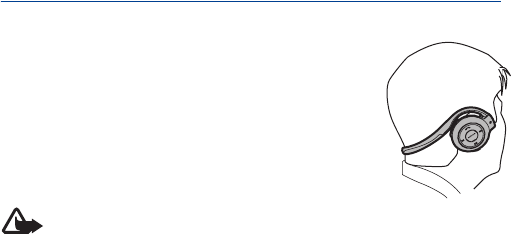
Basic use
9
English
3. Basic use
■ Place the headset over the ears
Lower the neckband behind your head. Place the
headset over your ears so that the speaker pads rest
comfortably on your ears.
Place the pad indicated with L on the left ear and
the pad with R on the right ear.
Warning: When using the headset your ability
to hear outside sounds may be affected. Do not use the headset where it
can endanger your safety.
■ Adjust the volume
To adjust the headset volume, press the volume up key to increase or the
volume down key to decrease the volume during a call or while listening
to music.
■ Call handling
To make a call, use your mobile phone in the normal way when the
headset is connected to it.
If your phone supports redialing with the headset, press the multifunction
key twice quickly when no call is in progress.
If your phone supports voice dialing with the headset, press and hold the
multifunction key for about 2 seconds until the phone starts voice dialing,
and proceed as instructed in the user guide of the phone. Voice dialing
cannot be used during a call.
To answer a call, press the multifunction key, or use the keys of the phone.
To reject the call, press the multifunction key twice quickly.
To end a call, press the multifunction key, or use the keys of the phone.
To mute or unmute the microphone during a call, press the play/pause
key.
© 2007 Nokia. All rights reserved.


















