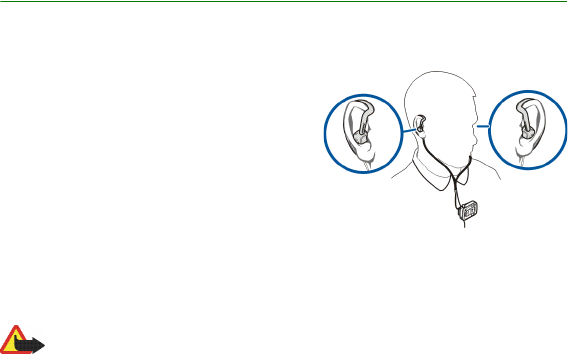
13© 2006 Nokia. All rights reserved.
3. Basic use
■ Headphones
The headset comes with a pair of
headphones and three pairs of earpads.
Select the earpads that fit best for your
ears, and push them onto the earplugs,
with the wider end first.
Plug the headphones into the headphone
connector. Ensure that the headphone plug
is fully inserted into the connector. Slide
the earloops behind your ears, and insert the earplugs into your ears. Attach the
headset to your clothing with the clip behind the headset, as close to your mouth
as possible for optimal audio quality.
Warning: When using the headset your ability to hear outside sounds may be
affected. Do not use the headset where it can endanger your safety.
■ Adjust the volume
Press the volume up key to increase or the volume down key to decrease the
volume during a call or while listening to music.


















