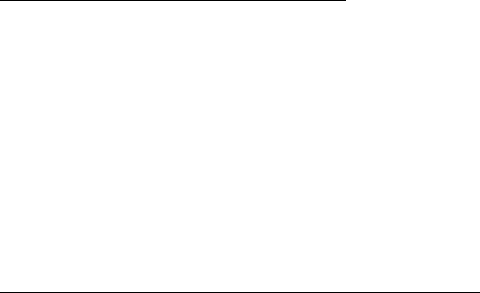
Get started
11
Disconnect the headset from the phone
The headset can be disconnected from the phone, if you want to use another
Bluetooth device with it. You can disconnect the headset in the following ways:
• Switch off the headset. OR:
• Disconnect the headset in the phone’s Bluetooth menu. OR:
• Move the headset more than 30 feet (10 metres) away from
the phone.
The headset is also disconnected if the battery of the headset or the phone
becomes flat.
Note that you do not need to delete the pairing with the headset to disconnect it.
When you reconnect a paired headset, you are not asked for its passcode.
Reconnect the paired headset to the compatible phone
To reconnect the headset to the default phone or the last phone used, switch on
the headset. Otherwise, make the connection in the phone’s Bluetooth menu as
instructed in the user guide of the phone.
Note that switching on the headset creates the connection automatically only if
you have set the phone to accept Bluetooth connection requests without your
permission. In Nokia phones this can be done by changing your paired devices
settings in the Bluetooth menu.
■ Troubleshooting
If you cannot connect the headset to the compatible phone, proceed as follows:
• Make sure that the Bluetooth feature is activated on the compatible phone.


















