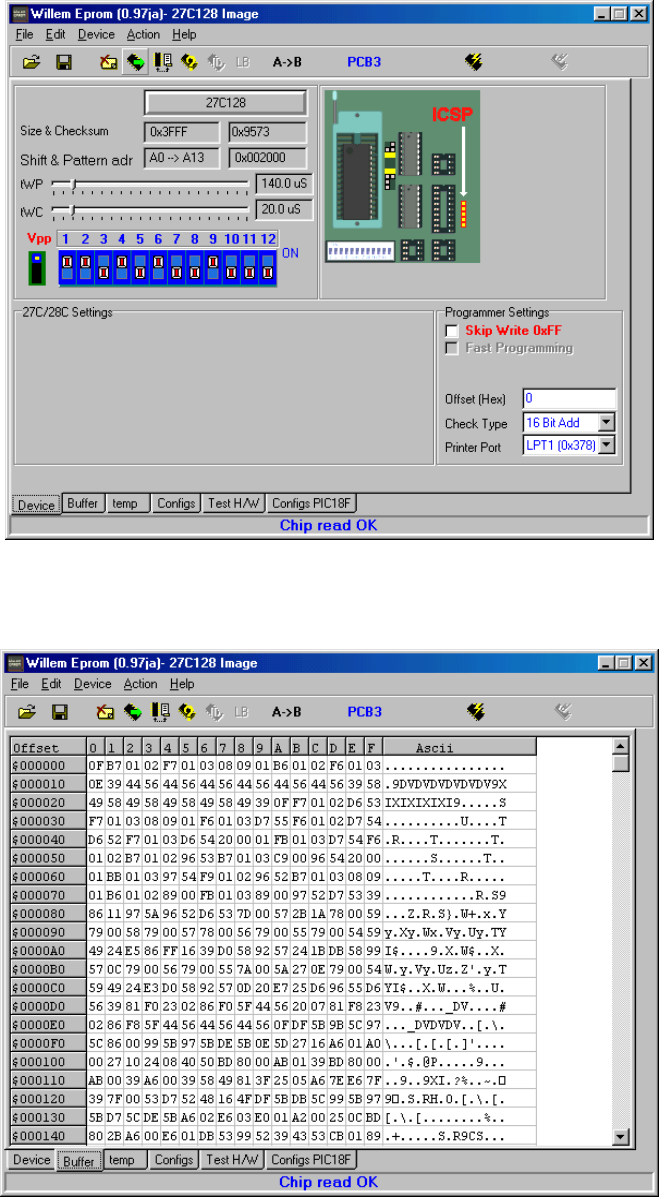
NIStune Type 1 Hardware Installation Page 33 of 33
1. So ensure you select the correct chip type matching your ROM/EPROM chip. Then select the read option
which will load the contents from the chip into memory.
2. Then check the EPROM contents using a hex editor to ensure you read it correctly. Should have data
such as below.
3. Then save the file and send to NIStune Developments. A descriptive file name such as the following will
help us catalogue your ROM image. The Nissan part# starts with 23710-XXXXX and is sometimes stamped
on the ECU casing
<CAR MODEL><ENGINE><NISSAN PART#><YEAR><TYPE><DESCRIPTION>
Z31_VG30ET_J7120_1989_MAN_UDM.bin


















