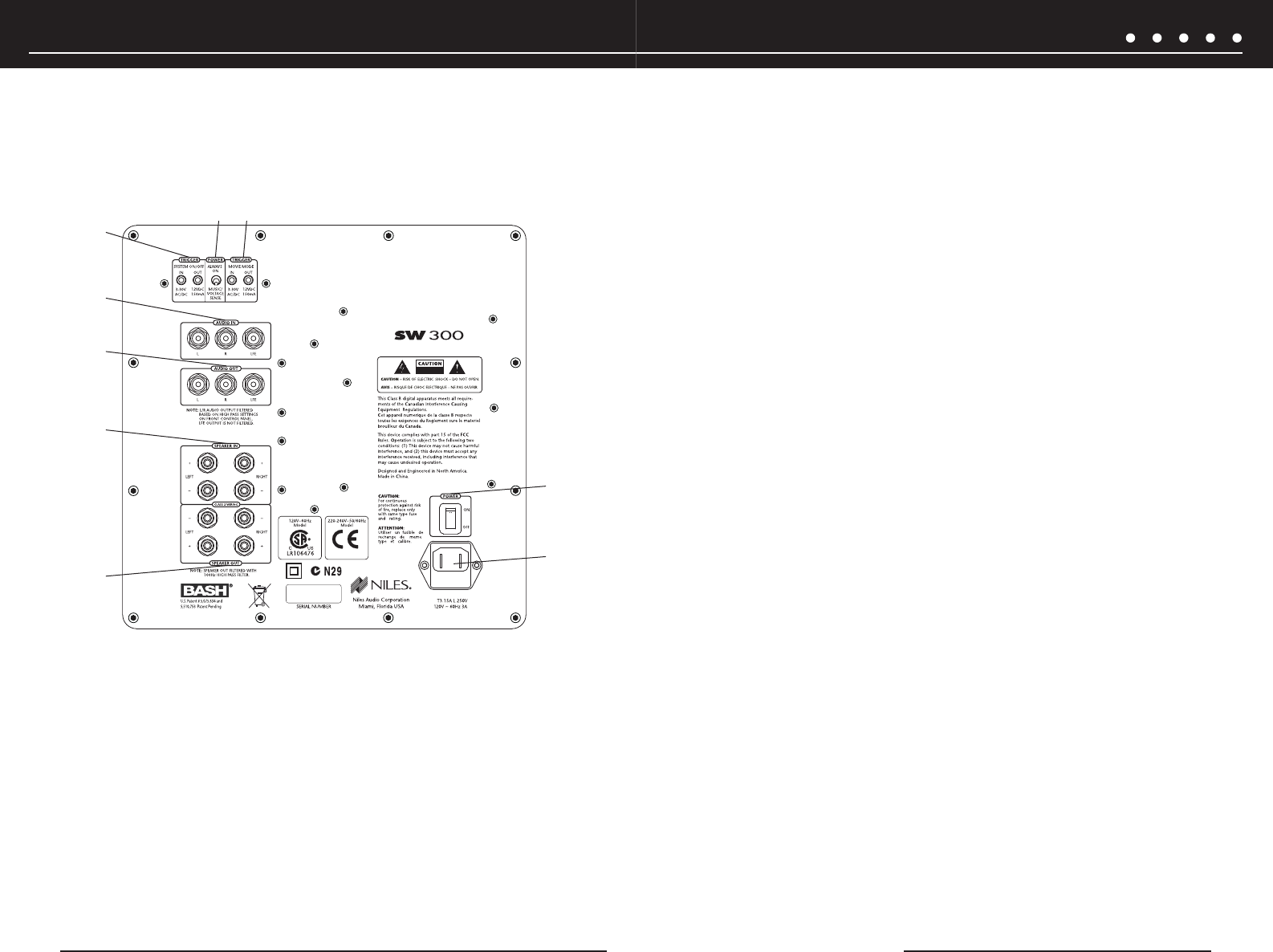
Figure 2. The SW300’s rear panel contains the subwoofer’s signal connectors
and power controls.
NILES AUDIO CORPORATION – 1-800-BUY-HIFI
signals are present. When signals are absent, the SW300 will enter the standby mode.
NOTE: THE ALWAYS ON AND MUSIC/VOLTAGE SENSE SETTINGS ARE ONLY ACTIVE AFTER (MASTER)
POWER IS SET TO ON (SEE #8 BELOW).
3. MOVIE MODE TRIGGER: For external movie/music mode triggering, use a mini (3.5
mm) plug to connect the IN jack to a movie trigger signal from a home theater sound
processor or receiver. The 3 to 30 Vdc (or Vac) signal will set the SW300 to movie
mode, while a 0 Vdc (or Vac) signal will keep it in the music mode. Use the OUT jack to
pass a 12Vdc, 150 mA, movie trigger signal to another SW300.
NOTE: FOR A HOME THEATER RECEIVER NOT EQUIPPED WITH A MOVIE/MUSIC TRIGGER OUTPUT,
CONSIDER ADDING A NILES INTELLICONTROL HOME THEATER AUTOMATION SYSTEM OR A NILES
MAIN SYSTEM UNIT (MSU250, MSU480, OR MSU440Z).
4. AUDIO IN jacks: Use these gold-plated, line-level RCA input jacks to connect line-level
stereo and
LFE audio signals from a home theater processor or receiver. The LFE (Low
Frequency Effects) input is unfiltered and is not affected by the LOW PASS Frequency
Control. PHASE Control and LEVEL Controls continue to function as normally expected.
5. AUDIO OUT jacks: Use these gold-plated, line-level RCA output jacks to connect
line-level stereo and
LFE audio signals to drive another SW300. The LFE output is
unfiltered, but the
L/R output signals may be routed through the variable (60 to 160
Hz) HIGH-PASS filter, and the response will be contoured according to filter settings
when activated by control switch in the front (see Figure 3 on page 10).
6. SPEAKER IN Binding Posts: As an alternative to the AUDIO IN jacks, use the
loudspeaker-level, gold-plated, five-way binding posts to connect loudspeaker-
level, stereo audio signals from a home theater processor or receiver. For additional
connection details, see FINISHING THE INSTALLATION on page 14.
7. SPEAKER OUT Binding Posts: As an alternative to the AUDIO OUT jacks, use the
loudspeaker-level, gold-plated, five-way binding posts to connect loudspeaker-level,
stereo audio signals to drive your front L/R satellite loudspeakers. These signals are
routed through a fixed, 80 Hz, (6 dB per octave) high-pass filter (for 8 ohm speaker
load) and 160Hz (for 4 ohm speaker) and the frequency response will be
contoured accordingly.
8. (Master) POWER Switch: Use this control to power on/off the SW300.
9. Detachable IEC Power Cord connection part and Built-In Fuse. If needed, replace the
fuse with same type, as follows:
• For 115/120 Vac @ 60 Hz, use a T3.15A, 250V fast-blow fuse.
• For 230/240 Vac @ 50 Hz, use a T1.6A, 250V fast-blow fuse.
8
9
SIGNAL CONNECTORS AND POWER CONTROLS
The SW300’s signal connectors and power controls are located on the unit’s rear panel, as shown
in Figure 2. They function as follows:
NOTE: SEE APPLICATIONS STARTING ON PAGE 10 FOR DETAILED WIRING CONNECTIONS FOR
YOUR APPLICATION.
1. POWER TRIGGER: For external power triggering, use a mini (3.5 mm) plug to connect
the IN jack to a power on/off trigger signal from a home theater sound processor or
other sources voltage. Power on is 3 to 30 Vdc (or Vac). Power off is 0 Vdc (or Vac). Use
the OUT jack to pass a 12Vdc, 150mA, POWER TRIGGER signal to another SW300 or
other equipment in your system. THIS JACK SHOULD NOT BE USED TO POWER OTHER
EQUIPMENT.
NOTE: FOR A HOME THEATER RECEIVER NOT EQUIPPED WITH A POWER TRIGGER OUTPUT,
CONSIDER USING A NILES 12-VOLT POWER SUPPLY AS A TRIGGER SIGNAL THAT IS ACTIVATED VIA A
SWITCHED AC OUTLET ON THE RECEIVER. SEE FIGURE 6 ON PAGE 13 FOR CONNECTION DETAILS.
2. (Auto) POWER Switch: Use the ALWAYS ON mode to leave the SW300 always on. Use
the MUSIC/VOLTAGE SENSE mode to automatically power on the SW300 when audio
1
2 3
4
5
6
7
8
9
(CONTINUED ON NEXT PAGE)
DS00424ACN_0-SW300.indd 10-11 3/29/06 3:00:43 PM















